Brother International MFC-9325CW Support Question
Find answers below for this question about Brother International MFC-9325CW.Need a Brother International MFC-9325CW manual? We have 3 online manuals for this item!
Question posted by raykers on March 27th, 2014
How To Check Ink Level In Brother Printer Mfc-9325cw
The person who posted this question about this Brother International product did not include a detailed explanation. Please use the "Request More Information" button to the right if more details would help you to answer this question.
Current Answers
There are currently no answers that have been posted for this question.
Be the first to post an answer! Remember that you can earn up to 1,100 points for every answer you submit. The better the quality of your answer, the better chance it has to be accepted.
Be the first to post an answer! Remember that you can earn up to 1,100 points for every answer you submit. The better the quality of your answer, the better chance it has to be accepted.
Related Brother International MFC-9325CW Manual Pages
Quick Setup Guide - English - Page 1


...with other languages, please visit http://solutions.brother.com/. Quick Setup Guide
Start Here
MFC-9325CW
Thank you should respond to a situation ...that may result in damage to deliver reliable performance, day-in death or serious injuries.
Your Brother product is important to us and we have supplied.
1 Unpack the machine and check...
Quick Setup Guide - English - Page 27


... connection for the fastest throughput speed.
• Although the Brother MFC-9325CW can be used in both a wired and wireless network,.... If you are going to connect the printer to your network, we recommend that you contact...the machine from other electronic devices can configure the wireless settings again.
1. Large objects and walls between the two devices as well as possible with ...
Users Manual - English - Page 3
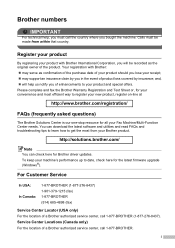
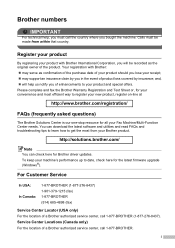
... of the product. and, will be made from your machine's performance up to date, check here for Brother driver updates. To keep your Brother product. i You can check here for the latest firmware upgrade (Windows®). http://solutions.brother.com/
Note
You can download the latest software and utilities and read FAQs and troubleshooting...
Users Manual - English - Page 113


... until the printer has finished printing.
13
97
IMPORTANT
DO NOT remove the digital camera from a camera to print using PictBridge. Printing photos from a digital camera (MFC-9325CW only)
Note...Stack Copies:02 Camera Connected
f Set your camera for detailed operations how to the Brother machine is exceeded. Message Access Denied
Limit Exceeded
Mono Print Only Not Available
Meaning
...
Users Manual - English - Page 115


... work with the machine. 14 Printing data from a USB Flash memory drive (MFC-9325CW only) 14
With the Direct Print feature, you can save the file directly...USB Flash memory drive
or digital camera connected to your application and operating system.
b Choose Brother MFC-XXXX Printer (1)
and check the Print to print data.
Supported file formats 14
Direct Print supports the following file ...
Users Manual - English - Page 135
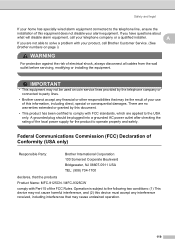
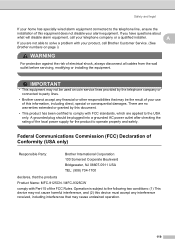
... after checking the rating of the local power supply for the product to operate properly and safely. Federal Communications Commission (FCC) Declaration of Conformity (USA only)
A
Responsible Party:
Brother International Corporation 100 Somerset Corporate Boulevard Bridgewater, NJ 08807-0911 USA TEL: (908) 704-1700
declares, that the products
Product Name: MFC-9125CN / MFC-9325CW
comply...
Users Manual - English - Page 142
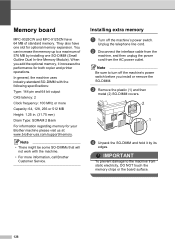
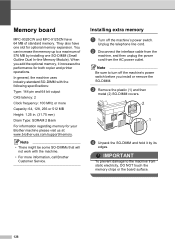
...switch.
Unplug the telephone line cord.
Memory board B
MFC-9325CW and MFC-9125CN have one SO-DIMM (Small Outline Dual In...2 Bank
For information regarding memory for your Brother machine please visit us at: www.brother-usa.com/support/memory. b Disconnect the interface...memory, it by installing one slot for both copier and printer operations. Note
• There might be some SO-...
Users Manual - English - Page 146


...page 143.)
(For MFC-9325CW only) Contact your administrator to Manual, DO NOT adjust the ring delay setting.
Easy Receive is set to check your Secure Function Lock ...page 49.)
Make sure your Brother machine's Easy Receive feature is operating properly.
Receiving Faxes (continued)
Difficulties Cannot receive a fax. (continued)
Suggestions
Another device or service at the beginning of...
Users Manual - English - Page 147


... interpret certain voices or music on page 45). Try avoiding this problem. Brother's ECM feature should help overcome this problem by turning Easy Receive to Off...Checking and canceling
waiting jobs on the line as a CNG Tone.
Make sure you try changing the Compatibility setting to all devices that send and receive information on page 158.)
Cannot send a fax.
(For MFC-9325CW...
Users Manual - English - Page 148


... difficulties
Difficulties No printout. Vertical black line appears in and the power switch is turned on.
Check that Use Printer Offline is illuminated. (See Entering copy mode
(For MFC-9325CW only) Contact your administrator to check your Secure Function Lock Settings. Copies are installed properly. (See Replacing the drum units on page 177...
Users Manual - English - Page 149


... paper tray, and then try again.
Make sure that the Brother TWAIN driver is no paper, load a new stack of paper into the ... for this. (See Unprintable area on page 134.
(For MFC-9325CW only) Contact your administrator to reduce the print resolution. (See...Loading paper in the manual feed slot.
Check that Manual is chosen in the printer driver.
Make sure the paper ...
Users Manual - English - Page 155
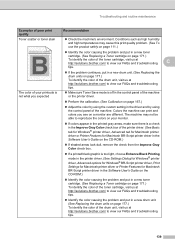
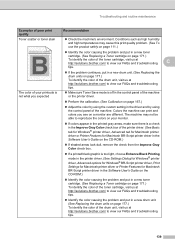
...on page 171.)
To identify the color of the toner cartridge, visit us at http://solutions.brother.com/ to view our FAQs and troubleshooting
C
tips.
If the problem continues, put... check in the Improve Gray Color check box of the printer driver. (See Basic
tab for Windows® printer driver, Advanced tab for Macintosh printer driver or Printer Features for Macintosh BR-Script printer ...
Users Manual - English - Page 165


...
faxes stored in the printer driver requires the back cover to the USB the USB direct interface.
Too Many Files (MFC-9325CW only)
There are too many files stored Reduce the number of files stored on the on page 150.)
If the problem continues, call Brother Customer Service.
Unusable Device (MFC-9325CW only)
An incompatible or...
Users Manual - English - Page 206


....
1 A4 or Letter size single-sided pages. Please call Brother Customer Service when the following messages appear on the LCD.
b Press Stop/Exit. Checking the Page Counters C
You can see Total, Fax/List,
Copy or Print. c Press Stop/Exit.
190 a (For MFC-9325CW) Press Menu, 8, 2.
(For MFC-9125CN) Press Menu, 6, 2. Replacing periodic maintenance parts
C
The...
Users Manual - English - Page 207
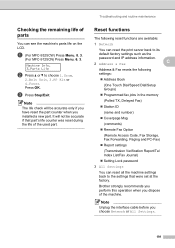
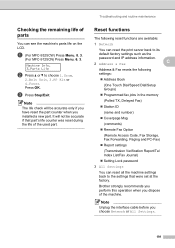
a (For MFC-9325CW) Press Menu, 8, 3.
(For MFC-9125CN) Press Menu, 6, 3. Note
The life check will not be accurate only if you have reset... 3.PF Kit or 4.Fuser.
c Press Stop/Exit. Brother strongly recommends you perform this operation when you choose Network or All Settings.
191 Troubleshooting and routine maintenance
Checking the remaining life of the machine.
Press OK. Reset ...
Users Manual - English - Page 214


MFC-9325CW: Press 1 for General Setup menu. Press 2 for Fax menu. Press 3 for Copy menu. Press 4 for Printer menu. Press 5 for USB Direct I/F menu. Press 6 for Print Reports menu. Press 7 for Network menu. Press 8 for Initial Setup menu. The LCD will show the next menu level. When...
Users Manual - English - Page 223
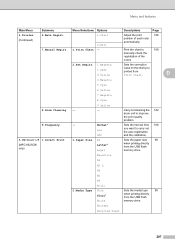
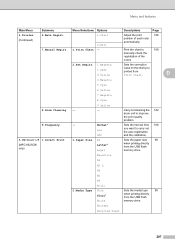
...MFC-9325CW only)
1.Paper Size
A4 Letter* Legal
Sets the paper size
99
when printing directly
from the USB flash
memory drive.
Thicker
Recycled Paper
207
Print the chart to
168
manually check...Print Chart.
Menu and features
Main Menu
Submenu
Menu Selections Options
Descriptions
Page
4.Printer (Continued)
6.Auto Regist.
1.Start 2.Exit
Adjust the print
168
position of...
Users Manual - English - Page 246


Direct Print feature (MFC-9325CW) E
Compatibility
PDF version 1.7 1, JPEG, Exif + JPEG, PRN (created by Brother printer driver), TIFF (scanned by all Brother MFC or DCP models),
PostScript®3™ (created by Brother BR-Script 3 printer driver), XPS version 1.0.
1 PDF data that includes a JBIG2 image file, a JPEG2000 image file or a transparency file is not supported.
230
Software Users Manual - English - Page 3


...Brother printer driver...2 Printing a document...3 Duplex printing...4
Guidelines for printing on both sides of the paper 4 Manual duplex printing ...4 Simultaneous scanning, printing and faxing 5 Printer operation keys...6 Job Cancel...6 Secure Key ...6 Printer...Print...24 Administrator ...25 User Authentication (MFC-9325CW only 26 Other Print Options...26 Color Calibration...26 Improve Print Output ...27...
Software Users Manual - English - Page 10
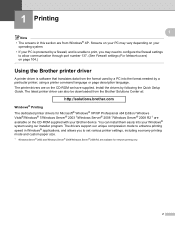
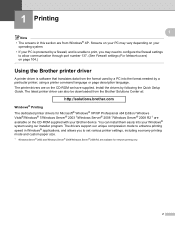
... a firewall, and is unable to print, you to allow communication through port number 137. (See Firewall settings (For Network users) on page 104.)
Using the Brother printer driver 1
A printer driver is software that translates data from the format used by a PC into your Brother device.
Similar Questions
How Do You Check Ink Levels Brother 9325cw
(Posted by Keposhl 9 years ago)
How To Check Ink Levels Brother Mfc-495cw
(Posted by errdax 9 years ago)
How To Change A Drum On A Brother Printer Mfc-9325cw
(Posted by atriTo 10 years ago)
How To Check Ink Level Brother Mfc 8890dw
(Posted by akatv 10 years ago)
Brother Printer Mfc 9325cw How To Bypass Color Cartridge
(Posted by sbuzzhamz 10 years ago)

