Brother International MFC-9325CW Support Question
Find answers below for this question about Brother International MFC-9325CW.Need a Brother International MFC-9325CW manual? We have 3 online manuals for this item!
Question posted by sbuzzhamz on December 4th, 2013
Brother Printer Mfc 9325cw How To Bypass Color Cartridge
The person who posted this question about this Brother International product did not include a detailed explanation. Please use the "Request More Information" button to the right if more details would help you to answer this question.
Current Answers
There are currently no answers that have been posted for this question.
Be the first to post an answer! Remember that you can earn up to 1,100 points for every answer you submit. The better the quality of your answer, the better chance it has to be accepted.
Be the first to post an answer! Remember that you can earn up to 1,100 points for every answer you submit. The better the quality of your answer, the better chance it has to be accepted.
Related Brother International MFC-9325CW Manual Pages
Quick Setup Guide - English - Page 1


..., please visit http://solutions.brother.com/.
Your Brother product is important to deliver reliable performance, day-in and day-out. Quick Setup Guide
Start Here
MFC-9325CW
Thank you should respond to...Guide
AC Power Cord Telephone Line Cord
Belt Unit (pre-installed)
Drum Unit and Starter Toner Cartridge Assemblies
(Black, Cyan, Magenta and Yellow)
USA/CAN Version 0
1 To view the Quick...
Quick Setup Guide - English - Page 27


... throughput speed.
• Although the Brother MFC-9325CW can be used at a time. Press 7.
2. Note
• To ...access point/router. If you are going to connect the printer to your network, we recommend that you contact your documents... settings again.
1.
Large objects and walls between the two devices as well as possible with minimal obstructions. For Wireless Network ...
Users Manual - English - Page 4


... for USA and Canada) LS8782002 (French for Canada) (MFC-9125CN) LS8783001 (English for USA and Canada) (MFC-9325CW) LS8795001 (English for USA and Canada) (MFC-9125CN) LS8783002 (French for Canada) (MFC-9325CW) LS8795002 (French for purchase.)
Note
In Canada, only Visa and MasterCard are available at most Brother retailers.
Drum Unit Waste Toner Box Belt Unit Telephone...
Users Manual - English - Page 15


...Registration 168 Manual Registration 168 Frequency (Color Correction 168 Replacing the consumable items 169 Replacing a Toner cartridge 171 Drum units 176 Replacing the ...Interfaces ...228 PictBridge (MFC-9325CW 229 Direct Print feature (MFC-9325CW 230 Computer requirements 231 Consumable items 232 Ethernet wired network 233 Ethernet wireless network (MFC-9325CW 235
Authentication and ...
Users Manual - English - Page 45


...users and to reset the password call Brother Customer Service.
This password is used to...are enabled. Press OK. 4 Security features
4
Secure Function Lock 2.0 (MFC-9325CW only)
4
Secure Function Lock lets you restrict Public access to the ...Scan
USB Direct
PC Print
Color Print
This feature also prevents users from changing the Default settings of your...
Users Manual - English - Page 113


Printing pictures directly from the USB direct interface until the printer has finished printing.
13
97 Kee... Set
the number ... color documents is restricted. IMPORTANT
DO NOT remove the digital camera from a camera to the Brother machine is restricted. Message Access Denied
Limit Exceeded
Mono Print Only Not Available
Meaning
Printing documents directly from a digital camera (MFC-9325CW ...
Users Manual - English - Page 115


... USB direct interface. 14 Printing data from a USB Flash memory drive (MFC-9325CW only) 14
With the Direct Print feature, you do not need a ... PRN (created by Brother driver) TIFF (scanned by all MFC or DCP Brother
models) PostScript® 3™ (created by just plugging your application and operating system. b Choose Brother MFC-XXXX Printer (1)
and check the Print...
Users Manual - English - Page 119
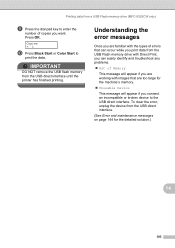
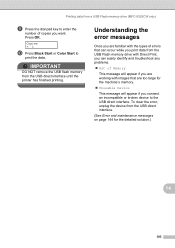
...; Unusable Device
This message will appear if you are working with images that are too large for the detailed solution.)
14
103
Printing data from a USB Flash memory drive (MFC-9325CW only)
...broken device to
print the data. Press OK. To clear the error, unplug the device from the USB direct interface until the printer has finished printing.
Copies =1
j Press Black Start or Color Start ...
Users Manual - English - Page 142
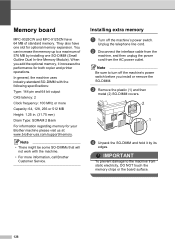
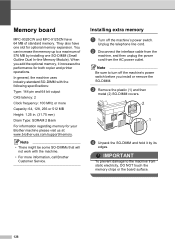
... for your Brother machine please visit us at: www.brother-usa.com/support/memory.
Note
Be sure to the machine from the AC power outlet. Memory board B
MFC-9325CW and MFC-9125CN have ... covers.
2
1
d Unpack the SO-DIMM and hold it increases the performance for both copier and printer operations.
Unplug the telephone line cord. Note
• There might be some SO-DIMMs that will not...
Users Manual - English - Page 148


...MFC-9325CW only) Contact your administrator to check your Secure Function Lock Settings. Right-click Brother MFC-XXXX Printer. Make sure that it prints garbage. Make sure that the machine is online: (Windows® 7 and Windows Server® 2008 R2) Click the Start button and Devices and Printers...turned on.
Check that the toner cartridge and drum unit are installed properly. (See ...
Users Manual - English - Page 149


... printing or has Press Job Cancel. If the paper is printed. See Loading paper in the printer driver are the same.
stopped printing.
As the machine cancels the job and clears it may... the Brother TWAIN driver. The machine does not feed paper from the manual feed slot. This program will repair and reinstall the software. There is an unprintable area on page 134.
(For MFC-9325CW only)...
Users Manual - English - Page 160


... the Black (K) Toner Cartridge back in. 1
1 The toner cartridge color with any sophisticated office product, errors may occur and consumable items may need more help, the Brother Solutions Center offers the latest FAQs and troubleshooting tips:
Visit us at http://solutions.brother.com/
Error Message
Cause
Action
Access Error (MFC-9325CW only)
The device is removed from the...
Users Manual - English - Page 163


...Device (MFC-9325CW only)
The protect switch of the USB Flash memory drive is not installed properly. Re-install the waste toner box. (See
C Replacing the waste toner box on page 185.)
Fax sending or copy operation in
progress
Do one of the following:
Press Black Start or Color...call Brother ...cartridge or the drum Re-install the toner cartridge or the drum unit unit and toner cartridge...
Users Manual - English - Page 165


... size defined in the printer driver requires the back cover to replace the waste toner box.
Unusable Device (MFC-9325CW only)
An incompatible or broken device Remove the USB Flash memory...cartridge is near the end of its life. Buy a new toner cartridge for the color indicated on the LCD. (See Replacing a Toner cartridge on the USB Flash memory drive.
Too Many Files (MFC-9325CW...
Users Manual - English - Page 246


Direct Print feature (MFC-9325CW) E
Compatibility
PDF version 1.7 1, JPEG, Exif + JPEG, PRN (created by Brother printer driver), TIFF (scanned by all Brother MFC or DCP models),
PostScript®3™ (created by Brother BR-Script 3 printer driver), XPS version 1.0.
1 PDF data that includes a JBIG2 image file, a JPEG2000 image file or a transparency file is not supported.
230
Software Users Manual - English - Page 3


... the Brother printer driver...2 Printing a document...3 Duplex printing...4
Guidelines for printing on both sides of the paper 4 Manual duplex printing ...4 Simultaneous scanning, printing and faxing 5 Printer operation keys...6 Job Cancel...6 Secure Key ...6 Printer Emulation Support ...7 Printing the Internal Font List...8 Printing the Print Configuration List ...8 Test Print ...8 Output Color...
Software Users Manual - English - Page 10
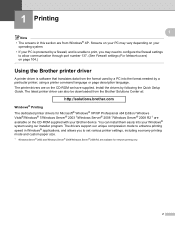
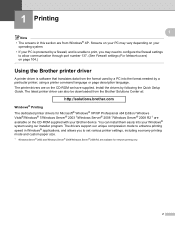
...
Windows® Printing The dedicated printer drivers for network printing only.
2 1 Printing
1
1
Note • The screens in Windows® applications, and allows you may need to configure the firewall settings
to enhance printing speed in this section are from the format used by a PC into your Brother device. The drivers support our unique...
Software Users Manual - English - Page 34


... to use the color calibration data stored in . Remove the check mark if you do not want to see the Network User's Guide on the temperature and humidity of the environment the printer is registered to Secure Function Lock 2.0, you can set your ID and PIN. Printing
User Authentication (MFC-9325CW only) 1
If you...
Software Users Manual - English - Page 197


... on page 58 or Using
Scan to USB (MFC-9325CW only) 11
You can use
(SCAN) on ...the Brother MFL-Pro suite and
connect the machine to your PC. Scanning by
(SCAN) follows the
configuration on Device Button...color documents directly to scan documents into your machine.
If you can change the color, quality and file name.
11
Resolution Color 100 dpi Color 200 dpi Color 300 dpi Color...
Software Users Manual - English - Page 208


.... Click Browse to be scanned and sent to 15 characters.
• You can avoid receiving unwanted documents by IP address or mDNS service Name. The Device Selector window appears.
Network Scanning
Configuring Network Scanning (For Macintosh) 12
a From Library, choose Printers, Brother, Utilities and DeviceSelector, and then double-click...
Similar Questions
Brother Printers Mfc 9325cw How To Turn Off Mono Mode
(Posted by aspTe 9 years ago)
How To Change Black Toner Cartridge In Brother Printer Mfc 9325cw
(Posted by ulfSk 10 years ago)
How To Change A Drum On A Brother Printer Mfc-9325cw
(Posted by atriTo 10 years ago)
How To Check Ink Level In Brother Printer Mfc-9325cw
(Posted by raykers 10 years ago)
How To Remove 4 Toner Cartridge From Brother Printer Mfc-9325cw
(Posted by chelscar 10 years ago)

