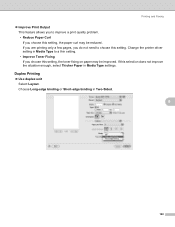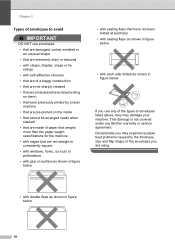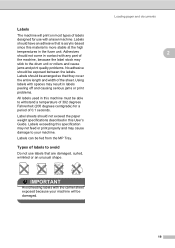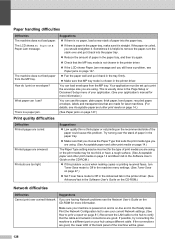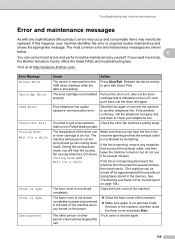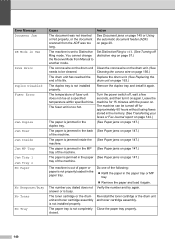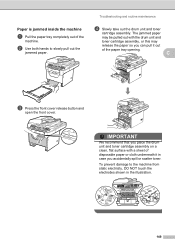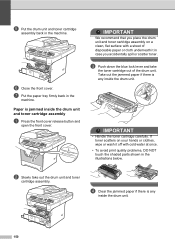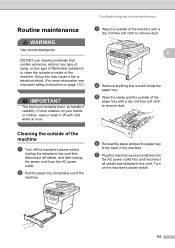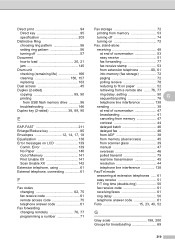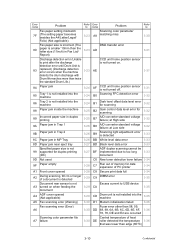Brother International MFC 8890DW Support Question
Find answers below for this question about Brother International MFC 8890DW - B/W Laser - All-in-One.Need a Brother International MFC 8890DW manual? We have 6 online manuals for this item!
Question posted by Braymundo on August 13th, 2014
How Do I Solve Copy Papers From Mfc8890 Cn Crumpled And Jammed Inside The Print
The person who posted this question about this Brother International product did not include a detailed explanation. Please use the "Request More Information" button to the right if more details would help you to answer this question.
Current Answers
Related Brother International MFC 8890DW Manual Pages
Similar Questions
How To Take The Back Cover Off Brother Mfc 240c Paper Jam Inside The Roller
(Posted by estebchazon 10 years ago)
What Can You Do To Stop Papers From Continuosly Getting Jammed In The Feeder?
Every time we feed papers into the fax machine in order to scan/fax/copy, the papers get jammed. Wha...
Every time we feed papers into the fax machine in order to scan/fax/copy, the papers get jammed. Wha...
(Posted by stephanielamminen 10 years ago)
Paper Jam Under Print-head
I have had a series of paper jams before and I have always cleared them by opening up the back of th...
I have had a series of paper jams before and I have always cleared them by opening up the back of th...
(Posted by HaroldClimer 10 years ago)
How To Remove Paper Jam From Document Feeder In Mfc 8890dw
(Posted by Heasada 10 years ago)
How Should I Take Care Of A Paper Jam In The Scanner Area
(Posted by greatgatsby1 12 years ago)