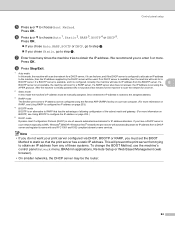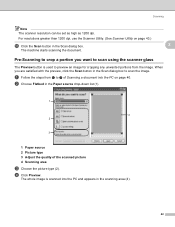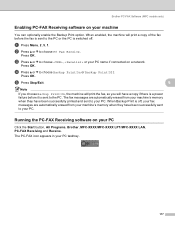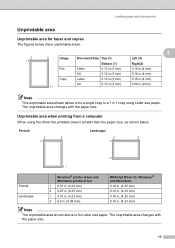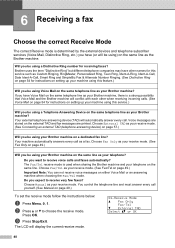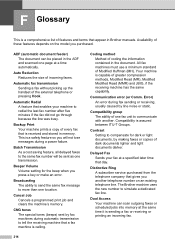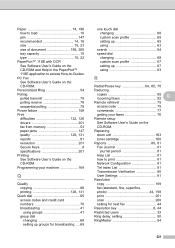Brother International MFC 8890DW Support Question
Find answers below for this question about Brother International MFC 8890DW - B/W Laser - All-in-One.Need a Brother International MFC 8890DW manual? We have 6 online manuals for this item!
Question posted by stephanielamminen on November 29th, 2013
What Can You Do To Stop Papers From Continuosly Getting Jammed In The Feeder?
Every time we feed papers into the fax machine in order to scan/fax/copy, the papers get jammed. What can we do to stop this from happening?
Current Answers
Related Brother International MFC 8890DW Manual Pages
Similar Questions
Why Does Check Paper Keep Getting Jammed Brother Mfc8890dw
(Posted by Jbro8crai 10 years ago)
How To Remove Paper Jam From Document Feeder In Mfc 8890dw
(Posted by Heasada 10 years ago)
Brother Phone/fax/copy Machine Only Prints Blank Pieces Of Paper, How Do I Fix?
MFC-885CW Model Number It communicates with the computer, fax and copy options, but only prints out...
MFC-885CW Model Number It communicates with the computer, fax and copy options, but only prints out...
(Posted by Anonymous-43399 12 years ago)
How Should I Take Care Of A Paper Jam In The Scanner Area
(Posted by greatgatsby1 12 years ago)