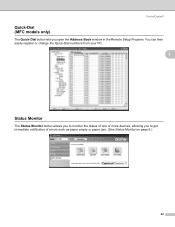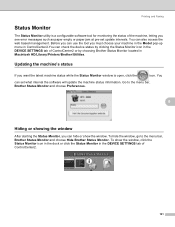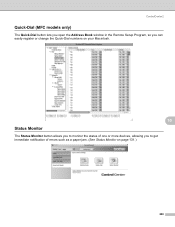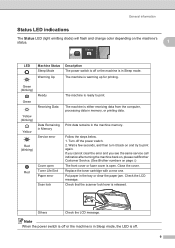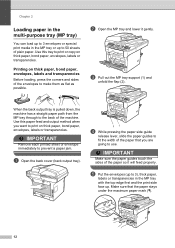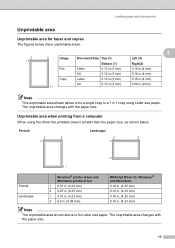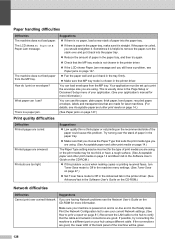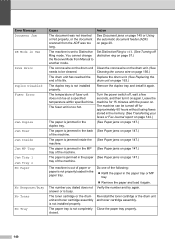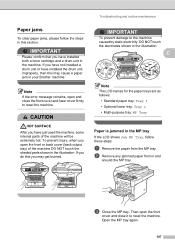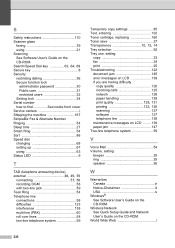Brother International MFC 8890DW Support Question
Find answers below for this question about Brother International MFC 8890DW - B/W Laser - All-in-One.Need a Brother International MFC 8890DW manual? We have 6 online manuals for this item!
Question posted by greatgatsby1 on August 8th, 2011
How Should I Take Care Of A Paper Jam In The Scanner Area
The person who posted this question about this Brother International product did not include a detailed explanation. Please use the "Request More Information" button to the right if more details would help you to answer this question.
Current Answers
Answer #1: Posted by kevingumpp on July 17th, 2012 7:16 PM
Click on the link below to find some possible solutions to your problem
Related Brother International MFC 8890DW Manual Pages
Similar Questions
Paper Jam Caused This Plastic Clip To Come Off Where Does It Go?
I recently had a paper jam, I tried to pull out the tray but it was stuck, finally got it to come ou...
I recently had a paper jam, I tried to pull out the tray but it was stuck, finally got it to come ou...
(Posted by jasongm 2 years ago)
How To Set The Scanner Default File Type On A Brother Mfc-8890dw
(Posted by qwerChick 9 years ago)
How To Remove The Laser Unit From Mfc-8680dn
(Posted by rcSc 10 years ago)
Paper Jam Fixed Copier Won't Print Now Brother Mfc-j435w
(Posted by vlarja 10 years ago)
How To Remove Paper Jam From Document Feeder In Mfc 8890dw
(Posted by Heasada 10 years ago)