Brother International MFC-8710DW Support Question
Find answers below for this question about Brother International MFC-8710DW.Need a Brother International MFC-8710DW manual? We have 9 online manuals for this item!
Question posted by dbarkley on December 23rd, 2013
How Do I Get It Out Of Deep Sleep
The person who posted this question about this Brother International product did not include a detailed explanation. Please use the "Request More Information" button to the right if more details would help you to answer this question.
Current Answers
There are currently no answers that have been posted for this question.
Be the first to post an answer! Remember that you can earn up to 1,100 points for every answer you submit. The better the quality of your answer, the better chance it has to be accepted.
Be the first to post an answer! Remember that you can earn up to 1,100 points for every answer you submit. The better the quality of your answer, the better chance it has to be accepted.
Related Brother International MFC-8710DW Manual Pages
Wi-Fi Direct Guide - English - Page 3


... systems...2 Downloading and installing Brother iPrint&Scan 2
For Android™ Devices ...2 For iOS Devices ...2 For Windows® Phone Devices ...2
2 Configuration methods
3
Step by step chart for Wi-Fi Direct... a Wi-Fi Direct network 9 Configuring your network using Wi-Fi Direct for MFC-8710DW and MFC-8910DW 10 One push configuration using Wi-Fi Direct 10 One push configuration using...
Wi-Fi Direct Guide - English - Page 6
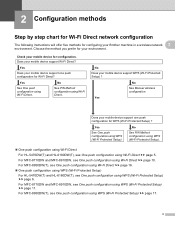
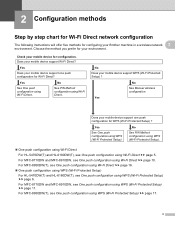
... One push configuration using WPS (Wi-Fi Protected Setup) uu page 11.
Does your mobile device support WPS (Wi-Fi Protected Setup) ?
For MFC-8710DW and MFC-8910DW, see One push configuration using Wi-Fi Direct uu page 10. For MFC-8950DW(T), see One push configuration using Wi-Fi Direct uu page 16.
One...
Wi-Fi Direct Guide - English - Page 7
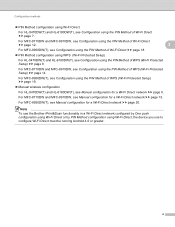
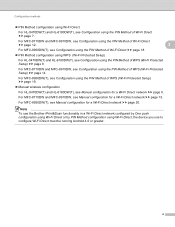
...-Fi Direct network uu page 20.
For MFC-8950DW(T), see Configuration using Wi-Fi Direct, the device you use to configure Wi-Fi Direct must be running Android 4.0 or greater.
4 For MFC-8710DW and MFC-8910DW, see Manual configuration for a Wi-Fi Direct network uu page 9.
For MFC-8710DW and MFC-8910DW, see Configuration using the PIN Method...
Wi-Fi Direct Guide - English - Page 13
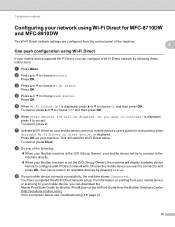
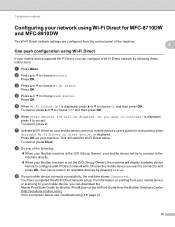
... Wi-Fi Direct On?
is displayed,
press 1 to choose Push Button. h Do one of the machine. If the connection failed, see your mobile device's user's guide for MFC-8710DW and MFC-8910DW
2
The Wi-Fi Direct network settings are configured from the control panel of the following these instructions. You can configure a Wi-Fi...
Wi-Fi Direct Guide - English - Page 25
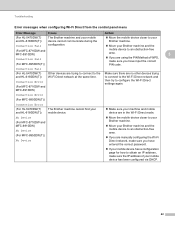
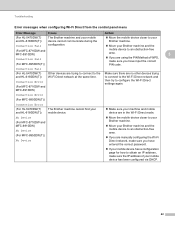
...
Action
(For HL-5470DW(T) The Brother machine and your mobile
Move the mobile device closer to your mobile device has been configured via DHCP.
22
No Device
(For MFC-8710DW and MFC-8910DW)
No Device (For MFC-8950DW(T))
No Device
Make sure your machine and mobile device are in the Wi-Fi Direct mode.
Move the mobile...
Wi-Fi Direct Guide - English - Page 26
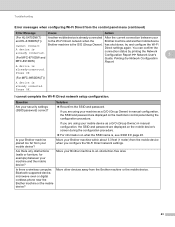
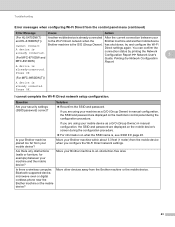
... your Brother machine within about 3.3 feet (1 meter) from the Brother machine or the mobile device.
23
A device is already connected.
connection status by printing the Network Configuration Report uu Network User's
3
(For MFC-8710DW and
Guide: Printing the Network Configuration
MFC-8910DW)
Report. Move your Brother machine to the Wi-Fi Direct network when the...
Software User's Guide - English - Page 239
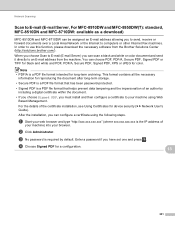
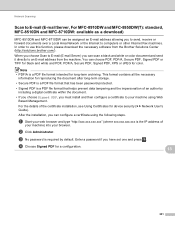
..., MFC-8510DN and MFC-8710DW: available as a download)
13
MFC-8510DN and MFC-8710DW can choose PDF, PDF/A, Secure PDF, Signed PDF or TIFF for black and white and PDF, PDF/A, Secure PDF, Signed PDF, XPS or JPEG for color.
Note • PDF/A is the IP address of the certificate installation, see Using Certificates for device security...
Network User's Guide - English - Page 5


7 Internet fax (MFC-8910DW and MFC-8950DW(T): standard, MFC-8510DN,
MFC-8520DN and MFC-8710DW: available as a download)
112
Internet fax Overview...112 ......130 IEEE 802.1x authentication configuration using Web Based Management (web browser 130 Using Certificates for device security...132 Configure certificate using Web Based Management 134 Creating and installing a certificate 135 Import and...
Network User's Guide - English - Page 17
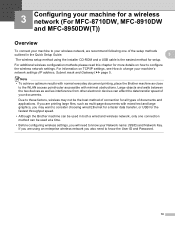
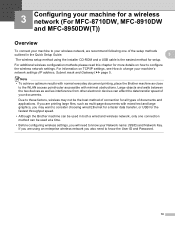
...devices as well as multi-page documents with minimal obstructions. If you also need to know the User ID and Password.
10 3 Configuring your machine for a wireless network (For MFC-8710DW, MFC-8910DW and MFC... wireless network you are printing large files, such as interference from other electronic devices can affect the data transfer speed of your machine's network settings (IP address...
Network User's Guide - English - Page 23
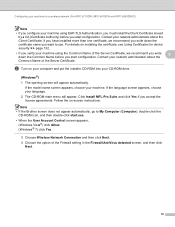
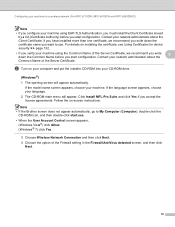
...the certificate, see Using Certificates for a wireless network (For MFC-8710DW, MFC-8910DW and MFC-8950DW(T))
Note • If you configure your machine using ...Wireless Network Connection and then click Next. 4 Choose the option of the Server Certificate. Configuring your machine for device security uu page 132.
• If you verify your machine using EAP-TLS Authentication, you must install ...
Network User's Guide - English - Page 24
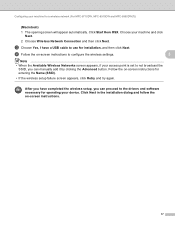
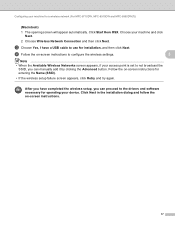
... for installation. c Choose Yes, I have completed the wireless setup, you have a USB cable to the drivers and software necessary for a wireless network (For MFC-8710DW, MFC-8910DW and MFC-8950DW(T))
(Macintosh) 3
1 The opening screen will appear automatically.
Choose your device. After you can manually add it by clicking the Advanced button. Click Start Here OSX.
Network User's Guide - English - Page 27
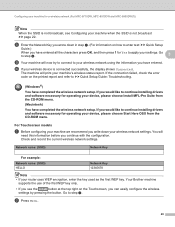
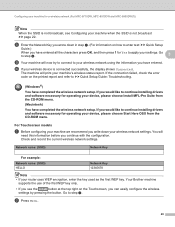
...you have entered all the characters press OK, and then press 1 for operating your device, please choose Start Here OSX from the CD-ROM menu.
(Macintosh)
You have ...MFC-8710DW, MFC-8910DW and MFC-8950DW(T))
Note
When the SSID is not broadcast uu page 22.
You will
need this information before you would like to apply your settings. Configuring your machine for operating your device...
Network User's Guide - English - Page 28
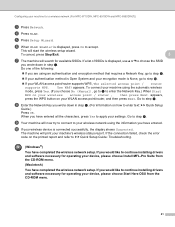
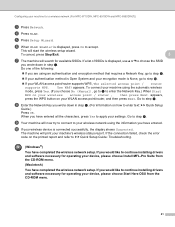
...device, please choose Install MFL-Pro Suite from the CD-ROM menu.
21 appears, press the WPS button on the printed report and refer to step j.
If your WLAN access point/router supports WPS, The selected access point / router supports WPS. i Your machine will search for a wireless network (For MFC-8710DW, MFC...-8910DW and MFC-8950DW(T))
c Press ...
Network User's Guide - English - Page 31
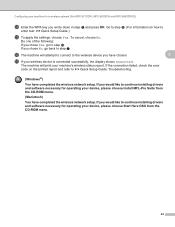
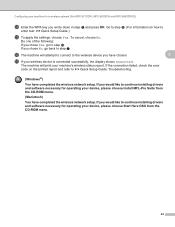
... your machine's wireless status report. If you would like to the wireless device you wrote down in step a and press OK.
The machine will attempt to connect to continue installing drivers and software necessary for a wireless network (For MFC-8710DW, MFC-8910DW and MFC-8950DW(T))
n Enter the WPA key you have completed the wireless network...
Basic User's Guide - English - Page 68
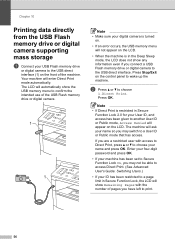
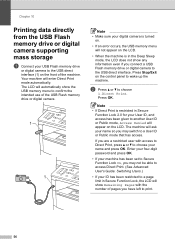
... has access.
Press OK. If you have left to print.
56 Press Stop/Exit on the LCD.
• When the machine is restricted in the Deep Sleep mode, the LCD does not show Remaining Pages with the number of the machine. b Press a or b to choose
1.Direct Print.
Your machine will ask your...
Basic User's Guide - English - Page 117
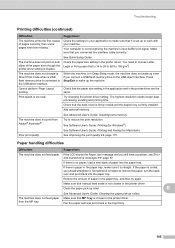
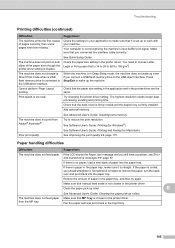
... not print from the MP tray. Make sure that it back in the paper tray, and then try again. Check the paper size setting in Deep Sleep mode, the machine does not wake up roller. See Advanced User's Guide: Installing extra memory. See Software User's Guide: Printing and Faxing (for Windows®...
Basic User's Guide - English - Page 184
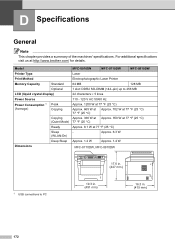
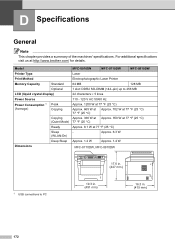
... visit us at 77 °F (25 °C)
- Approx. 6.3 W
Approx. 1.2 W
Approx. 1.4 W
MFC-8710DW, MFC-8910DW
17.6 in. (447 mm)
1 USB connections to 256 MB
22 characters × 5 lines
110 -... 1 Peak
(Average)
Copying
Dimensions
Copying (Quiet Mode)
Ready
Sleep (WLAN:On)
Deep Sleep
MFC-8510DN
MFC-8710DW
MFC-8910DW
Laser
Electrophotographic Laser Printer
64 MB
128 MB
1 slot:...
Advanced User's Guide - English - Page 3


...storage...1 Volume settings ...1
Ring volume...1 Beeper volume 2 Speaker volume 2 Automatic Daylight Saving Time 3 Ecology features...3 Toner Save ...3 Sleep Time ...4 Deep Sleep mode 4 Quiet mode feature 4 Quiet mode ...4 LCD Contrast ...5 Dial Prefix ...5 Setting up the prefix number 5 Changing the ...Touch restriction 14 Speed Dial restriction 14 LDAP server restriction (MFC-8910DW 14
ii
Advanced User's Guide - English - Page 10


... turned On, the print speed becomes slower. While the machine is in Sleep mode the LCD will show Deep Sleep.
Deep Sleep mode uses less power than Sleep mode. The machine will wake up when it receives a print job.... printing when it receives a fax or a print job.
(For MFC-8710DW and MFC-8910DW) If a wireless network is in Sleep mode and does not receive any jobs for a certain length of ...
Advanced User's Guide - English - Page 88
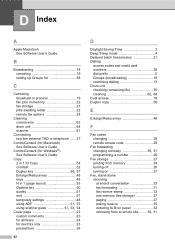
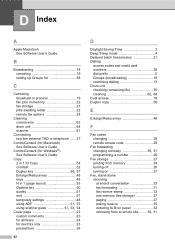
...®) See Software User's Guide. D Index
A
Apple Macintosh See Software User's Guide. ControlCenter4 (for next fax only 23 printed form 24
82
D
Daylight Saving Time 3 Deep Sleep mode 4 Delayed batch transmission 21 Dialing
access codes and credit card numbers 38 dial prefix 5 Groups (broadcasting 18 restricting dialing 13 Drum unit checking (remaining...
Similar Questions
How To Turn Off Deep Sleep On Brother Mfc-7860dw
(Posted by rosSton 9 years ago)
Mfc-8710dw Will Not Scan To Network Folder
(Posted by jumas 10 years ago)
How To Turn Deep Sleep Mode Off Mfc-7360n
(Posted by sunniforsko 10 years ago)
Brother Mfc-8710dw Cool Down Frequency
Why is my MFC-8710DW pausing so often to "cool down"?
Why is my MFC-8710DW pausing so often to "cool down"?
(Posted by hart7000 10 years ago)

