Brother International MFC-7360N Support Question
Find answers below for this question about Brother International MFC-7360N.Need a Brother International MFC-7360N manual? We have 6 online manuals for this item!
Question posted by sunniforsko on November 10th, 2013
How To Turn Deep Sleep Mode Off Mfc-7360n
The person who posted this question about this Brother International product did not include a detailed explanation. Please use the "Request More Information" button to the right if more details would help you to answer this question.
Current Answers
There are currently no answers that have been posted for this question.
Be the first to post an answer! Remember that you can earn up to 1,100 points for every answer you submit. The better the quality of your answer, the better chance it has to be accepted.
Be the first to post an answer! Remember that you can earn up to 1,100 points for every answer you submit. The better the quality of your answer, the better chance it has to be accepted.
Related Brother International MFC-7360N Manual Pages
Users Manual - English - Page 80


...following: (For MFC-7360N and MFC-7460DN ) See Transferring your faxes or Fax Journal report on but do one of the drum unit or toner cartridge is too hot. During the cooling down mode, you will hear... fan in the machine spinning and that surround the exhaust outlet, and then leave the machine turned on page 69 before disconnecting the machine so you want to be replaced.
that you need ...
Users Manual - English - Page 81


... fax messages still in Use Drum Error
The machine is time to Distinctive Ring mode.
problem. Then, turn the power switch off .
Document Jam
The document was too long. The corona... loading a Close the ADF cover of the fuser unit (For MFC-7360N and MFC-7460DN )
does not rise to another mode.
Troubleshooting
Error Message
Cause
Action
Cover is Open
The front cover is...
Users Manual - English - Page 85


...-FAX receiving in the Software User's Guide.)
b Make sure that you cannot enter fax transfer mode. (See Set your station ID in the memory, press 2.
c Press Start.
69 c ... LCD, after the faxes have installed MFL- Pro Suite on your PC, and then turn on PC-Fax Receiving on the PC. (For details about PC-Fax Receive, see... Unable XX
Scan Unable XX
(MFC-7360N and MFC-7460DN) If it .
Users Manual - English - Page 102


...and Windows Server® 2008 R2) Click the Start button and Devices and Printers.
Vertical black line appears in Fax mode.
Suggestions
Make sure that COPY
is illuminated. (See ...
Check that the machine is unchecked.
(For MFC-7860DW) Contact your administrator to turn on page 23.)
Printing difficulties
Difficulties No printout. Black vertical lines on...
Users Manual - English - Page 104


....)
Print quality difficulties
Difficulties Printed pages are made for the type of print media you should straighten it is helpful to remove the paper, turn Toner Save mode to reduce the print resolution. (See Basic tab in Chapter 1 of your application.
Suggestions
If there is no paper, load a new stack of...
Users Manual - English - Page 140


.... 3.9 W
Deep Sleep (Average):
Approx. 1.5 W
Deep Sleep (WLAN: On) (Average):
Approx. 1.7 W
Ready (Average):
Approx. 55 W at 25 C (77 F)
1 USB connected to PC 2 When making a copy from one sheet
Dimensions
12.45 in. (316 mm)
Weight 124
15.95 in. (405 mm)
With Consumables:
15.7 in. (398.5 mm)
(MFC-7360N) 11.4 kg (25.1 lb) (MFC-7460DN / MFC-7860DW...
Advanced Users Manual - English - Page 3


...2 Ecology features ...3 Toner Save ...3 Sleep Mode ...3 Deep Sleep mode 3 Toner Settings ...4 Toner Setting (Continue Mode 4 Receiving faxes in Continue Mode 4 Toner End in Continue Mode 4 LCD Contrast ...5 Dial Prefix ...5 Setting up the prefix number 5 Changing the prefix number 6 Mode Timer...6
2 Security features
7
Security...7 TX Lock (MFC-7360N and MFC-7460DN 7 Secure Function Lock...
Advanced Users Manual - English - Page 4


...Additional receiving operations 28 Printing a reduced incoming fax 28 Duplex (2-sided) printing for Fax mode (MFC-7460DN and MFC-7860DW 28 Setting the Fax Receive Stamp 28 Receiving a fax at the end of a...numbers
31
Telephone line services 31 Tone or Pulse (Canada only 31 For Fax/Tel mode only 31 Caller ID...31 Special line considerations 32
Additional dialing operations 34 Dialing access...
Advanced Users Manual - English - Page 9


... does not 1
receive any jobs for printing Photo or Gray Scale images. Press OK. Deep Sleep mode uses less power than Sleep mode. a Press Menu, 1, 4, 1. Press OK. When the machine is
idle before it were turned off. Receiving data or starting an operation wakes up when the machine receives computer data or when you set Toner...
Advanced Users Manual - English - Page 10


... the faxes stored in the memory so you can store received faxes in Continue Mode even if you change the Continue setting to Stop.
• If you install...turn off the power switch faxes in Continue mode the LCD will continue printing until the LCD shows Toner Ended. c Press Stop/Exit. Note
• The MFC-7360N and MFC-7460DN can store up to 500 faxes in memory.
• (MFC-7360N and MFC...
Advanced Users Manual - English - Page 24


..., 2, 2, 4. Checking and canceling waiting jobs
3
Check which jobs are in the memory by destination and scheduled time.
Chapter 3
Overseas Mode 3
If you are having difficulty sending a fax overseas due to a bad connection, then turning on each page. c Press Menu, 2, 2, 3. Note
The number of pages you economize by sorting all the faxes in...
Advanced Users Manual - English - Page 34


...party to send you a fax before you both sides of the paper when Duplex is turned on one page of paper in Fax mode
.
a Make sure you are in the top center of each page of an incoming... when using the page size of paper for Fax mode (MFC-7460DN and MFC-7860DW)
4
Your machine can use Letter, A4, Legal or Folio (8.5 in. 13 in Fax mode
. a Make sure you are in .) size ...
Advanced Users Manual - English - Page 73
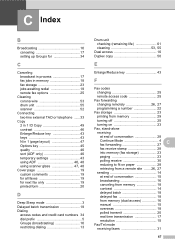
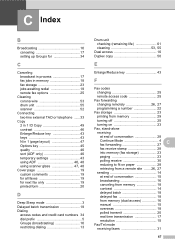
... custom comments 19 for all faxes 19 for next fax only 19 printed form 20
D
Deep Sleep mode 3 Delayed batch transmission 18 Dialing
access codes and credit card numbers 34 dial prefix 5 ...number 22
Fax storage 23
printing from memory 29
turning off 25
turning on 23
Fax, stand-alone
receiving
at end of conversation 28
Continue Mode 4 fax forwarding 27
C
fax receive stamp 28...
Advanced Users Manual - English - Page 75
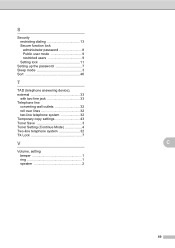
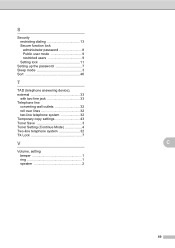
S
Security restricting dialing 13 Secure function lock administrator password 8 Public user mode 9 restricted users 9 Setting lock 11
Setting up the password 7 Sleep mode 3 Sort 46
T
TAD (telephone answering device), external 33
with two-line jack 33 Telephone line
converting wall outlets 32 roll over lines 32 two-line telephone system 32 Temporary copy settings ...
Basics Guide - Page 80


... of the following: (For MFC-7360N and MFC-7460DN ) See Transferring your ...turned on page 69 before disconnecting the machine so you need to use it for a while
Cause
Action
The function you will hear the cooling fan running while the LCD shows Cooling Down, and Wait for several minutes, then reconnect it . (For MFC....
During the cooling down mode. If the fan is not...
Basics Guide - Page 81


...turn the power switch off .
See Document is too hot. EL Error Fuser Error
The machine has a mechanical Open the front cover and close the fuser cover and press Start. B
The temperature of the fuser unit (For MFC-7360N and MFC... is Open
The front cover is Carefully put the duplex tray into place.
DR Mode in the back of the machine. The corona wire on the drum unit needs to...
Basics Guide - Page 85
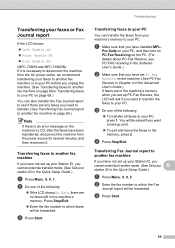
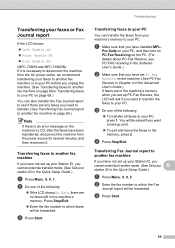
... set up your Station ID, you cannot enter fax transfer mode. (See Set your station ID in the machine's memory ... to which faxes will be forwarded.
Pro Suite on your PC, and then turn on PC-Fax Receiving on the PC. (For details about PC-Fax Receive,...Unable XX
Print Unable XX
Scan Unable XX
(MFC-7360N and MFC-7460DN) If it is necessary to disconnect the machine from the AC ...
Basics Guide - Page 102


...and Devices and Printers. The Setup Receive
settings (Menu, 2, 1) and Setup Send settings (Menu, 2, 2) are blank. Copy difficulties
Difficulties Cannot make a copy. Vertical black line appears in Fax mode.
Make...the corona wire on page 58.)
Make sure you try to turn on Fax mode.
Right-click Brother MFC-XXXX Printer. Menu access difficulties
Difficulties
The machine beeps when ...
Basics Guide - Page 104
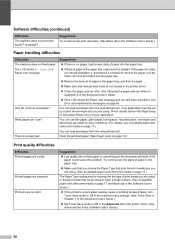
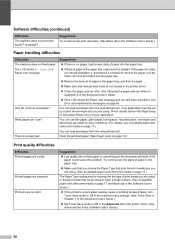
..., you should straighten it back into the paper tray.
If there is a paper jam.
Try turning over and put it .
How do I use thin paper, plain paper, bond paper, recycled paper, envelopes...paper could cause this problem occurs when making copies or printing received faxes, turn Toner Save mode to remove the paper, turn the stack over the stack of paper in the paper tray.
...
Basics Guide - Page 140
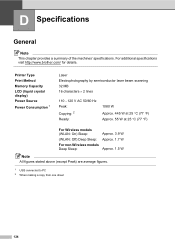
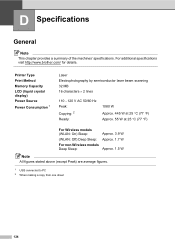
...:
Copying: 2 Ready:
1080 W
Approx. 445 W at 25 C (77 F) Approx. 55 W at 25 C (77 F)
For Wireless models (WLAN: On) Sleep:
(WLAN: Off) Deep Sleep:
For non-Wireless models Deep Sleep:
Approx. 3.9 W Approx. 1.7 W
Approx. 1.5 W
Note
All figures stated above (except Peak) are average figures.
1 USB connected to PC 2 When making a copy from one...
Similar Questions
Brother Mfc-7360n How To Make It Not Go To Deep Sleep Mode
(Posted by darjoperati 10 years ago)
How Do I Get My Brother Mfc-7360n Out Of Deep Sleep Mode
(Posted by giglizzy 10 years ago)
How To Turn Off Deep Sleep Mode On Brother Mfc-7360n Printer
(Posted by tx75vlado 10 years ago)
How To Turn Off Sleep Mode Brother Mfc 7360n
(Posted by kamnljolin 10 years ago)

