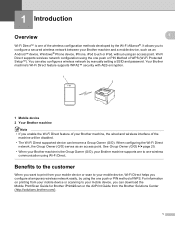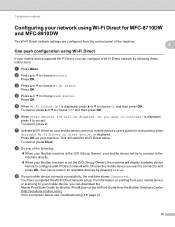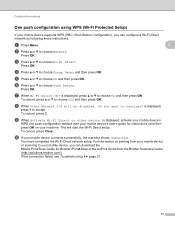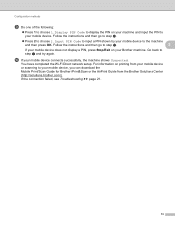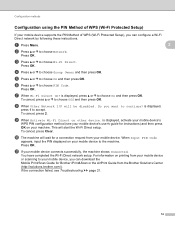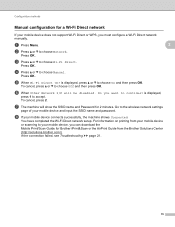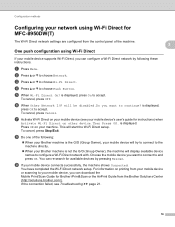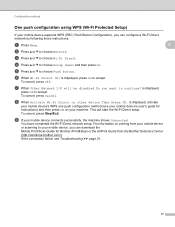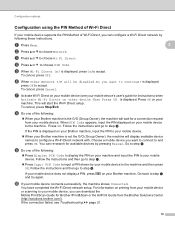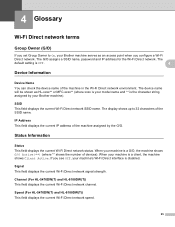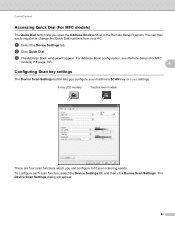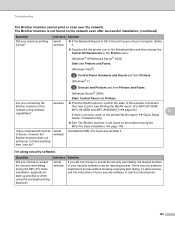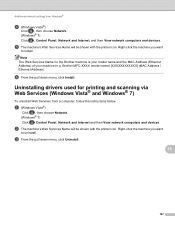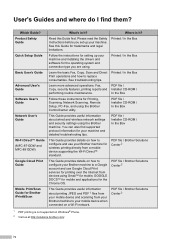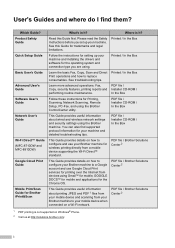Brother International MFC-8710DW Support Question
Find answers below for this question about Brother International MFC-8710DW.Need a Brother International MFC-8710DW manual? We have 9 online manuals for this item!
Question posted by jumas on February 26th, 2014
Mfc-8710dw Will Not Scan To Network Folder
The person who posted this question about this Brother International product did not include a detailed explanation. Please use the "Request More Information" button to the right if more details would help you to answer this question.
Current Answers
Related Brother International MFC-8710DW Manual Pages
Similar Questions
'authentication Error' When Attempting To Scan To Network Folder
Have multiple units that are set up identically. A few units are receiving "authentication error" me...
Have multiple units that are set up identically. A few units are receiving "authentication error" me...
(Posted by elainefaires 8 years ago)
How To Set Up Mfc-8710dw Scan To Email
(Posted by timalone 9 years ago)
How To Configure A Brother Mfc 8480dn To Scan To A Network Folder
(Posted by fettluse 10 years ago)
Brother Mfc-8480dn How To Scan To Network Folder
(Posted by phsaljo 10 years ago)
Brother Mfc-8710dw Cool Down Frequency
Why is my MFC-8710DW pausing so often to "cool down"?
Why is my MFC-8710DW pausing so often to "cool down"?
(Posted by hart7000 11 years ago)