Brother International MFC-8710DW Support Question
Find answers below for this question about Brother International MFC-8710DW.Need a Brother International MFC-8710DW manual? We have 9 online manuals for this item!
Question posted by Anonymous-93604 on January 11th, 2013
How Do You Decrease The File Scan Size?
Tried scanning to file and e-mail and the files are coming in at 9mb. Previous scanner came in at 3mb
Current Answers
There are currently no answers that have been posted for this question.
Be the first to post an answer! Remember that you can earn up to 1,100 points for every answer you submit. The better the quality of your answer, the better chance it has to be accepted.
Be the first to post an answer! Remember that you can earn up to 1,100 points for every answer you submit. The better the quality of your answer, the better chance it has to be accepted.
Related Brother International MFC-8710DW Manual Pages
Software User's Guide - English - Page 7


... (For MFC models)
202
Remote Setup...202
vi PageManager 175 NewSoft Technical Support ...176
10 ControlCenter2
178
Using ControlCenter2 ...178 Turning the AutoLoad feature off...179
SCAN...180 File types ...181 Document Size ...181 Image (example: Apple Preview)...182 OCR (word processing application 184 E-mail ...185 File ...186
CUSTOM SCAN ...187 File types ...188 Document Size ...188...
Software User's Guide - English - Page 8
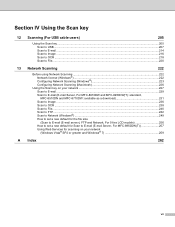
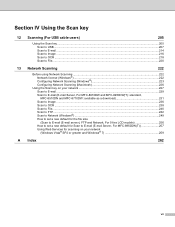
... 226
Using the Scan key on your network ...227 Scan to E-mail ...229 Scan to E-mail (E-mail Server, For MFC-8910DW and MFC-8950DW(T): standard, MFC-8510DN and MFC-8710DW: available as a download 231 Scan to Image ...236 Scan to OCR ...238 Scan to File...240 Scan to FTP...242 Scan to Network (Windows®) ...249 How to set a new default for the file size (Scan to E-mail (E-mail server), FTP and...
Software User's Guide - English - Page 71
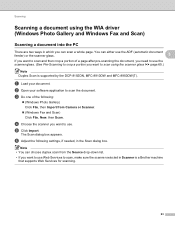
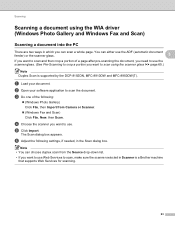
... a portion of the following settings, if needed, in Scanner is supported by the DCP-8155DN, MFC-8910DW and MFC-8950DW(T). a Load your software application to scan, make sure the scanner selected in the Scan dialog box. b Open your document.
The Scan dialog box appears. d Choose the scanner you want to scan using the WIA driver (Windows Photo Gallery and...
Software User's Guide - English - Page 91
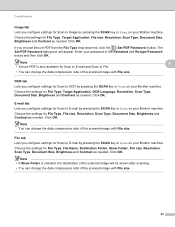
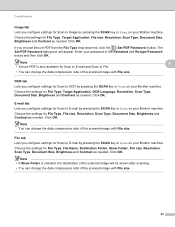
...Target Application, File size, Resolution, Scan Type, Document Size, Brightness and Contrast as needed . Choose the settings for File Type, File Name, Destination Folder, Show Folder, File size, Resolution, Scan Type, Document Size, Brightness and Contrast as needed .
E-mail tab 4
Lets you configure settings for Scan to E-mail and Scan to E-mail by pressing the SCAN key or Scan on your...
Software User's Guide - English - Page 104
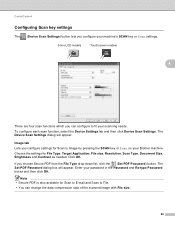
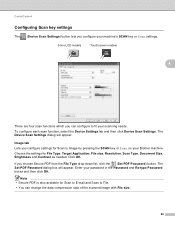
...-down list, click the (Set PDF Password) button. The Set PDF Password dialog box will appear. The Device Scan Settings dialog will appear. If you configure settings for File Type, Target Application, File size, Resolution, Scan Type, Document Size, Brightness and Contrast as needed. Enter your password in the Password and Re-type Password boxes and then...
Software User's Guide - English - Page 105
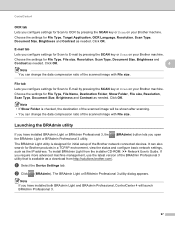
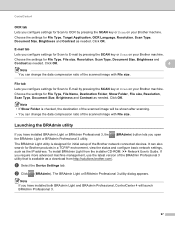
... to OCR by pressing the SCAN key or Scan on your Brother machine.
a Select the Device Settings tab.
Choose the settings for File Type, File Name, Destination Folder, Show Folder, File size, Resolution, Scan Type, Document Size, Brightness and Contrast as needed. Choose the settings for File Type, File size, Resolution, Scan Type, Document Size, Brightness and
Contrast as needed . It...
Software User's Guide - English - Page 188


.... PageManager uu page 175. E-mail (Default: your default E-mail software) Lets you the ability to a disk file. ControlCenter2
SCAN 10
There are four scan buttons for the Scan to Image, Scan to OCR, Scan to E-mail and Scan to File applications. Image (Default: Apple Preview)
Lets you scan directly to configure the SCAN key or Scan on your machine and the ControlCenter2...
Software User's Guide - English - Page 193
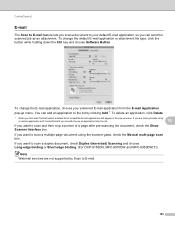
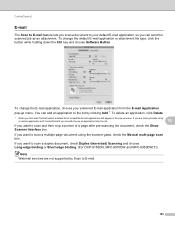
... of a page after pre-scanning the document, check the Show Scanner Interface box. ControlCenter2
E-mail 10
The Scan to E-mail feature lets you scan a document to your preferred E-mail application from the list.
10
If you should choose an application from the E-mail Application pop-up menu. To change the default E-mail application or attachment file type, click the button...
Software User's Guide - English - Page 198
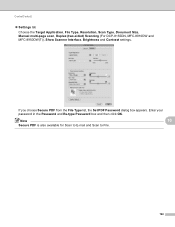
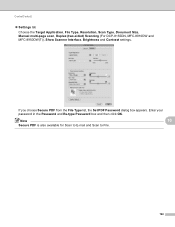
ControlCenter2
Settings tab Choose the Target Application, File Type, Resolution, Scan Type, Document Size, Manual multi-page scan, Duplex (two-sided) Scanning (For DCP-8155DN, MFC-8910DW and MFC-8950DW(T)), Show Scanner Interface, Brightness and Contrast settings.
If you choose Secure PDF from the File Type list, the Set PDF Password dialog box appears.
Enter your password in the...
Software User's Guide - English - Page 202
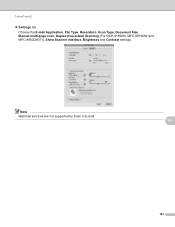
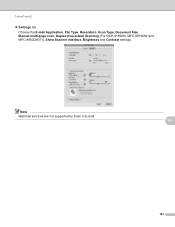
Note Webmail services are not supported by Scan to E-mail.
10
194 ControlCenter2
Settings tab Choose the E-mail Application, File Type, Resolution, Scan Type, Document Size, Manual multi-page scan, Duplex (two-sided) Scanning (For DCP-8155DN, MFC-8910DW and MFC-8950DW(T)), Show Scanner Interface, Brightness and Contrast settings.
Software User's Guide - English - Page 223
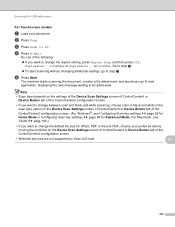
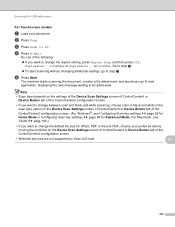
... or Secure PDF, choose your E-mail application, displaying the new message waiting to change the default file size for Advanced Mode.
Go to step e. To start scanning without changing additional settings, go to PC. Note
• Scan type depends on the settings of the Device Scan Settings screen of ControlCenter4 or Device Button tab of the ControlCenter2...
Software User's Guide - English - Page 238
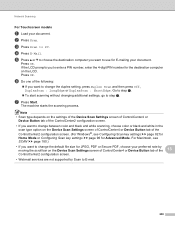
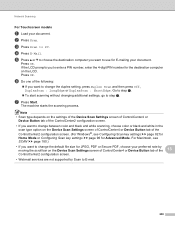
... on the Device Scan Settings screen of ControlCenter4 or Device Button tab of the
ControlCenter2 configuration screen. (For Windows®, see Configuring Scan key settings uu page 82 for Home Mode or Configuring Scan key settings uu page 96 for Advanced Mode.
Press OK. If the LCD prompts you want to change the default file size for...
Software User's Guide - English - Page 239
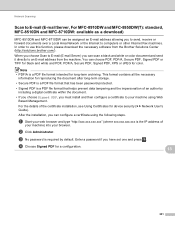
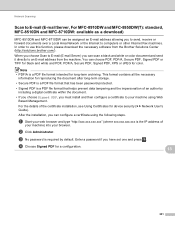
... a PDF file format that ...device security (uu Network User's Guide). This format contains all the necessary
information for color. Enter a password if you to send, receive or forward documents over a Local Area Network or the Internet to computers or other Internet Fax machines. Network Scanning
Scan to E-mail (E-mail Server, For MFC-8910DW and MFC-8950DW(T): standard, MFC-8510DN and MFC-8710DW...
Software User's Guide - English - Page 264
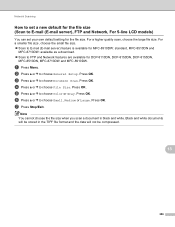
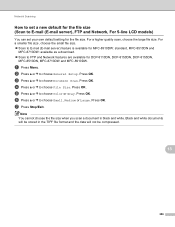
...8150DN, DCP-8155DN,
MFC-8510DN, MFC-8710DW and MFC-8910DW. Press OK. For a higher quality scan, choose the large file size. g Press Stop/Exit. For a smaller file size, choose the small file size. Scan to E-mail (E-mail server) feature is available for MFC-8910DW: standard, MFC-8510DN and
MFC-8710DW: available as a download. Scan to choose Document Scan. b Press a or b to...
Software User's Guide - English - Page 269
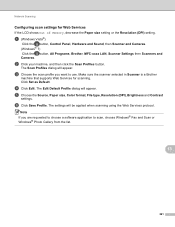
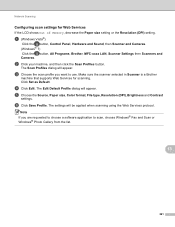
... the scanner selected in Scanner is a Brother
machine that supports Web Services for Web Services 13
If the LCD shows Out of Memory, decrease the Paper size setting or the Resolution (DPI) setting.
e Choose the Source, Paper size, Color format, File type, Resolution (DPI), Brightness and Contrast
settings. b Click your machine, and then click the Scan Profiles...
Network User's Guide - English - Page 63
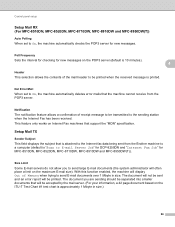
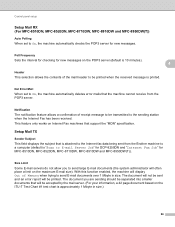
... 10 minutes).
4
4
4
Header
This selection allows the contents of Memory when trying to On, the machine automatically checks the POP3 server for new messages. Poll Frequency Sets the interval for checking for MFC-8510DN, MFC-8520DN, MFC-8710DW, MFC-8910DW and MFC-8950DW(T)).
4
Size Limit
Some E-mail servers do not allow you are sending should be separated into smaller...
Network User's Guide - English - Page 122


...scanned, it is approximately 1 Mbyte in size. After the transmission is finished, the machine will return to standby mode.
7
Note
Some E-mail servers do one of Memory when trying to send E-mail documents over 1 Mbyte in size.)
Receiving E-mail... on the maximum E-mail size). Internet fax (MFC-8910DW and MFC-8950DW(T): standard, MFC-8510DN, MFC-8520DN and MFC-8710DW: available as a ...
Basic User's Guide - English - Page 163
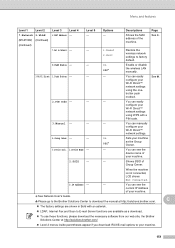
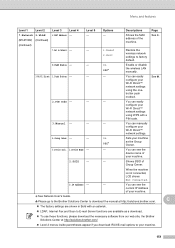
... 2
Level 3
Level 4
Level 5
Options
Descriptions
Page
7.Network 2.WLAN
6.MAC Address -
-
-
(MFC-8710DW) (Continued)
(Continued)
Shows the MAC address of Group Owner.
3.IP Address -
- See .
2....
5.Device Info. 1.Device Name -
- You can manually configure your Wi-Fi Direct™ network settings using WPS with an asterisk.
LDAP, Internet Fax and Scan to E-mail Server...
Basic User's Guide - English - Page 164
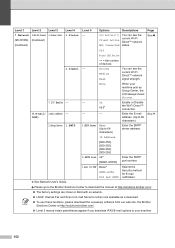
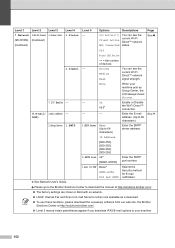
...MFC-8710DW) (Continued) (Continued)
Level 5 - None
When your machine.
152
IFAX)
2.Setup Server 1.SMTP
Wired LAN Active
** = the number of devices
- See Network User's Guide.
3.Auth. Page See . for SMTP
None* SMTP-AUTH POP bef.SMTP
Selects the Security method for E-mail... an asterisk.
LDAP, Internet Fax and Scan to E-mail Server functions are available as a download.
...
Basic User's Guide - English - Page 166


...the size of the mail header to the
Internet Fax data.
2.Size Limit - 3.Notification - 5.Setup Relay 1.Rly Broadcast - Registers the Domain name.
3.Relay Report - Level 1
Level 2
Level 3
Level 4
Level 5
Options
Descriptions
Page
7.Network (4.E-mail/ 3.Setup Mail RX 1.Auto Polling -
On Off*
Prints the Relay Broadcast Report.
See Network User's Guide. On*
(MFC-8710DW) IFAX...
Similar Questions
Clearing The Scan Memory.
When I scan a document and want it to be a pdf file, my scanner creates a continuous pdf file that i...
When I scan a document and want it to be a pdf file, my scanner creates a continuous pdf file that i...
(Posted by morriesh 8 years ago)
How To Scan Legal Size On Brother Mfc J6510dw
(Posted by scutdw 9 years ago)
How Do You Scan To Pdf On A Brother Mfc-8710dw
(Posted by niihagod 9 years ago)
Mfc-8710dw Will Not Scan To Network Folder
(Posted by jumas 10 years ago)
How To Setup Scan Size On Brother Mfc J430w
(Posted by koyrn 10 years ago)

