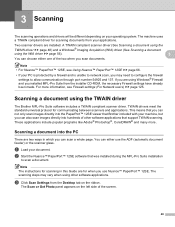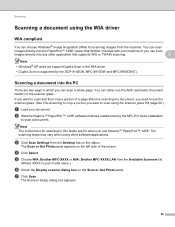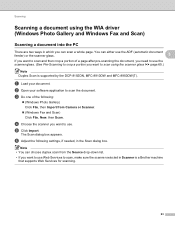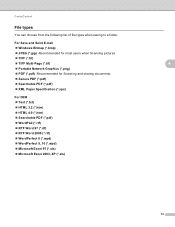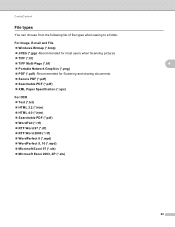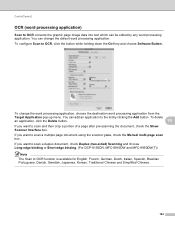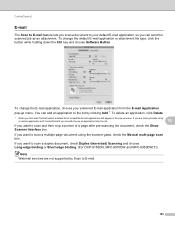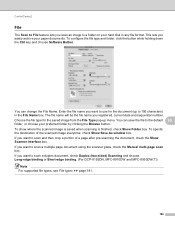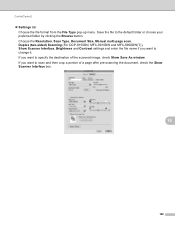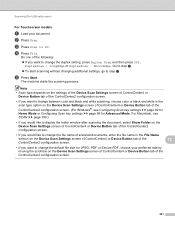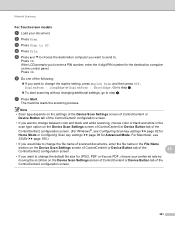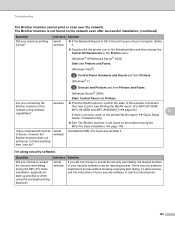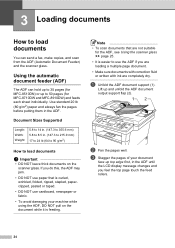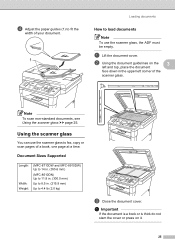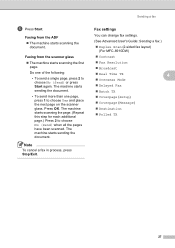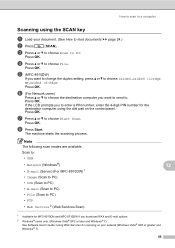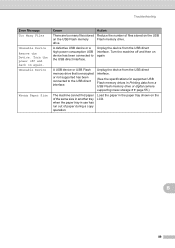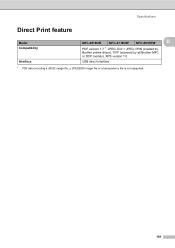Brother International MFC-8710DW Support Question
Find answers below for this question about Brother International MFC-8710DW.Need a Brother International MFC-8710DW manual? We have 9 online manuals for this item!
Question posted by morriesh on July 31st, 2015
Clearing The Scan Memory.
When I scan a document and want it to be a pdf file, my scanner creates a continuous pdf file that includes previous scans. How can I clear the memory. I have a MAC with os10.9.5 and have downloaded the latest drivers for this os.
Current Answers
Related Brother International MFC-8710DW Manual Pages
Similar Questions
How To Set Up Mfc-8710dw Scan To Email
(Posted by timalone 9 years ago)
How To Clear Memory So I Can Fax
i tried to fax some papers and only two pages went coz the memory is full
i tried to fax some papers and only two pages went coz the memory is full
(Posted by edlauckern 9 years ago)
How Do You Scan To Pdf On A Brother Mfc-8710dw
(Posted by niihagod 9 years ago)
How Do I Scan Documents In Pdf Format?
How do I scan documents in PDF format so that I dont have to convert
How do I scan documents in PDF format so that I dont have to convert
(Posted by susan40257 10 years ago)
Where Can I Download The Drivers For The Brother Mfc 7460 Dn
I bought a Brother MFC 7460 dn printer all in one and the drivers do not download. Where can I get t...
I bought a Brother MFC 7460 dn printer all in one and the drivers do not download. Where can I get t...
(Posted by gag354 11 years ago)