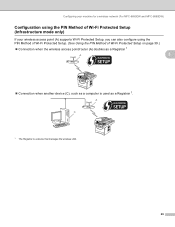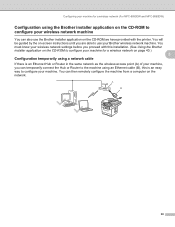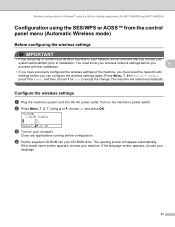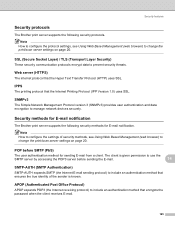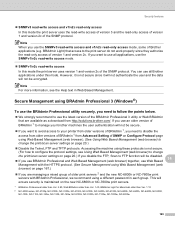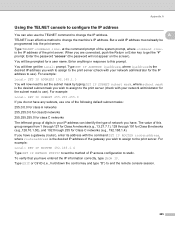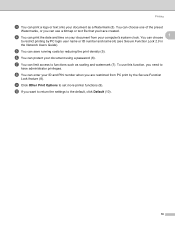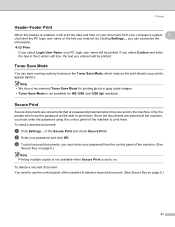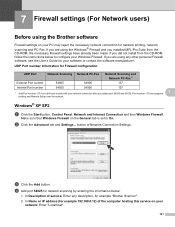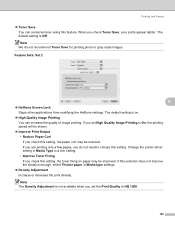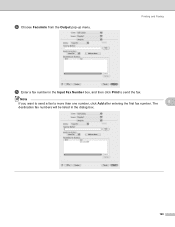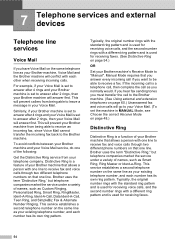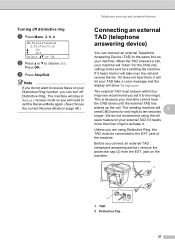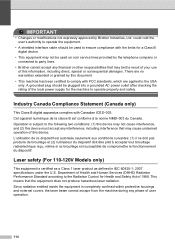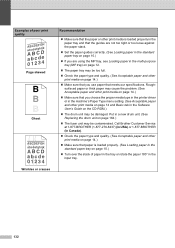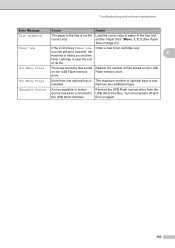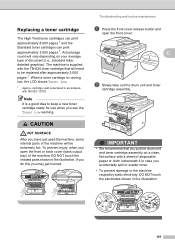Brother International MFC-8690DW Support Question
Find answers below for this question about Brother International MFC-8690DW.Need a Brother International MFC-8690DW manual? We have 4 online manuals for this item!
Question posted by mcummings on April 15th, 2014
I Have Some Boxes To Send Back And I Need To Know How To Print Labels.
Current Answers
Answer #1: Posted by BusterDoogen on April 15th, 2014 8:46 AM
I hope this is helpful to you!
Please respond to my effort to provide you with the best possible solution by using the "Acceptable Solution" and/or the "Helpful" buttons when the answer has proven to be helpful. Please feel free to submit further info for your question, if a solution was not provided. I appreciate the opportunity to serve you!
Related Brother International MFC-8690DW Manual Pages
Similar Questions
When we load our labels for file the printer gives us the "no paper" signal. We have the right label...