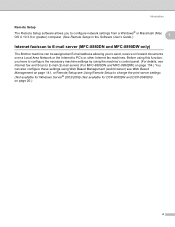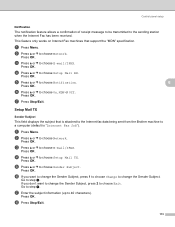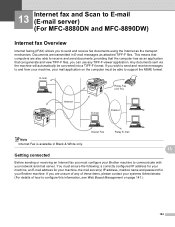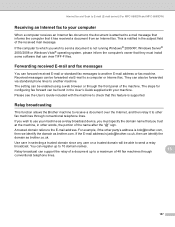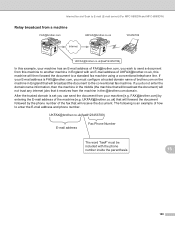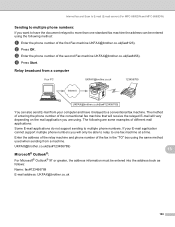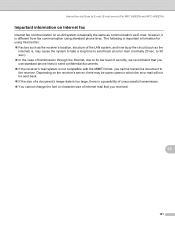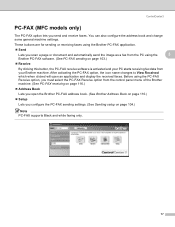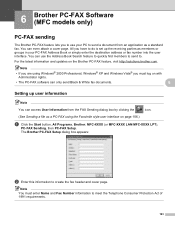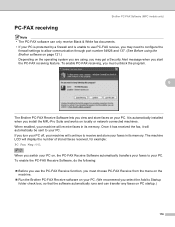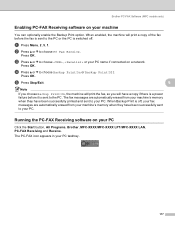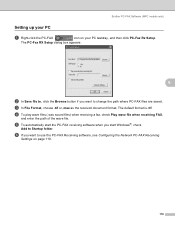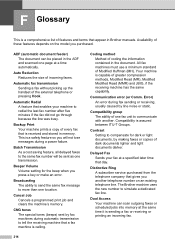Brother International MFC-8480DN Support Question
Find answers below for this question about Brother International MFC-8480DN - B/W Laser - All-in-One.Need a Brother International MFC-8480DN manual? We have 4 online manuals for this item!
Question posted by chumrmcgo on March 20th, 2014
Brother 8480 Fax Won't Receive Only Busy
The person who posted this question about this Brother International product did not include a detailed explanation. Please use the "Request More Information" button to the right if more details would help you to answer this question.
Current Answers
Related Brother International MFC-8480DN Manual Pages
Similar Questions
Brother Fax 2820 Cannot Receive Fax
(Posted by odiltrli 9 years ago)
Brother 8480 Stays Offline
I changed the drum, added new cartridge and the 8480 still shows OFFLINE. I can't get it back on lin...
I changed the drum, added new cartridge and the 8480 still shows OFFLINE. I can't get it back on lin...
(Posted by jheath42566 9 years ago)
How To Clear Fax Memory Of Brother 8480
(Posted by golrap 10 years ago)
How To Change Fax Number Brother 8480
(Posted by alibbo 10 years ago)
Our Brother Intellifax 4750e, Will Not Receive A Fax. We Need Help.
Before we left the office for vacation the machine was working fine. We can send out a fax but will ...
Before we left the office for vacation the machine was working fine. We can send out a fax but will ...
(Posted by karlamartinez 11 years ago)