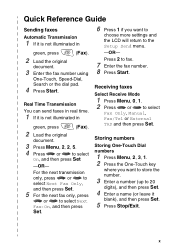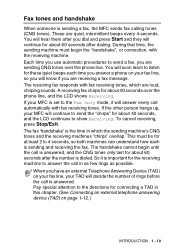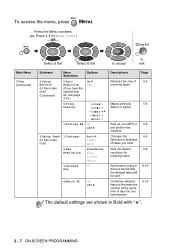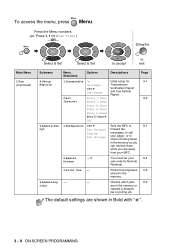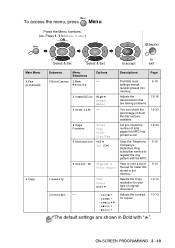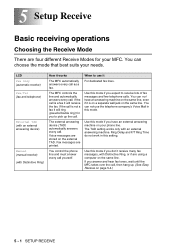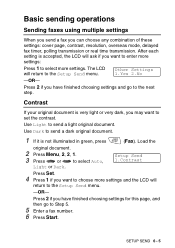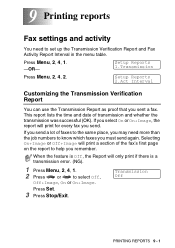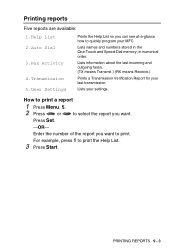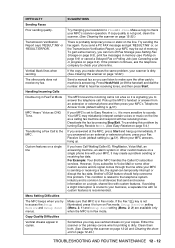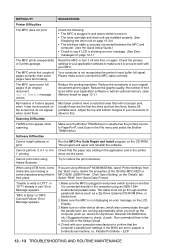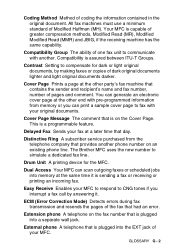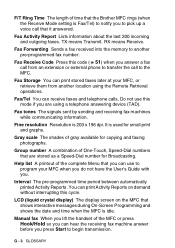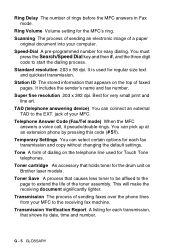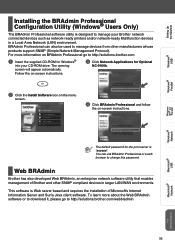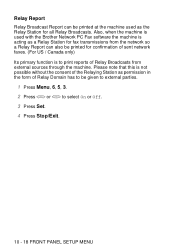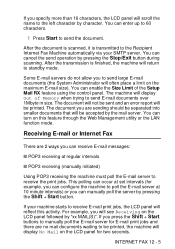Brother International MFC-8220 Support Question
Find answers below for this question about Brother International MFC-8220 - B/W Laser - All-in-One.Need a Brother International MFC-8220 manual? We have 4 online manuals for this item!
Question posted by rhondaregister on August 18th, 2011
Transmission Verification Report
How do you set up the machine to automatically print a transmission verification report after each sent fax?
Current Answers
Related Brother International MFC-8220 Manual Pages
Similar Questions
How To Print A Transmission Sheet On A Brother Mfc 8220
(Posted by mar0the 9 years ago)
Mfc-j430w How I Do Print An Activity Fax Report Please Simplfy This Jargon.
Fax activiy printed report cannot be understood plese give it to me simply thanks
Fax activiy printed report cannot be understood plese give it to me simply thanks
(Posted by kathleenselman 9 years ago)
How To Install Laser Unit On Mfc 8480dn
(Posted by AlicRRizz 10 years ago)
Fax Activity Reports
Can I print a fax activity report from 30 days ago?
Can I print a fax activity report from 30 days ago?
(Posted by shughes5203 11 years ago)