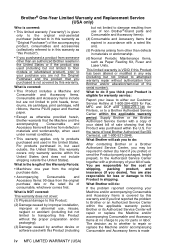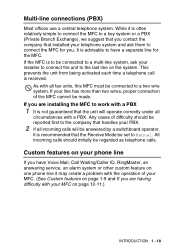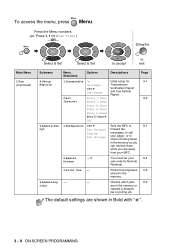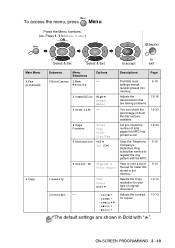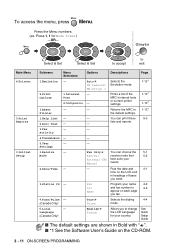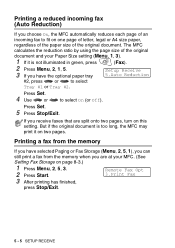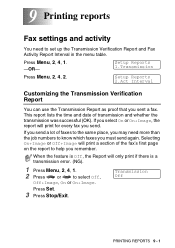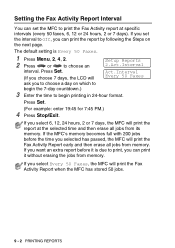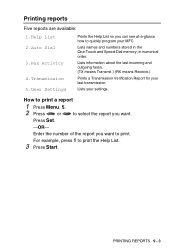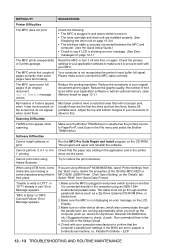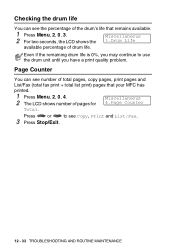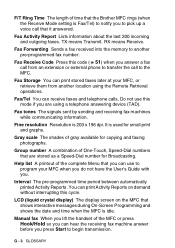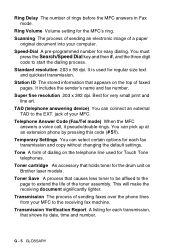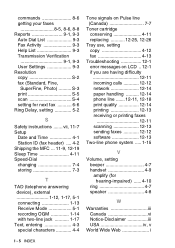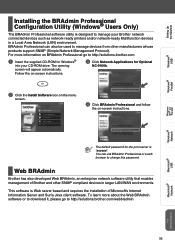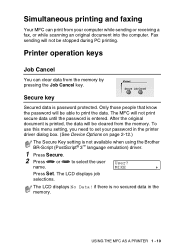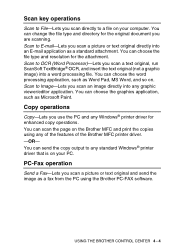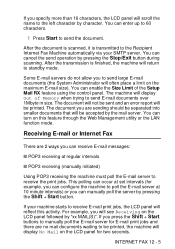Brother International MFC-8220 Support Question
Find answers below for this question about Brother International MFC-8220 - B/W Laser - All-in-One.Need a Brother International MFC-8220 manual? We have 4 online manuals for this item!
Question posted by shughes5203 on August 6th, 2012
Fax Activity Reports
Can I print a fax activity report from 30 days ago?
Current Answers
Related Brother International MFC-8220 Manual Pages
Similar Questions
Can You Retreive A Report On A Fax Send 6 Mos. Ago On A Brother Mfc 8220 Fax
machine
machine
(Posted by kenmi 9 years ago)
How To Clear Fax Storage On Mfc 8220
(Posted by maflew 9 years ago)
How To Print A Fax Journal From 3 Days Ago? Brother Mfc 7360n
(Posted by scraDav 9 years ago)
Why Won't My Brother Mfc-j835dw Print From My Device On Windows 8?
I do not have another device to use to print and I cannot find an updated driver for the operating s...
I do not have another device to use to print and I cannot find an updated driver for the operating s...
(Posted by deanemn 11 years ago)
Transmission Verification Report
How do you set up the machine to automatically print a transmission verification report after each s...
How do you set up the machine to automatically print a transmission verification report after each s...
(Posted by rhondaregister 12 years ago)