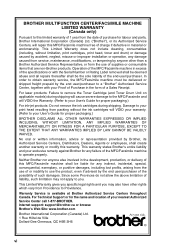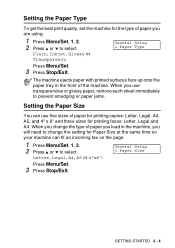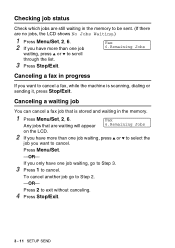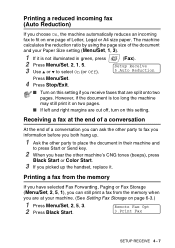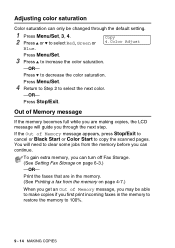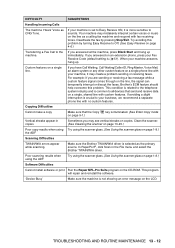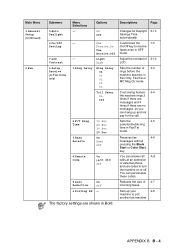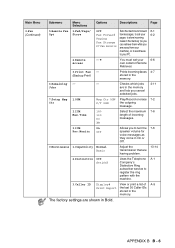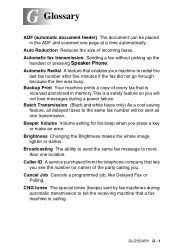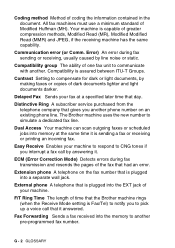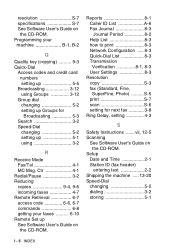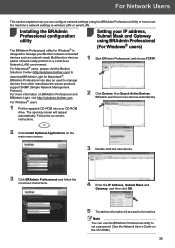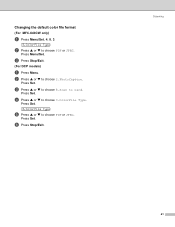Brother International MFC 640CW Support Question
Find answers below for this question about Brother International MFC 640CW - Color Inkjet - All-in-One.Need a Brother International MFC 640CW manual? We have 4 online manuals for this item!
Question posted by lakayah3 on October 20th, 2014
How To Cancel Incoming Fax Brother
The person who posted this question about this Brother International product did not include a detailed explanation. Please use the "Request More Information" button to the right if more details would help you to answer this question.
Current Answers
Related Brother International MFC 640CW Manual Pages
Similar Questions
My Fax Machine Is Brother 4100e But I Can't Fax It Because There Is The Problem
(Posted by linatilahun 9 years ago)
How To Cancel Incoming Fax Brother Mfc-7860dw
(Posted by jugig 10 years ago)
How Do I Stop An Incoming Fax?
(Posted by Anonymous-55069 12 years ago)
I Would Like To Block Some Incoming Faxes Brother Mfc 495c
(Posted by Billfish1956 12 years ago)
Fax
HAVE LOST MY MANUAL AND DO NOT KNOW HOW TO SEND A FAX. PLEASE GIVE ME DIRECTIONS AS TO HOW I CAN SEN...
HAVE LOST MY MANUAL AND DO NOT KNOW HOW TO SEND A FAX. PLEASE GIVE ME DIRECTIONS AS TO HOW I CAN SEN...
(Posted by RSWEETIEPIE 12 years ago)