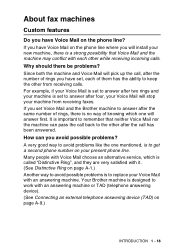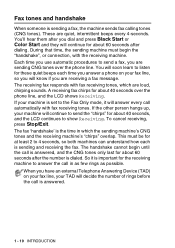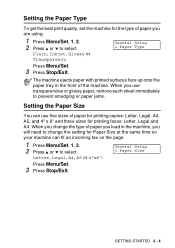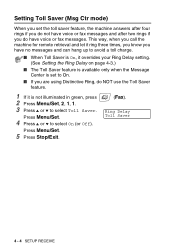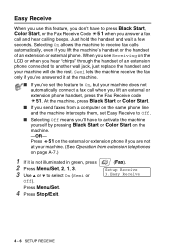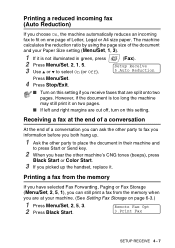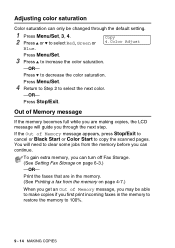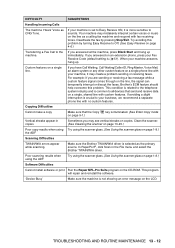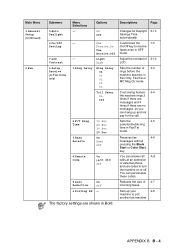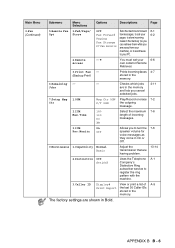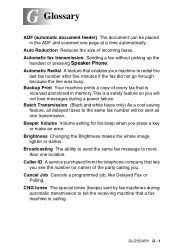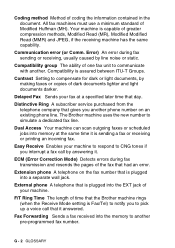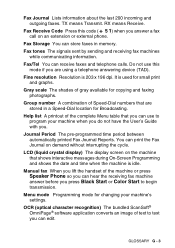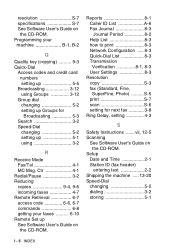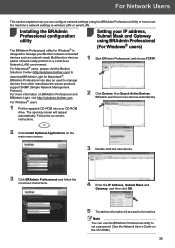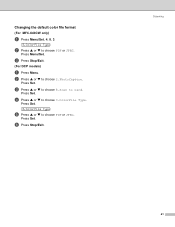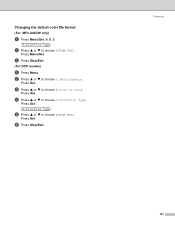Brother International MFC 640CW Support Question
Find answers below for this question about Brother International MFC 640CW - Color Inkjet - All-in-One.Need a Brother International MFC 640CW manual? We have 4 online manuals for this item!
Question posted by Anonymous-55069 on March 28th, 2012
How Do I Stop An Incoming Fax?
The person who posted this question about this Brother International product did not include a detailed explanation. Please use the "Request More Information" button to the right if more details would help you to answer this question.
Current Answers
Related Brother International MFC 640CW Manual Pages
Similar Questions
How To Cancel Incoming Fax Brother
(Posted by lakayah3 9 years ago)
Storing Incoming Faxes
Can the Brother MFC 6490cw store incoming faxes to be printed at a later time?
Can the Brother MFC 6490cw store incoming faxes to be printed at a later time?
(Posted by helenjean49 9 years ago)
Brother Mfc-640cw 'document Jam,clear The Scanner Jam Then Press Stop '
(Posted by appleh2007 11 years ago)
How Do I Cancel An Incoming Fax?
Someone sent me a large fax I do not wish to receive, how do I clear this incoming fax from the memo...
Someone sent me a large fax I do not wish to receive, how do I clear this incoming fax from the memo...
(Posted by drdudney 11 years ago)
Fax
HAVE LOST MY MANUAL AND DO NOT KNOW HOW TO SEND A FAX. PLEASE GIVE ME DIRECTIONS AS TO HOW I CAN SEN...
HAVE LOST MY MANUAL AND DO NOT KNOW HOW TO SEND A FAX. PLEASE GIVE ME DIRECTIONS AS TO HOW I CAN SEN...
(Posted by RSWEETIEPIE 12 years ago)