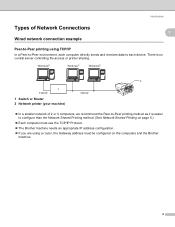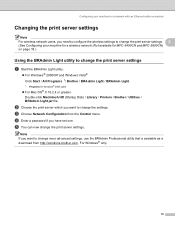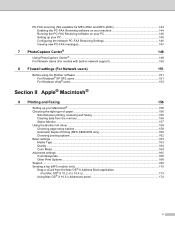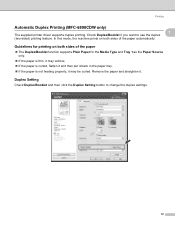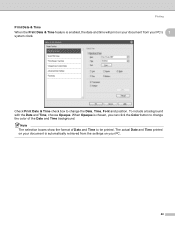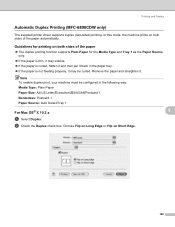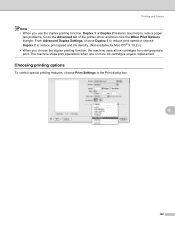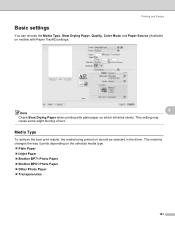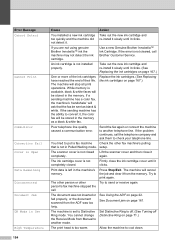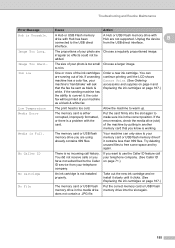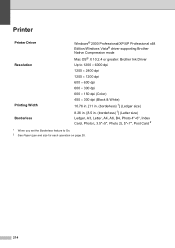Brother International MFC 5890CN Support Question
Find answers below for this question about Brother International MFC 5890CN - Color Inkjet - All-in-One.Need a Brother International MFC 5890CN manual? We have 7 online manuals for this item!
Question posted by renee07kathleen on August 19th, 2013
Monochromatic Printer And Mac Osx 10.6.8
I am on the Mac OSX 10.6.8 operating system, and need a recommendation for a monochromatic laser printer, with duplex printing capabilities. Also, the ability to print from a flash drive. It has to be compatible with this system, as I don't intend to upgrade to Mountain Lion. Please help, I've read hundreds of reviews and am getting no answers. Thanks
Current Answers
Related Brother International MFC 5890CN Manual Pages
Similar Questions
Does The Brother Mfc-5890cn Printer Do Duplex Printing
(Posted by artisaninteriorflooring2012 9 years ago)
I Need To Get My Printer To Print From My Laptop And Get The Fax To Work.
I have this Brothers Printer and I want to know how to connect it to my laptop. The printer will pri...
I have this Brothers Printer and I want to know how to connect it to my laptop. The printer will pri...
(Posted by larryj929 11 years ago)
My Brother Dcp-165 Printer Wont Print Black
my brother DCP-165 printer wont print black
my brother DCP-165 printer wont print black
(Posted by drarolph 11 years ago)
Printer/fax Unreadable
yesterday printer/fax fine, today cannot read and barely there. changed toner cartridge and same.
yesterday printer/fax fine, today cannot read and barely there. changed toner cartridge and same.
(Posted by ktcarr57 11 years ago)
Changing From Landscape To Portrait On Lcd Menu
printer only prints in landscape when used as a stand alone copier.cannot change orientation on lcd ...
printer only prints in landscape when used as a stand alone copier.cannot change orientation on lcd ...
(Posted by bogglybill 12 years ago)