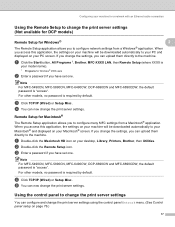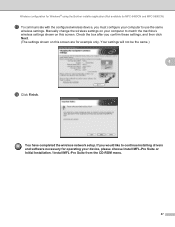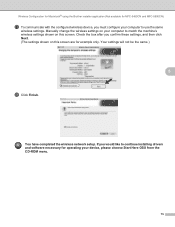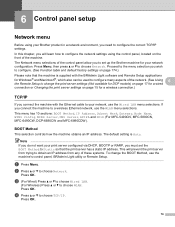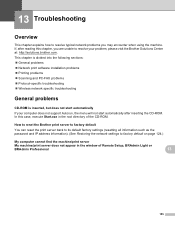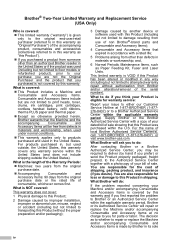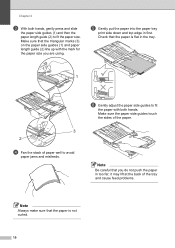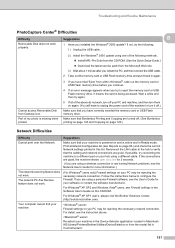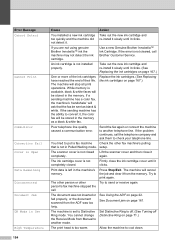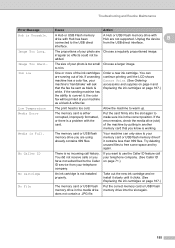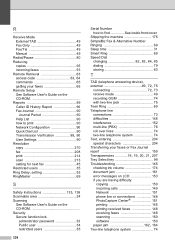Brother International MFC 5890CN - Color Inkjet - All-in-One Support and Manuals
Get Help and Manuals for this Brother International item

View All Support Options Below
Free Brother International MFC 5890CN manuals!
Problems with Brother International MFC 5890CN?
Ask a Question
Free Brother International MFC 5890CN manuals!
Problems with Brother International MFC 5890CN?
Ask a Question
Most Recent Brother International MFC 5890CN Questions
How Do I Reset To Factory Default To Clear Memory? Memory Full Cant Fax
(Posted by donna44613 2 years ago)
Unable To Init.48? What Is This Error Message And How To Correct?
(Posted by egocentas 8 years ago)
How Do I Print Double Sideed?
(Posted by artisaninteriorflooring2012 9 years ago)
Does The Brother Mfc-5890cn Printer Do Duplex Printing
(Posted by artisaninteriorflooring2012 9 years ago)
How To Installl Brother Mfc 5890 Without Fax
(Posted by dvr1forr 9 years ago)
Brother International MFC 5890CN Videos
Popular Brother International MFC 5890CN Manual Pages
Brother International MFC 5890CN Reviews
We have not received any reviews for Brother International yet.