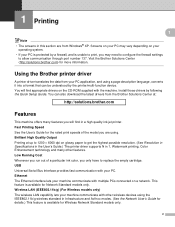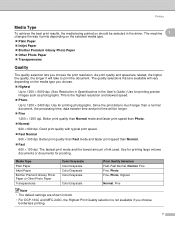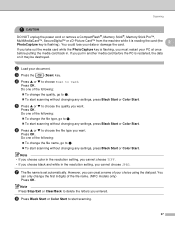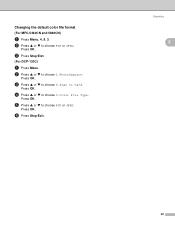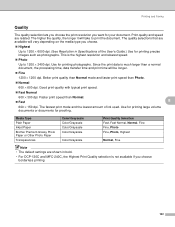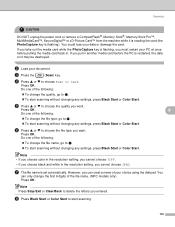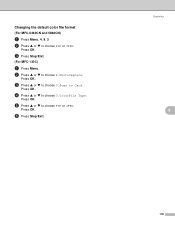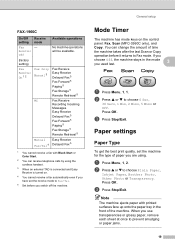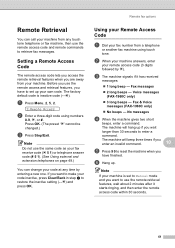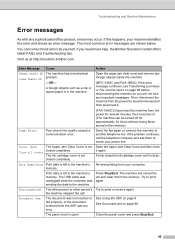Brother International MFC 3360C Support Question
Find answers below for this question about Brother International MFC 3360C - Color Inkjet - All-in-One.Need a Brother International MFC 3360C manual? We have 3 online manuals for this item!
Question posted by lfurtado on June 6th, 2020
How To Factory Reset To Delete All Previous Jobs And Data?
The person who posted this question about this Brother International product did not include a detailed explanation. Please use the "Request More Information" button to the right if more details would help you to answer this question.
Current Answers
Related Brother International MFC 3360C Manual Pages
Similar Questions
Error 46
to disable the error, obviously I have to to get maintenance mode. I tried several times to reset th...
to disable the error, obviously I have to to get maintenance mode. I tried several times to reset th...
(Posted by info88389 2 years ago)
Factory Reset
Hello how can i do a factory reset to a Brother Fax 8360P Laser
Hello how can i do a factory reset to a Brother Fax 8360P Laser
(Posted by atakanlp 7 years ago)
How Do I Factory Reset My Brother Mfc8660dn Printer
How do I factory reset my Brother MFC8660DN printer when the installation of driver package crashed ...
How do I factory reset my Brother MFC8660DN printer when the installation of driver package crashed ...
(Posted by sita0529 9 years ago)
Mfc-3360cdw Replaced Black Toner. Does Not Reset. Unable To Print
(Posted by greenink 10 years ago)
Says Paper Jam Without Any Paper Jam
My all in one machine will not operate. displays "Paper Jam". But there is no isible paper jam. What...
My all in one machine will not operate. displays "Paper Jam". But there is no isible paper jam. What...
(Posted by bencanon11 11 years ago)