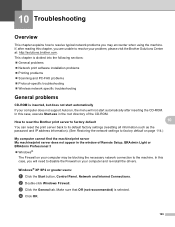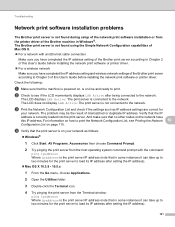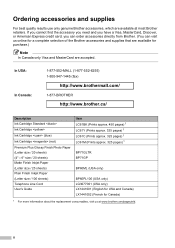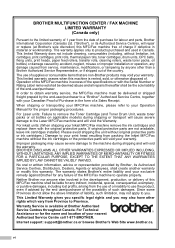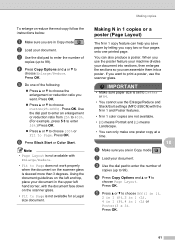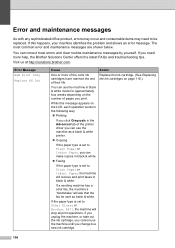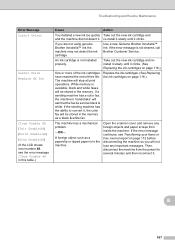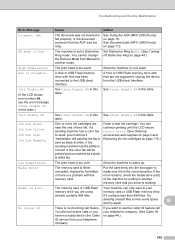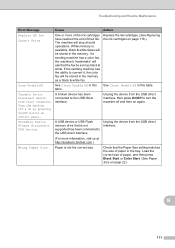Brother International MFC 295CN Support Question
Find answers below for this question about Brother International MFC 295CN - Color Inkjet - All-in-One.Need a Brother International MFC 295CN manual? We have 7 online manuals for this item!
Question posted by CONSTANCE on November 14th, 2011
Black Print Cartridge Not Working
I HAVE mfc295cn. iT WON'T PRINT TEXT. I HAVE INSTALLED 2 NEW BLACK CARTRIDGES. COLOR SEEMS TO BE O.K.
Current Answers
Answer #1: Posted by tmckelvey82 on November 14th, 2011 11:10 AM
Try running the clean heads function for the printer. Also make sure there is nothing obstructing the ink on the cartridge (such as the little strip covering it when you purchase it).
Please be sure to accept this answer and mark as helpful.
Not the answer you were looking for? Then please feel free to resubmit!
Thank you!
Related Brother International MFC 295CN Manual Pages
Similar Questions
After Installing A New Magenta Cartridge,machine Says No Cartridge?
machine says no cartridge in magenta, install new one, tried 2 new ones, still says the same. how to...
machine says no cartridge in magenta, install new one, tried 2 new ones, still says the same. how to...
(Posted by logdv3 8 years ago)
Brother Mfc- 295cn Won't Print Color Or Black
(Posted by trynetokn 10 years ago)
How Do I Reset The Print Counter When Installing A New Brother Cartridge?
(Posted by hpaula 10 years ago)
Printer Won't Print Black
Tthe black cartridge still sounds like there is alot of liquid in it, and it is very new. Tried a ne...
Tthe black cartridge still sounds like there is alot of liquid in it, and it is very new. Tried a ne...
(Posted by cisco7559 12 years ago)
Why Isn't My Mfc-295cn Machine Printing Any Black?
i have tried cleaning the ink cartridge, replacing it, cleaning it and it still will not print any b...
i have tried cleaning the ink cartridge, replacing it, cleaning it and it still will not print any b...
(Posted by talishaturner 12 years ago)