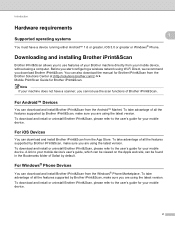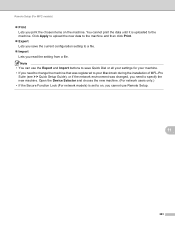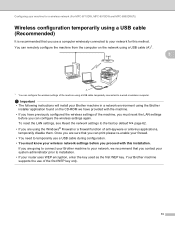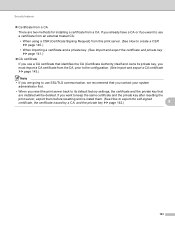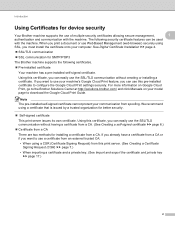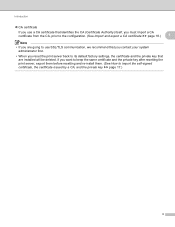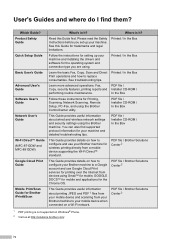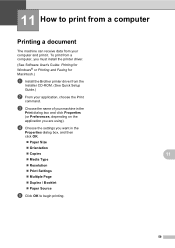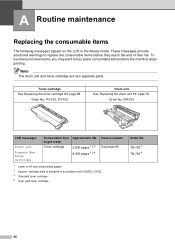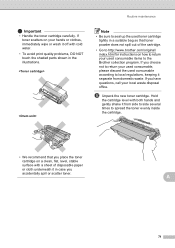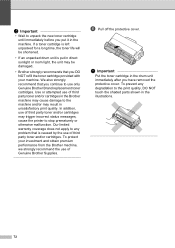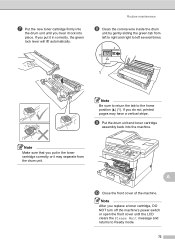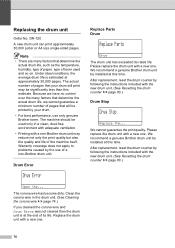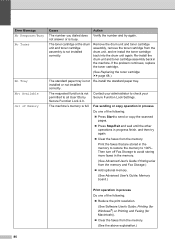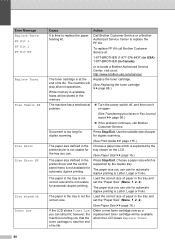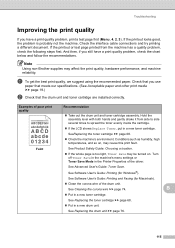Brother International MFC-8710DW Support Question
Find answers below for this question about Brother International MFC-8710DW.Need a Brother International MFC-8710DW manual? We have 9 online manuals for this item!
Question posted by hpaula on November 18th, 2013
How Do I Reset The Print Counter When Installing A New Brother Cartridge?
Current Answers
Answer #1: Posted by BusterDoogen on November 18th, 2013 11:16 PM
press Clear/Back key
press *00
press OK
Do not choose anything for drum replacement. when drum replacement menu comes up, just press the * and then 00, then just press OK.
I hope this is helpful to you!
Please respond to my effort to provide you with the best possible solution by using the "Acceptable Solution" and/or the "Helpful" buttons when the answer has proven to be helpful. Please feel free to submit further info for your question, if a solution was not provided. I appreciate the opportunity to serve you!
Related Brother International MFC-8710DW Manual Pages
Similar Questions
My printer is printing very blurry. I have replaced the drum and reset the counter. Unfortunetley af...