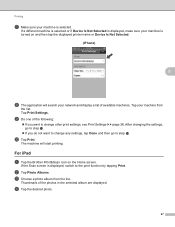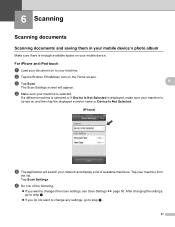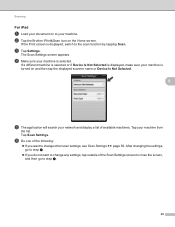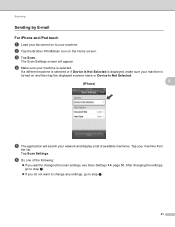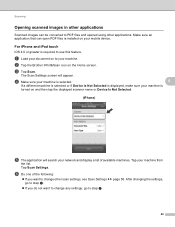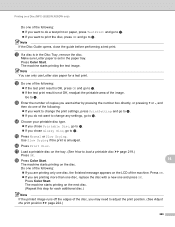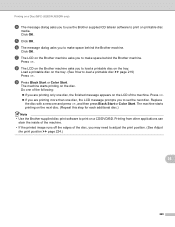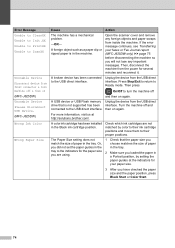Brother International MFC-J280W Support Question
Find answers below for this question about Brother International MFC-J280W.Need a Brother International MFC-J280W manual? We have 15 online manuals for this item!
Question posted by logdv3 on May 11th, 2015
After Installing A New Magenta Cartridge,machine Says No Cartridge?
machine says no cartridge in magenta, install new one, tried 2 new ones, still says the same. how to disconnect this function? other than throw it away.
Current Answers
Answer #1: Posted by TommyKervz on May 11th, 2015 7:16 AM
Follow the instructions on the link http://www.brother-usa.com/FAQs/Solution.aspx?FAQID=200000044025&ProductID=MFCJ6920DW&Keyword=#.VVC5csvn914
Related Brother International MFC-J280W Manual Pages
Similar Questions
Ink Absorber Full...how To Replace It ? Where To Buy A New One ? J835dw Model
Have a J835DW printer. Ink absorber full . How do I replace it ? Where do I buy a new one ?
Have a J835DW printer. Ink absorber full . How do I replace it ? Where do I buy a new one ?
(Posted by lavonkraus 3 years ago)
Connecting Problems
I am trying to install my new Brother MFC-280W and am having problems connecting my portable to the ...
I am trying to install my new Brother MFC-280W and am having problems connecting my portable to the ...
(Posted by LuciePatrick 10 years ago)
Screen Reads 'no Ink Replace Cartridge' áfter A New One Has Been Installed
(Posted by jane34453 11 years ago)
Ihave A Brother All In Onw Printer M
Odel Number Mfc-j280w And I Cant Install
(Posted by Anonymous-86869 11 years ago)