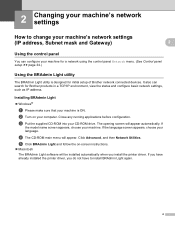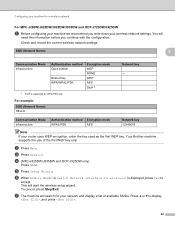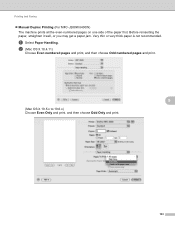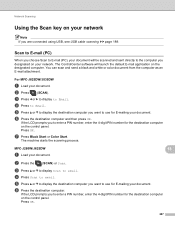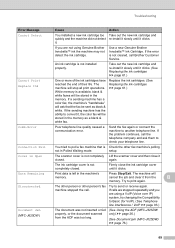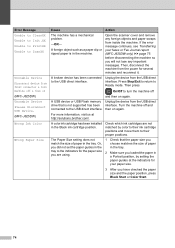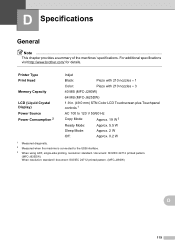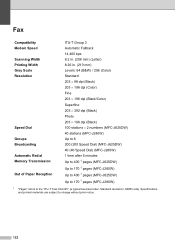Brother International MFC-J280W Support Question
Find answers below for this question about Brother International MFC-J280W.Need a Brother International MFC-J280W manual? We have 15 online manuals for this item!
Question posted by Anonymous-86869 on December 1st, 2012
Ihave A Brother All In Onw Printer M Odel Number Mfc-j280w And I Cant Install
The person who posted this question about this Brother International product did not include a detailed explanation. Please use the "Request More Information" button to the right if more details would help you to answer this question.
Current Answers
Related Brother International MFC-J280W Manual Pages
Similar Questions
Need App Code For Mfc-j280w Printer To Scan On My Phone To Be Able To Print
(Posted by daydrmmer 9 years ago)
How Do I Factory Reset My Brother Mfc8660dn Printer
How do I factory reset my Brother MFC8660DN printer when the installation of driver package crashed ...
How do I factory reset my Brother MFC8660DN printer when the installation of driver package crashed ...
(Posted by sita0529 9 years ago)
How To Add Brother Mfc-j280w Wireless Printer To Network
(Posted by sjzibi 9 years ago)
How To Load Photo Paper In Brother All In One Printer Mfc-j280w
(Posted by joPacho 10 years ago)
Latest Printer Drivers For Macintosh Mfc-j825dw Brother Printer
latest printer drivers for macintosh MFC-J825DW Brother printer
latest printer drivers for macintosh MFC-J825DW Brother printer
(Posted by jcarr76824 11 years ago)