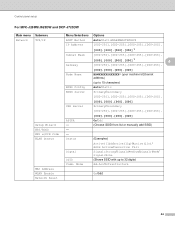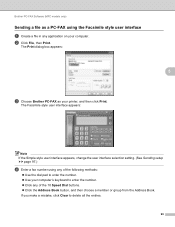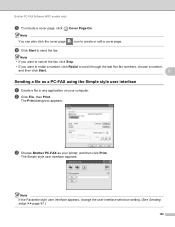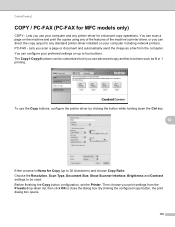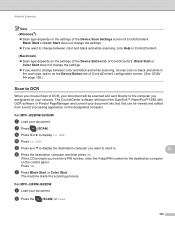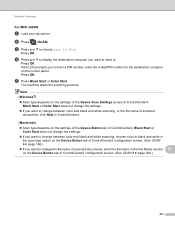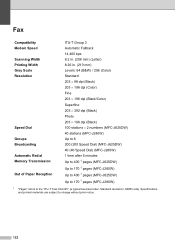Brother International MFC-J280W Support Question
Find answers below for this question about Brother International MFC-J280W.Need a Brother International MFC-J280W manual? We have 15 online manuals for this item!
Question posted by daydrmmer on December 6th, 2014
Need App Code For Mfc-j280w Printer To Scan On My Phone To Be Able To Print
The person who posted this question about this Brother International product did not include a detailed explanation. Please use the "Request More Information" button to the right if more details would help you to answer this question.
Current Answers
Answer #1: Posted by sabrie on December 9th, 2014 1:21 AM
Please visit the link below and find all the instructions needed to print from your phone to the brother international printer using wireless printing.
http://m.brother-usa.com/downloads/android-app-printing.aspx#.VIavRPOxUVU
www.techboss.co.za
Related Brother International MFC-J280W Manual Pages
Similar Questions
Hi Mfc 9840cdw Printer How To Fix Print Unable 2a ?
Himfc 9840cdw printer how to fix print Unable 2A ?
Himfc 9840cdw printer how to fix print Unable 2A ?
(Posted by Idochakra 9 years ago)
How To Add Brother Mfc-j280w Wireless Printer To Network
(Posted by sjzibi 9 years ago)
How To Load Photo Paper In Brother All In One Printer Mfc-j280w
(Posted by joPacho 10 years ago)
Ihave A Brother All In Onw Printer M
Odel Number Mfc-j280w And I Cant Install
(Posted by Anonymous-86869 11 years ago)
Needs A Code For My Printer ,i've Upgraded.
(Posted by lorrainemorey 11 years ago)