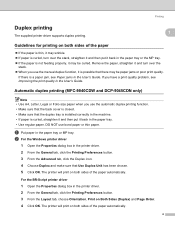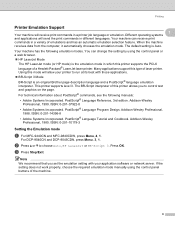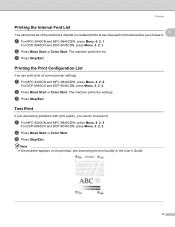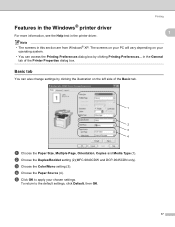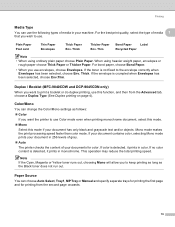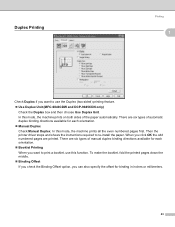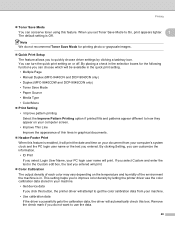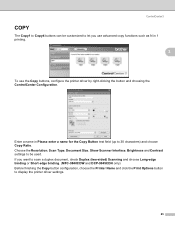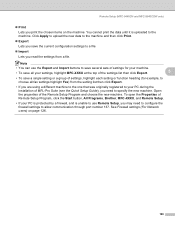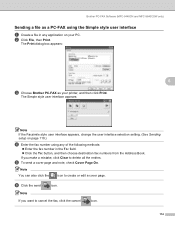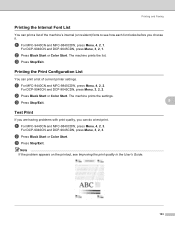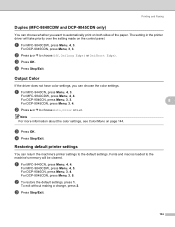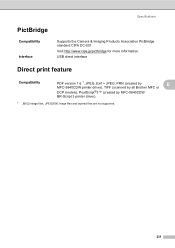Brother International MFC-9840CDW Support Question
Find answers below for this question about Brother International MFC-9840CDW.Need a Brother International MFC-9840CDW manual? We have 4 online manuals for this item!
Question posted by Idochakra on April 2nd, 2015
Hi Mfc 9840cdw Printer How To Fix Print Unable 2a ?
Himfc 9840cdw printer how to fix print Unable 2A ?
Current Answers
Answer #1: Posted by TechSupport101 on April 3rd, 2015 6:26 PM
The message "Print Unable 2A" or "Machine Error 2A" will appear on the display if there is a mechanical malfunction of the Brother machine. Go here for a full account on it together with what steps you can take to try and clear it.
Related Brother International MFC-9840CDW Manual Pages
Similar Questions
How To Fix Print Unable 1a Brother Mfc 9320cw
(Posted by celsod 9 years ago)
How Do You Activate The Wireless On My Brother Mfc-9840cdw Printer
(Posted by elizkJoben 9 years ago)
My Printer Says Print Unable Ef Please Help
my printer says print unable ef and I cannot find how to fix this. Please help
my printer says print unable ef and I cannot find how to fix this. Please help
(Posted by amyLrealtor 9 years ago)
How Often Should The Belt Unit Be Replaced In The Brother Mfc-9840cdw Printer
(Posted by Luielv 10 years ago)
My Printer Number Mfc-9840cdw Had A Problem With Printing Out
there is a message showing that print unable 20. what does this means?
there is a message showing that print unable 20. what does this means?
(Posted by moutubarairai35 12 years ago)