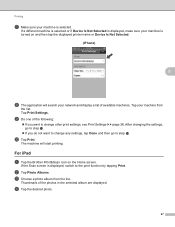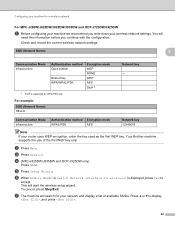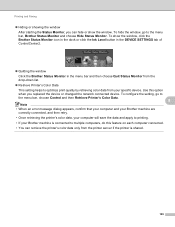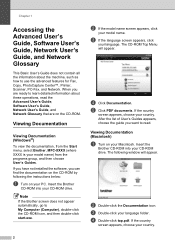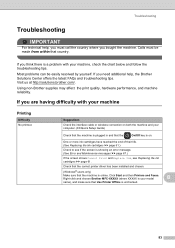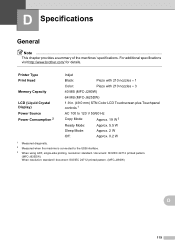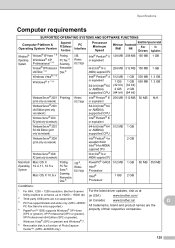Brother International MFC-J280W Support Question
Find answers below for this question about Brother International MFC-J280W.Need a Brother International MFC-J280W manual? We have 15 online manuals for this item!
Question posted by sjzibi on August 14th, 2014
How To Add Brother Mfc-j280w Wireless Printer To Network
The person who posted this question about this Brother International product did not include a detailed explanation. Please use the "Request More Information" button to the right if more details would help you to answer this question.
Current Answers
Related Brother International MFC-J280W Manual Pages
Similar Questions
Brother Mfc J280w Wireless Setup Cant Find My Setup Disk!need To Load It In .
(Posted by watersc388 8 years ago)
How To Load Photo Paper In Brother All In One Printer Mfc-j280w
(Posted by joPacho 10 years ago)
Can't Add Brother Mfc 9560 To Printers Mac
(Posted by mardakat 10 years ago)
Can Brother Mfc-j430w Wireless Printer Connect To Wep Network
(Posted by paujosel 10 years ago)
(brother Mfc-j280w)
i cannot download the software..i tried to the http://solutions.com/ but its not even helpful.do you...
i cannot download the software..i tried to the http://solutions.com/ but its not even helpful.do you...
(Posted by jenlovespell 11 years ago)