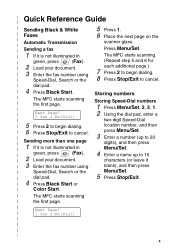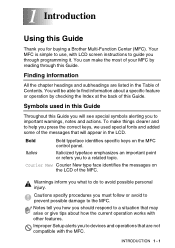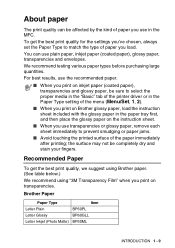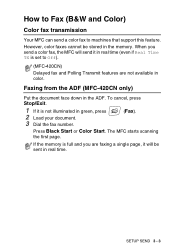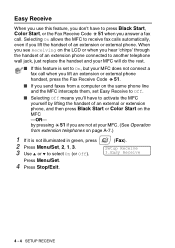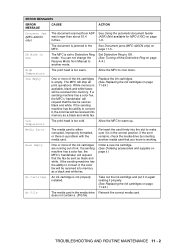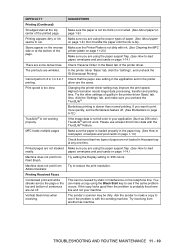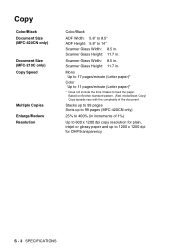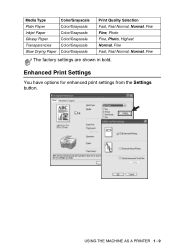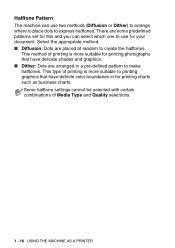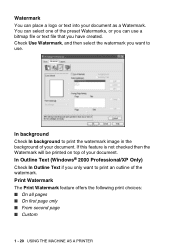Brother International MFC-210C Support Question
Find answers below for this question about Brother International MFC-210C - Color Inkjet - All-in-One.Need a Brother International MFC-210C manual? We have 3 online manuals for this item!
Question posted by jacquelinrichmond on April 24th, 2012
I Placed New In In My Printer But Same Refuses To Work.
The person who posted this question about this Brother International product did not include a detailed explanation. Please use the "Request More Information" button to the right if more details would help you to answer this question.
Current Answers
Related Brother International MFC-210C Manual Pages
Similar Questions
New Printer Prints One Format And Not The Other
My new printer prints from the glass and from the computer, but nothing shows when printed from the ...
My new printer prints from the glass and from the computer, but nothing shows when printed from the ...
(Posted by gutterbar 10 years ago)
My Printer Says To Clean And Refer To My Manual (lost). Can U Help Me?
(Posted by akmallia 11 years ago)
Brother Mfc-j435w Printer To Work With Ubuntu 12.04.
I need to download and install a driver to enable a Brother MFC-J435w printer to work with an Ubuntu...
I need to download and install a driver to enable a Brother MFC-J435w printer to work with an Ubuntu...
(Posted by Saghinosoccerworld 11 years ago)
Hi, I Turned My Printer On And It Display See Troubleshooting And Routine
maintenance chapter in user's guide. Unable to clean. What do I have to do to solve the problem? Man...
maintenance chapter in user's guide. Unable to clean. What do I have to do to solve the problem? Man...
(Posted by basiliosciacca 11 years ago)
Needs A Code For My Printer ,i've Upgraded.
(Posted by lorrainemorey 11 years ago)