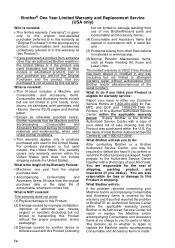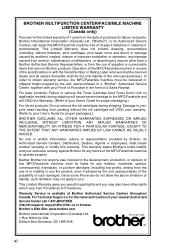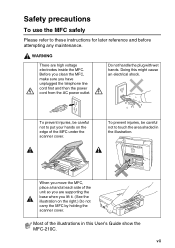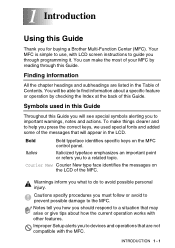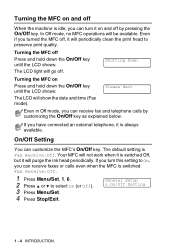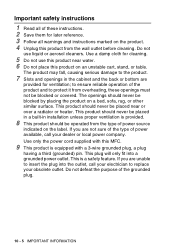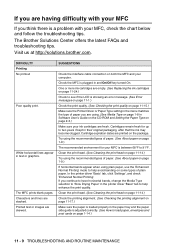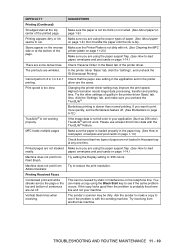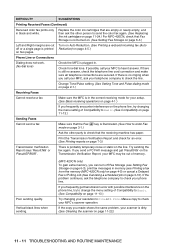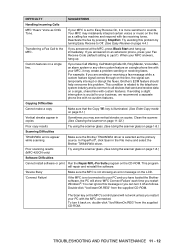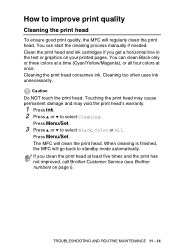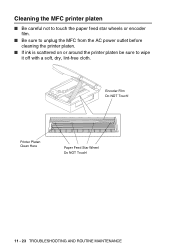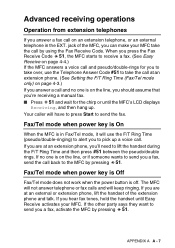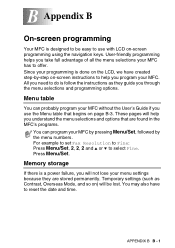Brother International MFC-210C Support Question
Find answers below for this question about Brother International MFC-210C - Color Inkjet - All-in-One.Need a Brother International MFC-210C manual? We have 3 online manuals for this item!
Question posted by akmallia on April 3rd, 2013
My Printer Says To Clean And Refer To My Manual (lost). Can U Help Me?
The person who posted this question about this Brother International product did not include a detailed explanation. Please use the "Request More Information" button to the right if more details would help you to answer this question.
Current Answers
Answer #1: Posted by LuxuriKnows on April 3rd, 2013 6:14 PM
Hello There, the printer telling you to clean could be refering to cleaning the print head or cleaning the scanner. More than likely its to clean the print head. Check out the Manual : HERE : check page 11-14 for visual of how to clean and troubleshoot
★ Hit "Accepted" or "Helpful" ✔ : If I Helped to Resolve Question.
✘ Didn't help? Resubmit Your Question : Include More Details if Possible |✘
Related Brother International MFC-210C Manual Pages
Similar Questions
My Printer Says Print Unable Ef Please Help
my printer says print unable ef and I cannot find how to fix this. Please help
my printer says print unable ef and I cannot find how to fix this. Please help
(Posted by amyLrealtor 9 years ago)
Brother Mfc-210c Is Unable T Clean Inc Cartridge
after putting new cartrdge my printer is unable to clean.what should I do now to get rid of this pro...
after putting new cartrdge my printer is unable to clean.what should I do now to get rid of this pro...
(Posted by hfamily694 10 years ago)
Why Does My Printer Say Manual Feed Load Letter Paper? Help!?!?!
My brother MFC 9325cw Printer says manual feed, Load letter paper...What ecatly does this mean? Help...
My brother MFC 9325cw Printer says manual feed, Load letter paper...What ecatly does this mean? Help...
(Posted by Chelsea512 10 years ago)
Hi, I Turned My Printer On And It Display See Troubleshooting And Routine
maintenance chapter in user's guide. Unable to clean. What do I have to do to solve the problem? Man...
maintenance chapter in user's guide. Unable to clean. What do I have to do to solve the problem? Man...
(Posted by basiliosciacca 11 years ago)