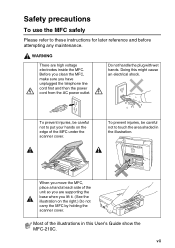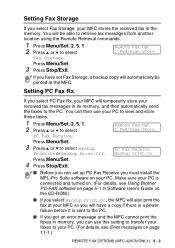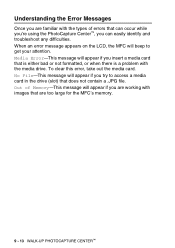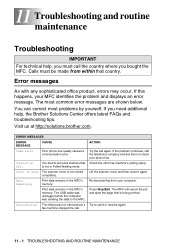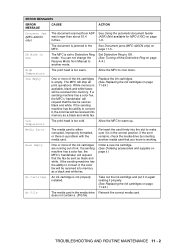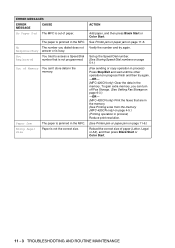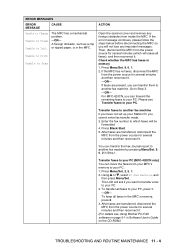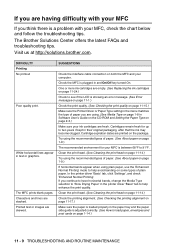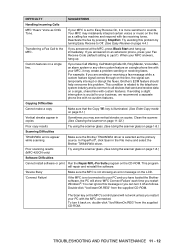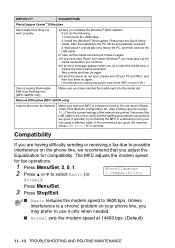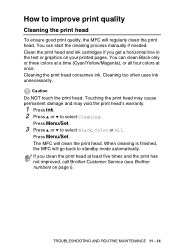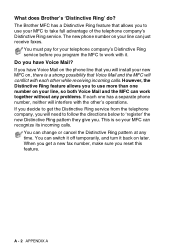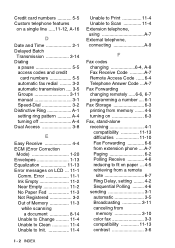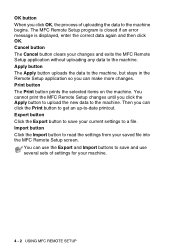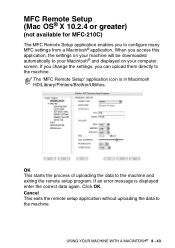Brother International MFC-210C Support Question
Find answers below for this question about Brother International MFC-210C - Color Inkjet - All-in-One.Need a Brother International MFC-210C manual? We have 3 online manuals for this item!
Question posted by toSil on April 17th, 2014
How To Reset Error Message Unable To Clean On A Brother Mfc-210c Printer
The person who posted this question about this Brother International product did not include a detailed explanation. Please use the "Request More Information" button to the right if more details would help you to answer this question.
Current Answers
Related Brother International MFC-210C Manual Pages
Similar Questions
Brother Mfc-210c Cannot Reset Unable To Clean
(Posted by jet9ludi 9 years ago)
How To Clear Error Message Toner Ended : Brother Mfc 7860dw
(Posted by cjc73velju 9 years ago)
How Can I Clear The Pls Open Cover Error Message On Lcd? Brother Mfc 8500
(Posted by pamndarr 10 years ago)
Brother Mfc-210c Is Unable T Clean Inc Cartridge
after putting new cartrdge my printer is unable to clean.what should I do now to get rid of this pro...
after putting new cartrdge my printer is unable to clean.what should I do now to get rid of this pro...
(Posted by hfamily694 10 years ago)
Brother Mfc - 210c Driver
I bought a new computer (lenovo) and my printer needs can't work without Brother MFC-210C drver. Kin...
I bought a new computer (lenovo) and my printer needs can't work without Brother MFC-210C drver. Kin...
(Posted by blogalla 11 years ago)