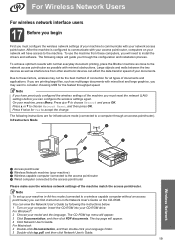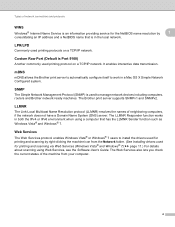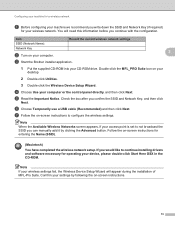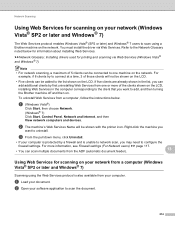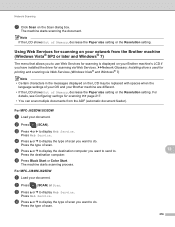Brother International MFC-J435W Support Question
Find answers below for this question about Brother International MFC-J435W.Need a Brother International MFC-J435W manual? We have 14 online manuals for this item!
Question posted by Saghinosoccerworld on November 18th, 2012
Brother Mfc-j435w Printer To Work With Ubuntu 12.04.
I need to download and install a driver to enable a Brother MFC-J435w printer to work with an Ubuntu 12.04 system. Any help will be very much appreciated.
Current Answers
Related Brother International MFC-J435W Manual Pages
Similar Questions
Brother Mfc J435w Printer Black Ink Does Not Work Properly
(Posted by siggyrick4 9 years ago)
Why Does My Brother Mfc-j435w Printer Not Scanning
(Posted by delrib 10 years ago)
Can't Get My New Brothers Mfc J435w Printer To Print Email
(Posted by dfmorgan17 11 years ago)
My Brother Mfc-j435w Printer Won't Scan
Whenever I hit "scan" on my printer it says "check connection". What can I do to fix this?
Whenever I hit "scan" on my printer it says "check connection". What can I do to fix this?
(Posted by keosansky 11 years ago)
I Just Bought A Brother Mfc J435w Printer But It Did Not Came With The Usb Cord
(Posted by mizzdominater29 12 years ago)