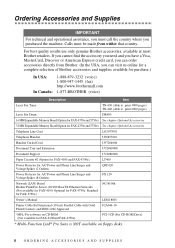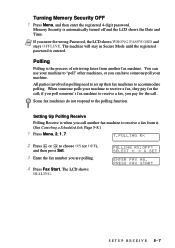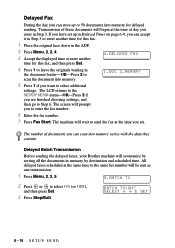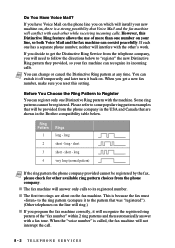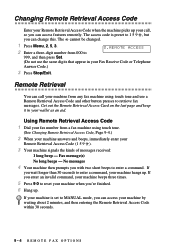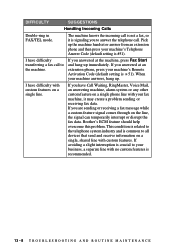Brother International IntelliFax-4100 Support Question
Find answers below for this question about Brother International IntelliFax-4100.Need a Brother International IntelliFax-4100 manual? We have 2 online manuals for this item!
Question posted by dolyz on August 5th, 2014
How To Reset To Manufacturer Setting Brother 4100e
Current Answers
Answer #1: Posted by BusterDoogen on August 5th, 2014 12:48 PM
screen. Press '01', you will see 'parameter reset', Press 'Stop', then '99' to exit maintenance.
I hope this is helpful to you!
Please respond to my effort to provide you with the best possible solution by using the "Acceptable Solution" and/or the "Helpful" buttons when the answer has proven to be helpful. Please feel free to submit further info for your question, if a solution was not provided. I appreciate the opportunity to serve you
Related Brother International IntelliFax-4100 Manual Pages
Similar Questions
brother intellifax 4100
i can receive faxes in but cant send faxes out my cable company says its the setting on the fax mach...
Our company just brought this new fax machine, it keeps reading poor line condition, We are not able...