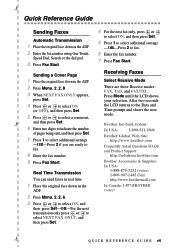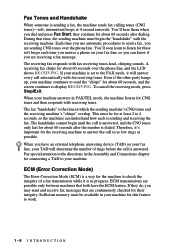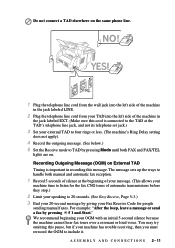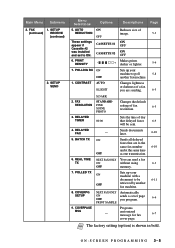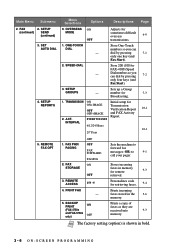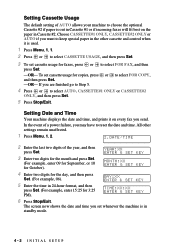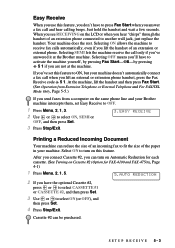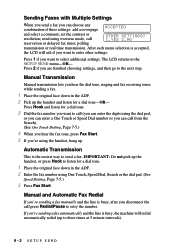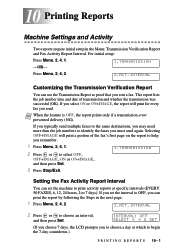Brother International IntelliFax-4100 Support Question
Find answers below for this question about Brother International IntelliFax-4100.Need a Brother International IntelliFax-4100 manual? We have 2 online manuals for this item!
Question posted by glendandanyi on May 31st, 2013
My Fax Machine Receives Faxes But Wont Send
i can receive faxes in but cant send faxes out my cable company says its the setting on the fax machine can you help me with this?
Current Answers
Related Brother International IntelliFax-4100 Manual Pages
Similar Questions
Brother Intellifax 4100e Recieves Faxes Wont Send Faxes Clear Memory
(Posted by frammvent 10 years ago)
Fax Machine Poor Line Condition
Our company just brought this new fax machine, it keeps reading poor line condition, We are not able...
Our company just brought this new fax machine, it keeps reading poor line condition, We are not able...
(Posted by micleicia89 11 years ago)
How Do I Reset The Brother Interllifax 4100?
Clients send us faxes, At the clients end they get a send confirmation as okay, yet we never get the...
Clients send us faxes, At the clients end they get a send confirmation as okay, yet we never get the...
(Posted by rmacpherson 11 years ago)
Receiving Faxes
I cannot receive faxes on my brother intellifax 4100. I can send them okay but get a "no answer" err...
I cannot receive faxes on my brother intellifax 4100. I can send them okay but get a "no answer" err...
(Posted by shannont 11 years ago)
My Fax Machine Will Recieve Faxes But Wont Send Out It Stops Half Way Thru
(Posted by rickrivera27 12 years ago)