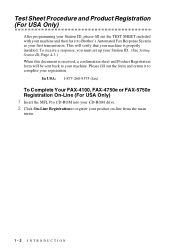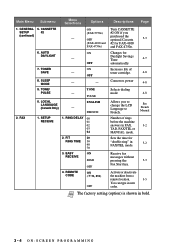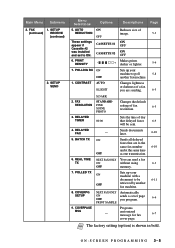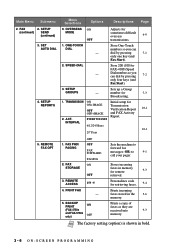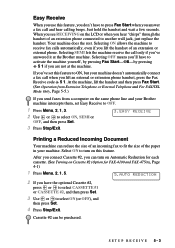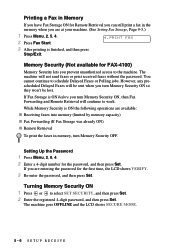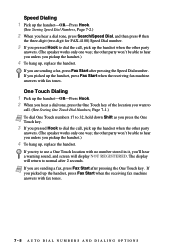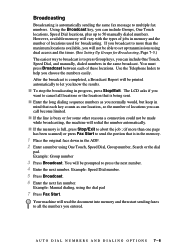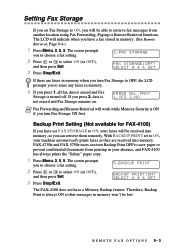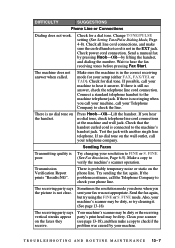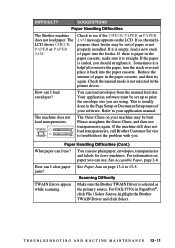Brother International IntelliFax-4100 Support Question
Find answers below for this question about Brother International IntelliFax-4100.Need a Brother International IntelliFax-4100 manual? We have 2 online manuals for this item!
Question posted by shannont on August 3rd, 2012
Receiving Faxes
I cannot receive faxes on my brother intellifax 4100. I can send them okay but get a "no answer" error when trying to receive.
Current Answers
Related Brother International IntelliFax-4100 Manual Pages
Similar Questions
How To Turn Off Ecm On Brother Fax Machine Intellifax 2820
(Posted by rambg 10 years ago)
Brother Intellifax 4100 Why Can't Send Fax
(Posted by azljeepfr 10 years ago)
How To Check Paper And Reload Error On Brother 4100 Fax Brother 4100 Fax
(Posted by bouchJON 10 years ago)
My Fax Machine Receives Faxes But Wont Send
i can receive faxes in but cant send faxes out my cable company says its the setting on the fax mach...
i can receive faxes in but cant send faxes out my cable company says its the setting on the fax mach...
(Posted by glendandanyi 10 years ago)
Our Fax Machine Intellifax 2910 Has Been Getting Several Paper Jams
(Posted by w01015phm 12 years ago)