Brother International IntelliFax-4100 Support Question
Find answers below for this question about Brother International IntelliFax-4100.Need a Brother International IntelliFax-4100 manual? We have 2 online manuals for this item!
Question posted by rmacpherson on January 31st, 2013
How Do I Reset The Brother Interllifax 4100?
Clients send us faxes, At the clients end they get a send confirmation as okay, yet we never get them Telphone company says all is good, internal phone supplier says it tests okay. Could it be the fax machines settings?
Current Answers
There are currently no answers that have been posted for this question.
Be the first to post an answer! Remember that you can earn up to 1,100 points for every answer you submit. The better the quality of your answer, the better chance it has to be accepted.
Be the first to post an answer! Remember that you can earn up to 1,100 points for every answer you submit. The better the quality of your answer, the better chance it has to be accepted.
Related Brother International IntelliFax-4100 Manual Pages
Users Manual - English - Page 2
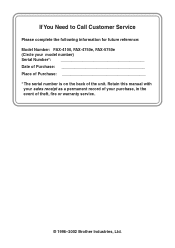
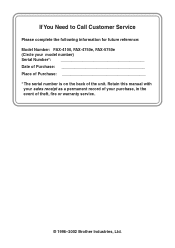
... Purchase Place of Purchase The serial number is on the back of theft, fire or warranty service.
© 1996-2002 Brother Industries, Ltd. If You Need to Call Customer Service
Please complete the following information for future reference: Model Number: FAX-4100, FAX-4750e, FAX-5750e (Circle your purchase, in the event of the unit.
Users Manual - English - Page 4
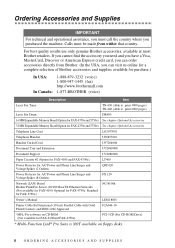
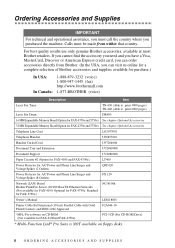
... Extension
UU2069008
Document Support
UU2080008
Paper Cassette #2 (Option for FAX-4100 and FAX-4750e)
LT400
Power Protector for A/C Power and Phone Line Surges and Voltage Spikes (2 Outlets)
QPD120
Power Protector for A/C Power and Phone Line Surges and Voltage Spikes (8 Outlets)
FX 120
Network (LAN) Board Brother Print/Fax Server (10/100 BaseTX Ethernet Network) (Not available for...
Users Manual - English - Page 8
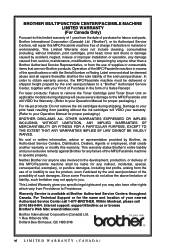
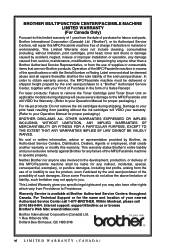
... development, production, or delivery of this MFC/Facsimile machine shall be the sole liability of the end-user/purchaser. This Limited Warranty gives you specific legal rights and you may not apply to you. For Technical Support or for labour and parts, Brother International Corporation (Canada) Ltd. ("Brother"), or its Authorized Service Centers, Distributors, Dealers...
Users Manual - English - Page 13


...1-1
Finding Information 1-1
Conventions Used in this Manual 1-1
Test Sheet Procedure and Product Registration (For USA Only) ....1-2
To Complete Your FAX-4100, FAX-4750e or
FAX-5750e Registration On-Line (For USA Only) ....... 1-2
Control Panel Overview 1-3
About Fax Machines 1-5
Custom Features 1-5
Do You Have Voice Mail on the Phone Line 1-5
Why Should There Be Trouble 1-5
How...
Users Manual - English - Page 14
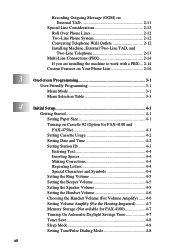
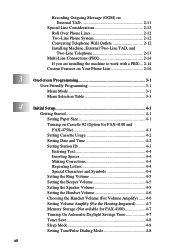
... Connections (PBX 2-14 If you are installing the machine to work with a PBX:... 2-14
Custom Features on Your Phone Line 2-14
On-Screen Programming 3-1 User-Friendly Programming 3-1 Menu Mode 3-1 Menu Selection Table 3-3
Initial Setup 4-1 Getting Started 4-1 Setting Paper Size 4-1 Turning on Cassette #2 (Option for FAX-4100 and FAX-4750e 4-1 Setting Cassette Usage 4-2 Setting Date and...
Users Manual - English - Page 17


... 9-1
Programming Your Pager Number 9-2
Setting Fax Storage 9-3
Backup Print Setting (Not available for FAX-4100 9-3
Changing Remote Retrieval Access Code 9-4
Remote Retrieval 9-4
Using Remote Retrieval Access Code 9-4
Remote Commands 9-5
Retrieving Fax Messages 9-6
Changing Fax Forwarding Number 9-6
10 Printing Reports 10-1
Machine Settings and Activity 10-1 Customizing the...
Users Manual - English - Page 18
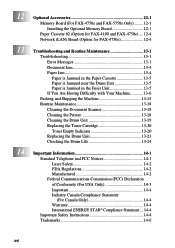
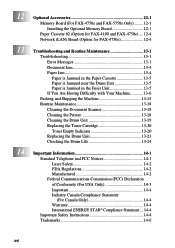
...12-1
Paper Cassette #2 (Option for FAX-4100 and FAX-4750e).... 12-4 Network (LAN) Board (Option for FAX-4750e 12-4
13 Troubleshooting and Routine ... If You Are Having Difficulty with Your Machine 13-6
Packing and Shipping the Machine 13-15 Routine Maintenance 13-18
Cleaning the... International ENERGY STAR® Compliance Statement.... 14-4
Important Safety Instructions 14-4 Trademarks 14-6...
Users Manual - English - Page 22
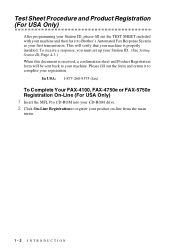
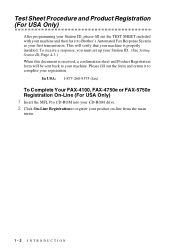
..., a confirmation sheet and Product Registration form will verify that your machine is properly installed. Test Sheet Procedure and Product Registration (For USA Only)
After programming your Station ID, please fill out the TEST SHEET included with your machine and then fax it to complete your registration.
In USA: 1-877-268-9575 (fax)
To Complete Your FAX-4100, FAX-4750e or FAX...
Users Manual - English - Page 23


... Keys
These 16 keys give you dial stored phone numbers by pressing # and a three-digit (two-digit for sending one fax to order another toner cartridge. Redial/Pause Redials... you access the Menu and Programming mode. Also use for FAX-4100) number. Set Stores a menu setting in the machine. Control Panel Overview
FAX-4100, FAX-4750e and FAX-5750e have the same control panel keys.
3
2
1...
Users Manual - English - Page 24


...machine.
(For Canada only) The # key lets you switch the dialing type during a telephone call from Menu mode. Copy Mode Select the copy resolution for your temporary settings (for the next copy only).
8 Dial Pad
Dials phone and fax numbers, and can be used as sending a fax... Receive Mode you select.
A Fax Start
Starts an operation, such as a keyboard for FAX-4100 at once).
B Copy Keys:...
Users Manual - English - Page 27
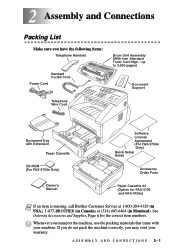
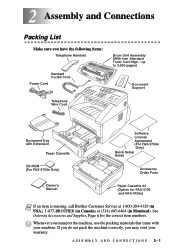
....
2 Assembly and Connections 2
Packing List
Make sure you may void your machine. ASSEMBLY AND CONNECTIONS 2-1 See Ordering Accessories and Supplies, Page ii for FAX-4100 and FAX-4750e)
Note If an item is missing, call Brother Customer Service at 1-800-284-4329 (in USA), 1-877-BROTHER (in Canada) or (514) 685-6464 (in Montreal). If you...
Users Manual - English - Page 55


... DIAL, REMOTE FAX OPT plus the COVERPG SETUP and COVERPG MSG (from SETUP SEND). SELECT & SET
TEMPORARY? FAX-4750e and FAX-5750e have to...FAX-4100)
In the event of a power failure, all of the users are hearingimpaired, select VOL AMPLIFY:ON? after a power failure all the users are hearing-impaired,
press or to reset...machine to select ON (or OFF),
and then press Set.
3 Press Stop/Exit.
Users Manual - English - Page 59
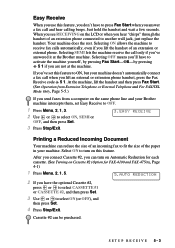
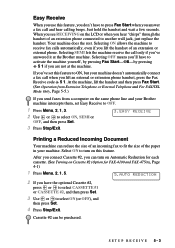
... turn on the same phone line and your machine doesn't automatically connect a fax call when you 've answered it at the machine. Selecting SEMI lets the machine receive the call and hear calling beeps. If you are not at the Brother machine.
SETUP RECEIVE 5-3 When you see RECEIVING on Cassette #2 (Option for FAX-4100 and FAX-4750e), Page 4-1)
1 Press Menu...
Users Manual - English - Page 113
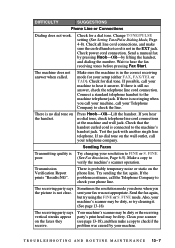
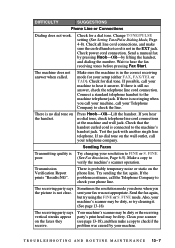
...handset. The receiving party says the picture is in the EXT jack. FINE mode. Clean your telephone company. Send a manual fax by pressing Hook-OR-by your machine's scanner may be ...Dialing Mode, Page 4-8). Test the jack with another single line telephone.
If the problem continues, call your setup (either FAX, FAX/TEL or TAD). DIFFICULTY
SUGGESTIONS
Phone Line or Connections
Dialing...
Users Manual - English - Page 132


... Administration (FDA) has implemented regulations for Health and Safety Act of your FAX-4100, FAX-4750e or FAX-5750e, please contact a Brother Authorized Service Center for products marketed in the United States. If you are sure that the equipment is not malfunctioning. The telephone company may not be used on and after August 2, 1976. This equipment...
Users Manual - English - Page 137


...go through because the line was busy, the Brother machine
redials the number. Backup Print (Not available for dark or light originals, by fax machines during fax sending or receiving, usually caused by line noise or static. Contrast A setting that a fax machine is calling. communication error (or Comm. automatic fax transmission Sending a fax without picking up the handset or pressing Hook...
Users Manual - English - Page 138


... device) or telephone that contains the sender and recipient's name and fax number, number of your Brother machine. Fax Activity Report Lists information about the last 200 incoming and outgoing faxes. Fax Forwarding Sends a fax received in memory to another phone number on the fax number that are using Fax
Forwarding, Paging, or Remote Retrieval commands. It is plugged into the...
Users Manual - English - Page 139


... of rings before you to transfer a fax call, answered at an external or extension phone, to call your Brother machine remotely from a touch tone phone. Real Time Transmission When memory is received into your Brother machine. You can store numbers for FAX-4100 and FAX-4750e)
Turns your Brother machine into the machine's memory when the machine is idle. One Touch Keys on...
Users Manual - English - Page 140


... your Brother machine is used for FAX-4100 and FAX-4750e) Document management application where you install the
Brother True Type fonts, more types of your Brother
machine to start the dialing process.
Toner Save A process of sending documents over the phone lines from your Brother machine's settings. This will be available for FAX-4100) to the receiving fax machine. Transmission...
Quick Setup Guide - English - Page 1


... Height Guide
6 Install Phone Line, Handset, and Power Cord. The Brother machine must answer every call . MONTH:XX ENTER & SET KEY
C. Note: If you to pick up to use. Press Fax Start.
...and fax it locks into the machine until the FAX and FAX/TEL lights show the setting you are sharing one line. FAX-4100 FAX-4750e
Quick Setup Guide...
Similar Questions
How To Reset Brother Intellifax 4100e Low Toner
(Posted by Crsea 10 years ago)
How To Reset Brother Intellifax 4100
(Posted by deddaxi 10 years ago)
How To Reset Brother Fax 4100 To Factory Default
(Posted by siscoswo 10 years ago)
How To Reset Brother Intellifax 2820 Settings
(Posted by clemhe 10 years ago)
How To Reset Brother Intellifax 4100e
(Posted by shdwarri 10 years ago)

