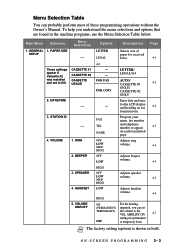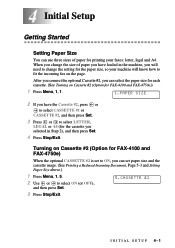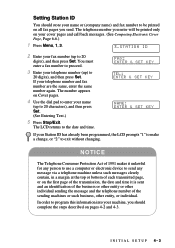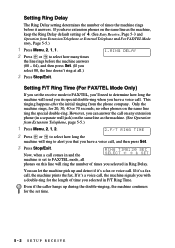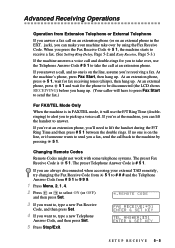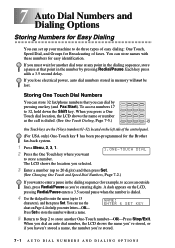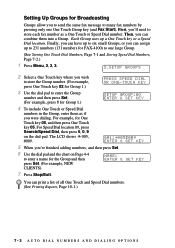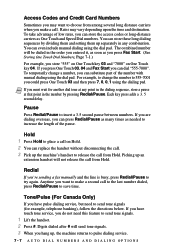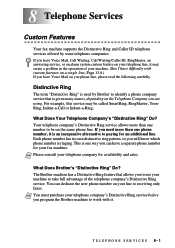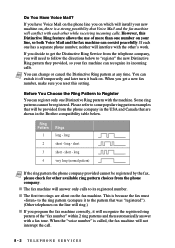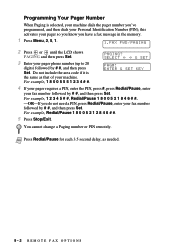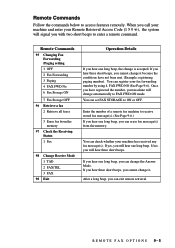Brother International IntelliFax-4100 Support Question
Find answers below for this question about Brother International IntelliFax-4100.Need a Brother International IntelliFax-4100 manual? We have 2 online manuals for this item!
Question posted by cpasant on December 14th, 2011
Need To Change Outgoing Name On The Fax
How do I change the name of our company on the fax machine?
Current Answers
Related Brother International IntelliFax-4100 Manual Pages
Similar Questions
How To Change Rollers In Fax Machine
How do we change the rollers in this fax machine?
How do we change the rollers in this fax machine?
(Posted by adille 9 years ago)
Brother Intellifax 4100 Why Can't Send Fax
(Posted by azljeepfr 10 years ago)
My Fax Machine Receives Faxes But Wont Send
i can receive faxes in but cant send faxes out my cable company says its the setting on the fax mach...
i can receive faxes in but cant send faxes out my cable company says its the setting on the fax mach...
(Posted by glendandanyi 10 years ago)
Fax Machine Poor Line Condition
Our company just brought this new fax machine, it keeps reading poor line condition, We are not able...
Our company just brought this new fax machine, it keeps reading poor line condition, We are not able...
(Posted by micleicia89 11 years ago)
Need To Set To Fax Start
where do we go to set up to send a fax. We can't find it in the book.
where do we go to set up to send a fax. We can't find it in the book.
(Posted by westallegheny 12 years ago)