Brother International IntelliFax-775 Support Question
Find answers below for this question about Brother International IntelliFax-775.Need a Brother International IntelliFax-775 manual? We have 2 online manuals for this item!
Question posted by westallegheny on June 7th, 2011
Need To Set To Fax Start
where do we go to set up to send a fax. We can't find it in the book.
Current Answers
There are currently no answers that have been posted for this question.
Be the first to post an answer! Remember that you can earn up to 1,100 points for every answer you submit. The better the quality of your answer, the better chance it has to be accepted.
Be the first to post an answer! Remember that you can earn up to 1,100 points for every answer you submit. The better the quality of your answer, the better chance it has to be accepted.
Related Brother International IntelliFax-775 Manual Pages
Users Manual - English - Page 17


... your fax machine.
or
Volume Press to set up and operate your settings in the fax machine. or
Press to scroll forward or backward to scroll through the menus and options. 12 Receive Mode Use to select how fax machine will handle incoming calls.
13 Resolution Sets the resolution when you send a fax or make a copy.
14 Fax Start Starts an operation, such as sending a fax...
Users Manual - English - Page 18


..., and then press Fax Start, and they are very satisfied with each of rings you have Voice Mail on the phone line on the Phone Line? Since both fax machines and Voice Mail pick up the line at the number of them when you have set Voice Mail and the Brother machine to keep your Voice...
Users Manual - English - Page 19
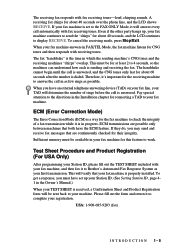
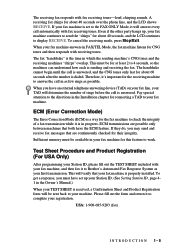
... the LCD continues to work. To get a response, you have set up , your fax machine continues to send the "chirps" for the fax machine to the FAX ONLY Mode, it will determine the number of a fax transmission while it is in the Owner's Manual.) When your fax machine is set to check the integrity of rings before the call automatically with...
Users Manual - English - Page 42
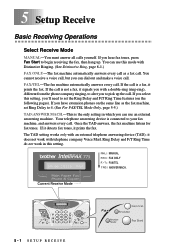
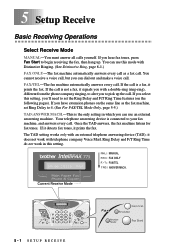
... the following pages). If you 'll need to set Ring Delay to your fax machine, and answers every call is the only setting in this setting.
09/06 15:25 FAX Current Receive Mode
ANSWER MACH.
5-1 SETUP RECEIVE You cannot receive a voice call, but you can use this setting, you hear fax tones, press Fax Start to pick up . Your telephone...
Users Manual - English - Page 44
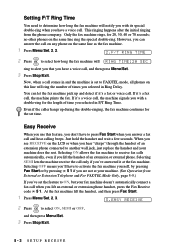
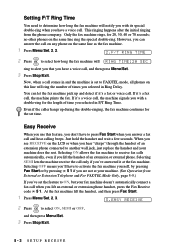
... RING TIME:20 SEC
ring to alert you that you have to activate the fax machine yourself, by pressing Fax Start or by pressing 5 1 if you are not at the fax machine. Setting F/T Ring Time
You need to determine how long the fax machine will notify you with a double-ring for 20, 30, 40 or 70 seconds; If it at...
Users Manual - English - Page 46
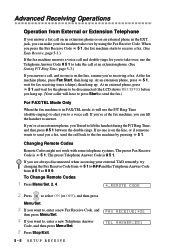
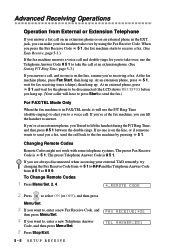
... or on an external phone in FAX/TEL mode, it will have to press Start to send the fax.)
For FAX/TEL Mode Only
When the fax machine is in the EXT.
At an external phone, press
5 1 and wait for you to a voice call. Advanced Receiving Operations
Operation from # 5 1 to 9 9 9. At the fax machine phone, press Fax Start, then hang up .
Users Manual - English - Page 47
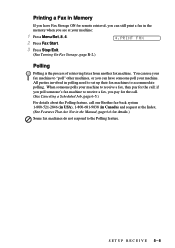
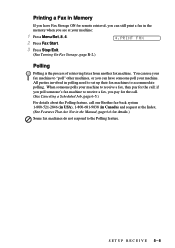
...-2846 (in USA), 1-800-681-9838 (in Canada) and request at your machine:
1 Press Menu/Set, 8, 4. 2 Press Fax Start.
4.PRINT FAX
3 Press Stop/Exit.
(See Turning On Fax Storage, page R-2.)
Polling
Polling is the process of retrieving faxes from another fax machine. Printing a Fax in Memory
If you have Fax Storage ON for remote retrieval, you can have someone poll your...
Users Manual - English - Page 49


... for a dial tone
-OR-press Hook and listen for a dial tone.
3 Enter the fax number you want to make a second call using Search/Speed Dial.) (See One Touch Dialing, page 7-4 and Search, page 7-6.)
4 When you hear the fax tone, press Fax Start. 5 If you 're sending a fax automatically and the line is the easiest way to...
Users Manual - English - Page 50
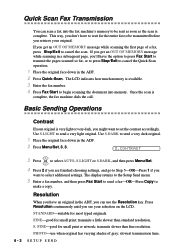
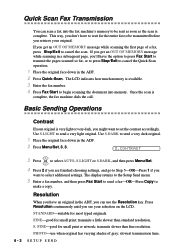
...Fax Start to begin scanning the document into the fax machine's memory to be sent as soon as the scan is very light or very dark, you get an OUT OF MEMORY message while scanning in the ADF. 2 Press Quick-Scan. The display returns to the Setup Send menu.
5 Enter a fax number, and then press Fax Start to send a fax..., you 'll have to select additional settings. If you get an OUT OF MEMORY...
Users Manual - English - Page 51
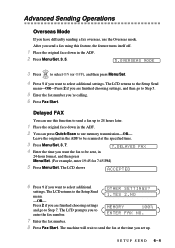
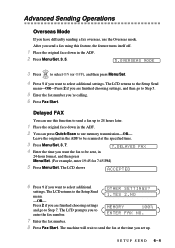
... go to Step 5.
5 Enter the fax number you are finished choosing settings and go to Step 7. OTHER SETTINGS? 1.YES 2.NO
MEMORY
100%
ENTER FAX NO.
7 Enter the fax number.
8 Press Fax Start. The LCD returns to the Setup Send
menu-OR-Press 2 if you 're calling. 6 Press Fax Start. SETUP SEND 6-4 The machine will wait to send the fax at the time you want...
Users Manual - English - Page 52
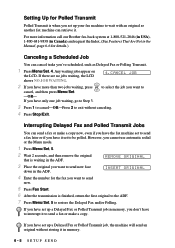
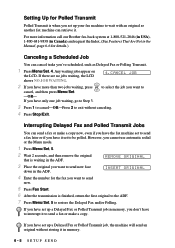
... it. REMOVE ORIGINAL
3 Place the original you want to send
now.
5 Press Fax Start.
6 After the transmission is finished, return the first original to the ADF.
7 Press Menu/Set, 5 to be polled. If you have set up a Delayed Fax or Polled Transmit job in memory.
6-5 SETUP SEND If you have to interrupt it to exit without storing...
Users Manual - English - Page 54
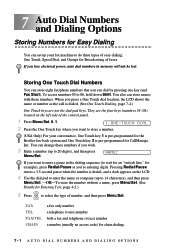
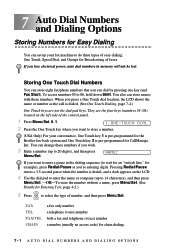
... to store a number.
(USA Only) For your fax machine to select the type of the control panel.
1 Press Menu/Set, 6, 1.
1.ONE-TOUCH DIAL
2 Press the One Touch key where you can dial by pressing one key (and Fax Start).
Storing One Touch Dial Numbers
You can store eight fax/phone numbers that you want to 20...
Users Manual - English - Page 55


... of the One Touch number must wait for another dial tone at any of the other in the number by pressing only four keys and Fax Start. There are 50 Speed Dial locations.
1 Press Menu/Set, 6, 2.
2 Use the dial pad to enter a two-digit location
(01-50), and then press Menu...
Users Manual - English - Page 58
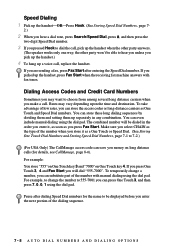
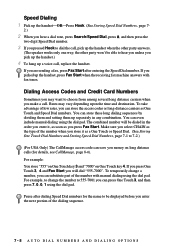
...of low rates, you can store these long dialing sequences by dividing them and setting them up the handset when the other party won't be dialed in any ...7000". If you are sending a fax, press Fax Start after dialing Speed Dial numbers for details, see CallManage, page 8-6). If you picked up the handset, press Fax Start when the receiving fax machine answers with manual dialing ...
Users Manual - English - Page 64


... 2), press or .
-OR- Viewing the Caller ID Log
1 Press Hold/Caller ID.
CALLER ID LOG PRESS START KEY
CALLER ID LOG
2 After two seconds, press or to return immediately, press Menu/Set.
3 To begin dialing, press Fax Start. 4 Begin speaking when the other party answers.
01)MARY HENDERSON 01)9082438436 01)02/01 12...
Users Manual - English - Page 65


.../01 12:00 DIAL:PRESS START
If the LCD shows REGISTERED, the auto dial location already has a number.
4 Enter the caller's name, and then press
Menu/Set. TELEPHONE SERVICES 8-5 If this is not the procedure followed by your dialing plan you may not be stored. -OR- Your fax machine will not be able to...
Users Manual - English - Page 67
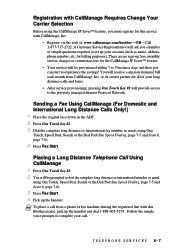
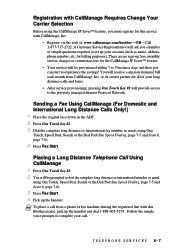
.... Sending a Fax Using CallManage (For Domestic and International Long Distance Calls Only!) 1 Place the original face down in the ADF. 2 Press One Touch key #2. 3 Dial the complete long distance or international fax number as usual,
using One Touch, Speed Dial, Search or the Dial Pad (See Speed Dialing, page 7-5 and Search, page 7-6).
3 Press Fax Start...
Users Manual - English - Page 83
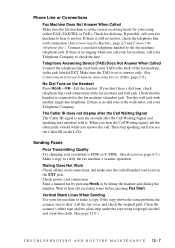
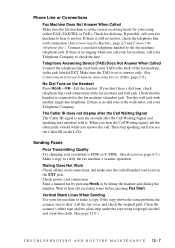
... Called Connect the telephone line cord from your fax machine to verify the fax machine's scanner operation.
FINE. (See Resolution, page 6-3.) Make a copy to make sure the curled handset cord is set to FINE or S. Vertical Black Lines When Sending Use your TAD to hear fax receiving tones before pressing Fax Start. If there is no answer, check the...
Users Manual - English - Page 84
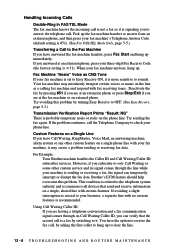
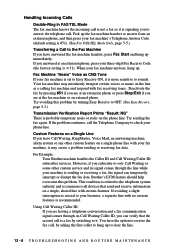
... Receive ON, it is recommended.
When your fax machine is set to answer the telephone call. You have answered the fax machine handset, press Fax Start and hang up the fax machine handset or answer from an extension phone, and then press your business, a separate line with custom features. Your fax machine may create a problem sending or receiving fax data. Try sending the fax again.
Quick Setup Guide - English - Page 2


...,
Speed Dial, Search or the dial pad. 3 Press Fax Start.
Receiving Faxes
Select Receive Mode
Press Receive Mode to select ON, OFF or SEMI.
3 Press Menu/Set. 4 Press Stop/Exit. Easy Receive
1 Press Menu/Set, 2, 3.
2 Press or to select FAX/TEL, TAD:ANSWER MACH. (FAX-775 and FAX-775Si Only), MANUAL, or FAX ONLY. Storing Speed Dial Numbers
1 Press Menu...
Similar Questions
How To Operate A Brother Fax Machine Intellifax 2820 Manual
(Posted by nitegoo 9 years ago)
Brother Intellifax 775 Fax Machine Will Not Send To One Particular Number
(Posted by JDSalaska 10 years ago)
Brother Intellifax 775 How Do You Turn Off Fax Machine
(Posted by ridstyde 10 years ago)
Brother Intellifax 775 Can Send Fax But Not Receiving Fax
(Posted by Anonymous-107965 11 years ago)
Our Fax Machine Intellifax 2910 Has Been Getting Several Paper Jams
(Posted by w01015phm 12 years ago)

