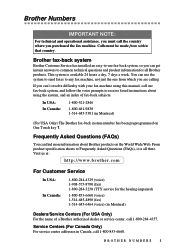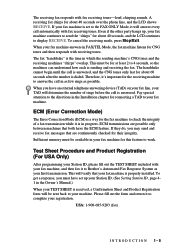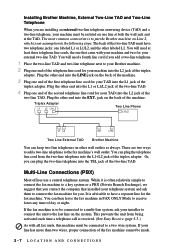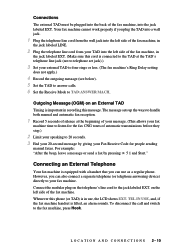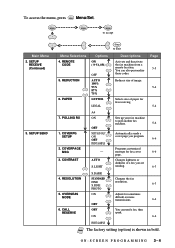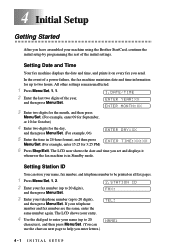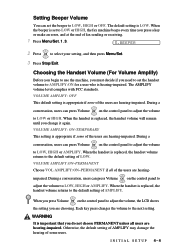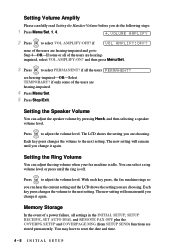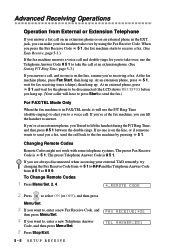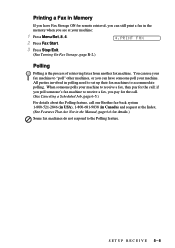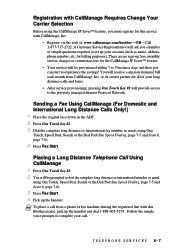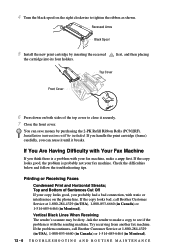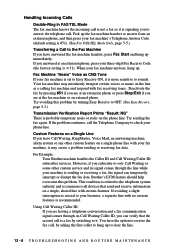Brother International IntelliFax-775 Support Question
Find answers below for this question about Brother International IntelliFax-775.Need a Brother International IntelliFax-775 manual? We have 2 online manuals for this item!
Question posted by Anonymous-107965 on April 16th, 2013
Brother Intellifax 775 Can Send Fax But Not Receiving Fax
The person who posted this question about this Brother International product did not include a detailed explanation. Please use the "Request More Information" button to the right if more details would help you to answer this question.
Current Answers
Answer #1: Posted by TommyKervz on April 23rd, 2013 10:44 AM
Greetings - The printed part faces down with the top of the page inserted into the fax machine. Please confirm on the link below under "Sending" -
http://www.ehow.com/how_7184954_instructions-brother-intellifax-775.html
Related Brother International IntelliFax-775 Manual Pages
Similar Questions
How To Get A Report From 2 Weeks Ago From A Brother 2820,2910,2920 Fax Machine
(Posted by dosrTang 9 years ago)
Brother Intellifax 775 Can't Receive Fax
(Posted by frankslesse 9 years ago)
I Have A Brother Intellifax 775 When I Try To Fax It Comes Up Receive
(Posted by thaskss 10 years ago)
Brother Intellifax 775 How To Send A Fax
(Posted by mkhalcu 10 years ago)
Brother Intellifax 4100e Will Not Receive Faxes But Can Send
(Posted by stewaLOBO 10 years ago)