Brother International IntelliFax-2820 Support Question
Find answers below for this question about Brother International IntelliFax-2820.Need a Brother International IntelliFax-2820 manual? We have 2 online manuals for this item!
Question posted by byrRGPL on December 13th, 2013
Can You Print A Transmission Fax Log From Previous Date On Brother Intellifax
1270e
Current Answers
There are currently no answers that have been posted for this question.
Be the first to post an answer! Remember that you can earn up to 1,100 points for every answer you submit. The better the quality of your answer, the better chance it has to be accepted.
Be the first to post an answer! Remember that you can earn up to 1,100 points for every answer you submit. The better the quality of your answer, the better chance it has to be accepted.
Related Brother International IntelliFax-2820 Manual Pages
Users Manual - English - Page 3


... , you must be recorded as confirmation of the purchase date of your convenience and most from within that country. and, ■ will be made from your Fax Machine/Multi-Function Center needs. You can check here for Brother driver updates. ■ To keep your machine performance up to register your new product, register on-line...
Users Manual - English - Page 9


... voltage electrodes inside of the machine, make sure you to touch machine parts that are hot. Note (For FAX-2820, FAX-2910 and MFC-7220) If there are faxes in the machine's memory, you must follow or avoid to prevent possible damage to print them or save the faxes in the memory, see Forwarding faxes to a situation that may arise...
Users Manual - English - Page 13


... 1-10 To load paper or other media in the manual feed slot 1-11 About fax machines 1-12 Custom features 1-12 Do you have Voice Mail on the phone line 1-12...
Initial setup ...2-1 Setting the Date and Time 2-1 Setting Tone and Pulse dialing mode (For Canada only 2-1 Setting the Station ID 2-2
General Setup ...2-3 Setting the Mode Timer (FAX-2820, FAX-2910 and FAX-2920 only 2-3 Setting the ...
Users Manual - English - Page 15


... MFC-7225N only 6-3 Turning off Remote Fax Options 6-4 Changing Remote Fax Options 6-4 Setting your Remote Access Code 6-5
Remote Retrieval 6-5 Using your Remote Access Code 6-5 Remote commands 6-6 Retrieving fax messages 6-7 Changing your Fax Forwarding number 6-7
7 Printing reports
Fax settings and activity 7-1 Customizing the Transmission Verification Report 7-1 Setting the Journal...
Users Manual - English - Page 30
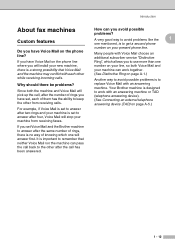
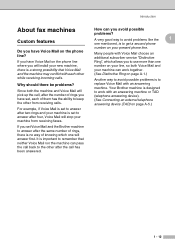
... allows you to use more than one mentioned, is designed to keep the other from receiving faxes.
It is no way of them has the ability to work together. (See Distinctive Ring on the phone line? Your Brother machine is to avoid possible problems is a strong possibility that neither Voice Mail nor the...
Users Manual - English - Page 31


... rings as possible. If the machine detects errors during fax transmission, it resends the pages of the fax that both machines can understand how each time you answer a phone on your machine will know if you may send and receive fax messages that time, the sending machine must be for the machine to check a fax transmission while it is answered, and...
Users Manual - English - Page 33


... characters). (See Entering Text on page B-11). Chapter 2
Setting the Station ID
You should store your name or company name and fax number so they print on all fax pages you send.
1 Press Menu/Set, 0, 3.
3.Station ID
2 Enter your machine, see Setting the Date and Time on page 2-1 and Setting the Station ID on page 2-2.
2 - 2
Users Manual - English - Page 74
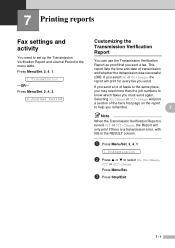
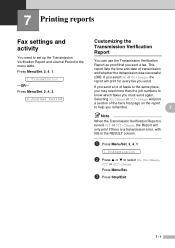
... (OK). Press Menu/Set, 2, 4, 2.
2.Journal Period
Customizing the Transmission Verification Report
You can use the Transmission Verification Report as proof that you remember.
7
Note
When the Transmission Verification Report is a transmission error, with NG in the menu table.
This report lists the time and date of the fax's first page on the report
to help you...
Users Manual - English - Page 89


... messages are shown below. Visit us at http://solutions.brother.com.
ACTION Close the back cover of the machine.
11 - 1 then replace the drum unit with any sophisticated office product, errors may occur. Check the other fax machine's polling setup. Close the front cover of the machine.
See Replacing the drum unit (DR-350) on...
Users Manual - English - Page 99


... make a copy first. Visit us at 1-800-284-4329 (in USA) or 1-877-BROTHER (in Canada). The machine does not answer when called. If the problem continues, call your resolution to send the fax again.
DIFFICULTY Printing or Receiving Faxes Condensed print and horizontal streaks or the top and bottom of the external phone and dialing...
Users Manual - English - Page 100


... on page 3-8). If you can temporarily interrupt or disrupt the faxes.
For Example: Your Brother machine handles the Caller ID subscriber services. Copy Quality Difficulties
Vertical streaks appear in progress on your machine answers, hang up immediately. Troubleshooting and routine maintenance
DIFFICULTY
SUGGESTIONS
Transmission Verification Report says 'RESULT:NG' or 'RESULT:ERROR...
Users Manual - English - Page 101


... document to allow for up to save them . Click Start and then Printers and Faxes. The machine prints first couple of Memory message occurs.
Please make sure: • The machine is plugged in your application software.
The machine prints unexpectedly or it prints garbage.
(For FAX-2820, FAX-2910 and MFC-7220) When you turn it on again.
Reduce the...
Users Manual - English - Page 132
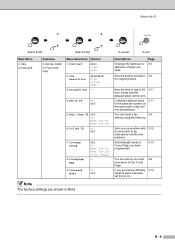
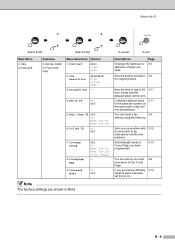
... day into one transmission.
3-11
You can set this to the same fax number at the same time of day in Bold.
Fax Resolution
3. Coverpage Msg
9.
B - 6 Combines delayed faxes to On.
3-9 3-10
Note The factory settings are shown in 24 3-11 hour format that the delayed faxes will be retrieved by another fax machine.
3-12
Automatically sends...
Users Manual - English - Page 133
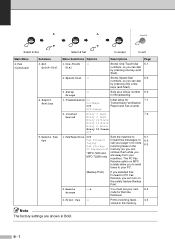
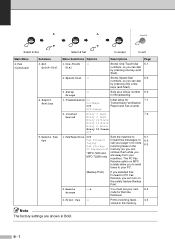
... safety feature Backup Print.
2. Fwd/Page/Store Off
Sets the machine to
6-1
Fax Forward Paging Fax Storage
forward fax messages, to store incoming faxes in the
6-3
PC Fax Receive* memory (so... Remote Fax Opt
Menu Selections Options
Descriptions
Page
1. Print Fax - Select & Set
Select & Set
to accept
to your own 6-5 code for
7-1
Transmission Verification
Report and Fax Journal....
Users Manual - English - Page 136
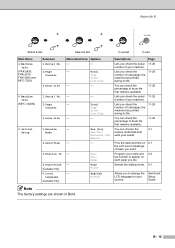
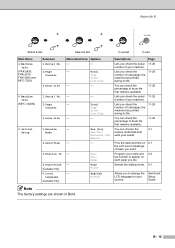
... mode. 2-1
Allows you fax.
Machine
Info. (FAX-2820, FAX-2910, FAX-2920 and MFC-7220)
6.
Serial No. 2. Local
Language (Canada only)
Menu Selections Options
-
-
- Appendix B
Select & Set
Select & Set
to accept
to exit
Main Menu 4. Total
Copy
Print
List/Fax
-
-
-
-
- Tone
Pulse
- Page
Counter
3. Total
Copy
Print
List/Fax
-
-
-
Puts the date and time on...
Users Manual - English - Page 138


... The ability to send the same fax message to simulate a dedicated fax line.
The Brother machine uses the new number to more then one location.
Backup Print Your machine prints a copy of every fax that a fax machine is a safety feature so you another . Your machine is assured between ITU-T Groups. Error)
An error during automatic transmission to communicate with another phone...
Users Manual - English - Page 139


... a fax call on the machine that shows interactive messages during fax transmission and resends the pages of gray available for changing your machine when ...date and time when the machine is sending a fax from memory or receiving or printing an incoming fax.
You can print the Fax Journal on the fax number that is Fax/Tel) to notify you interrupt a fax call that had an error.
Fax...
Users Manual - English - Page 141
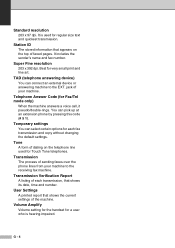
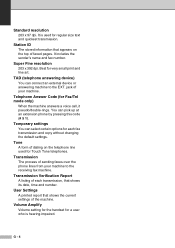
... the machine. Transmission The process of faxed pages. Best for Touch Tone telephones. You can connect an external device or answering machine to the receiving fax machine. G - 4 Tone A form of dialing on the top of sending faxes over the phone lines from your machine. Standard resolution 203 x 97 dpi. Super Fine resolution 203 x 392 dpi. User Settings A printed report...
Users Manual - English - Page 152
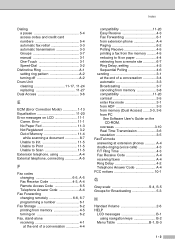
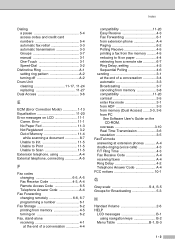
...-alone receiving 4-1 at the end of a conversation 4-4
compatibility 11-20 Easy Receive 4-3 Fax Forwarding 6-1 from extension phone A-4 Paging 6-2 Polling Receive 4-5 printing a fax from PC
See Software User's Guide on the CD-ROM. overseas 3-10 Real Time Transmission 3-6 resolution 3-5 Fax/Tel mode answering at the end of a conversation 3-4 automatic 3-3 Broadcasting 3-7 canceling...
Quick Setup Guide - English - Page 8


...previous character, press to move the cursor to the following chart for the day on the
dial pad, and then press Menu/Set. Setting Up the Machine
6 Set the Date and Time
The machine displays the date and time, and prints it on every fax...digits for 3:25 P.M.)
8 Press Stop/Exit. Day:01
(e.g.
Fax:_
5 Enter your name and fax number to
20 characters), and then press Menu/Set. Year:...
Similar Questions
How To Set Up The Transmission Verification Report On A Brother Intellifax
4750e
4750e
(Posted by j1had 10 years ago)
How To Print Transmission Plus Image Report On Brother Intellifax 4100e
(Posted by tycovidr 10 years ago)
Brother Fax Machine Intelli 2820 How To Receive Confirmation
(Posted by Boojknapp 10 years ago)
How To Automatically Print A Verification Report For The Brother Intellifax
2820
2820
(Posted by belmuh 10 years ago)
Can I Print A Customized Report On The Brother Intellifax
(Posted by jswasheba 10 years ago)

