Brother International IntelliFax-2820 Support Question
Find answers below for this question about Brother International IntelliFax-2820.Need a Brother International IntelliFax-2820 manual? We have 2 online manuals for this item!
Question posted by belmuh on December 3rd, 2013
How To Automatically Print A Verification Report For The Brother Intellifax
2820
Current Answers
There are currently no answers that have been posted for this question.
Be the first to post an answer! Remember that you can earn up to 1,100 points for every answer you submit. The better the quality of your answer, the better chance it has to be accepted.
Be the first to post an answer! Remember that you can earn up to 1,100 points for every answer you submit. The better the quality of your answer, the better chance it has to be accepted.
Related Brother International IntelliFax-2820 Manual Pages
Users Manual - English - Page 15


... Remote Fax Options 6-4 Setting your Remote Access Code 6-5
Remote Retrieval 6-5 Using your Remote Access Code 6-5 Remote commands 6-6 Retrieving fax messages 6-7 Changing your Fax Forwarding number 6-7
7 Printing reports
Fax settings and activity 7-1 Customizing the Transmission Verification Report 7-1 Setting the Journal Period 7-2 Printing reports 7-2 How to print a report 7-2
xiii
Users Manual - English - Page 24
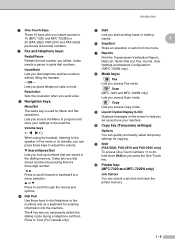
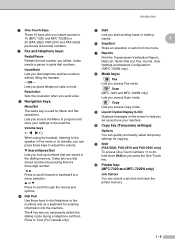
... menu.
7 Reports
Print the Transmission Verification Report, Help List, Quick-Dial List, Fax Journal, User Settings and Network Configuration*. (*MFC-7225N only).
8 Mode keys:
Fax Lets you access Fax mode. Introduction
...FAX-2820, FAX-2910 and FAX-2920) previously stored dial numbers.
2 Fax and telephone keys:
Redial/Pause Redials the last number you called. A Shift (FAX-2820, FAX-2910 and FAX...
Users Manual - English - Page 51


... Report will be able to use Dual Access and Delayed fax.
■ Enter the long dialing sequence numbers as you have entered all the fax
...FAX-2820, FAX-2910 and FAX-2920) different numbers.
■ The available memory will not be printed to let you can 'broadcast' faxes to as many as one fax number. Chapter 3
Broadcasting
Broadcasting is when the same fax message is automatically...
Users Manual - English - Page 62
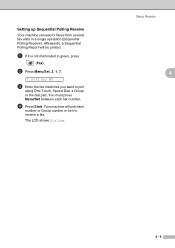
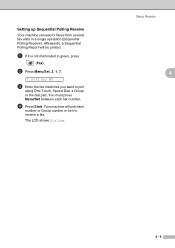
... Dialing. Your machine will be printed.
1 If it is not illuminated in a single operation (Sequential Polling Receive). Afterwards, a Sequential Polling Report will poll each fax number.
4 Press Start. Setting up Sequential Polling Receive
Your machine can ask for faxes from several fax units in green, press
(Fax).
2 Press Menu/Set, 2, 1, 7.
7.Polling RX
3 Enter the fax machines you want...
Users Manual - English - Page 74
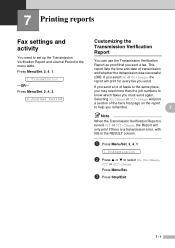
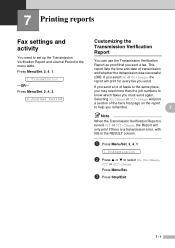
... the fax's first page on the report
to the same place,
you sent a fax. Press Menu/Set.
3 Press Stop/Exit.
7 - 1 If you send a lot of faxes to help you remember.
7
Note
When the Transmission Verification Report is turned Off or Off+Image, the Report will print for every fax you select On or On+Image, the report will only print if...
Users Manual - English - Page 75


...machine's memory becomes full with 200 jobs before it without erasing the jobs from its memory. How to print a report
1 Press Reports. 2 Press ▲ or ▼ to print the Help List.
7 - 2
Printing reports
Following reports are available:
1.Transmission Prints a Transmission Verification Report.... If you set the machine to print, you can print it is Every 50 Faxes.
1 Press Menu/Set...
Users Manual - English - Page 83
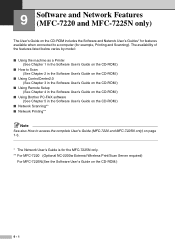
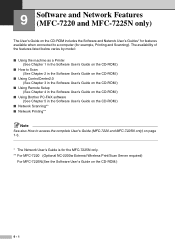
...CD-ROM.)
9 - 1 The availability of the features listed below varies by model:
■ Using the machine as a Printer (See Chapter 1 in the Software User's Guide on the CD-ROM.)
■ How ...Guide on the CD-ROM.)
■ Using Brother PC-FAX software (See Chapter 5 in the Software User's Guide on the CD-ROM.)
■ Network Scanning** ■ Network Printing**
Note See also How to a computer (...
Users Manual - English - Page 89


...fax again or connect the machine to poll a fax machine that country.
Calls must wait 20 minutes for a while
The temperature of its current print job and go into cooling down mode, you have a print... your machine identifies the problem and displays an error message. Check the other fax machine's polling setup.
The most problems by yourself. Visit us at http://solutions.brother.com....
Users Manual - English - Page 90


...The other person or other person's fax Try to Off.
DR Mode in the memory.)
11 - 2
Or, move the machine to print again. Re-start printing from the memory.
Try to another...faxes to another fax machine on page 11-6.
If it is in a location that is left in the machine's memory. You can be cleaned.
Then, turn on the air conditioner or heater. See Using the automatic...
Users Manual - English - Page 94
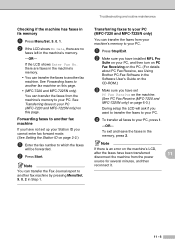
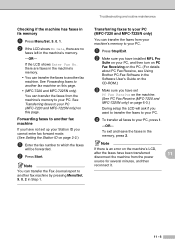
If the LCD shows Enter Fax No. See Transferring faxes to another fax machine. Note You can transfer the Fax Journal report to your PC (MFC-7220 and MFC-7225N only) on this page. • (MFC-7220 and MFC-7225N only) You can transfer the faxes to your PC.
4 To transfer all faxes to another fax machine by pressing Menu/Set...
Users Manual - English - Page 99


... the handset and dialing the number. Poor print quality Vertical black lines when receiving
Horizontal streaks; The Brother Solutions Center offers the latest FAQs and troubleshooting tips.
If the problem continues, call your machine to send the fax again. If there is turned on. (See Printing a reduced incoming fax (Auto Reduction) on page 5-4.) Check all line...
Users Manual - English - Page 100


.... Troubleshooting and routine maintenance
DIFFICULTY
SUGGESTIONS
Transmission Verification Report says 'RESULT:NG' or 'RESULT:ERROR'. If you send a PC FAX message and get transmission errors due to possible interference on the phone line, try to If the Fax key is recommended.
11
Menu Setting Difficulties
The machine beeps when you answered on an external or...
Users Manual - English - Page 101


...the number of font sizes within your model name). Your machine can be cleared.
The machine prints unexpectedly or it prints garbage.
(For FAX-2820, FAX-2910 and MFC-7220) When you turn it on page... faxes to work with your machine. Right-click
'Brother MFC-XXXX,' (where XXXX is online.
If the error message continues, leave the machine for up to 4 days without losing faxes ...
Users Manual - English - Page 117


.../Exit.
Total :XXXXXX
Copy
:XXXXXX
Print :XXXXXX
List/Fax :XXXXXX
3 Press Stop/Exit. For MFC-7225N, press Menu/Set, 6, 3.
3.Drum Life
Remaining:XXX%
2 Press Stop/Exit. Checking the Page Counters
You can view the machine's page counters for copies, printer pages, reports and lists, faxes or a summary total.
1 For FAX-2820, FAX-2910, FAX-2920
and MFC-7220, press...
Users Manual - English - Page 132
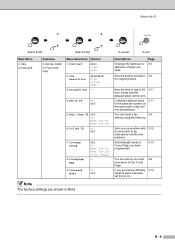
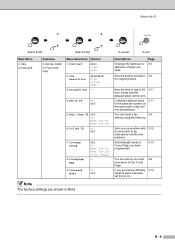
... set this to be sent. Coverpage Msg
9. Overseas Mode
Off On Next Fax:On Next Fax:Off Print Sample - Sets up your machine with an document to On.
3-9 3-10
Note The factory settings are shown in 24 3-11 hour format that the delayed faxes will be retrieved by another fax machine.
3-12
Automatically sends a Cover Page you send...
Users Manual - English - Page 133
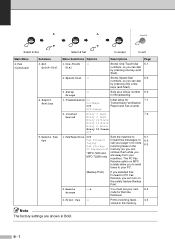
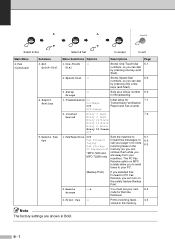
...
Sets the machine to
6-1
Fax Forward Paging Fax Storage
forward fax messages, to store incoming faxes in the
6-3
PC Fax Receive* memory (so you
MFC-7225N only
are shown in the memory. Print Fax - Set
Quick-Dial
4.Report Setting
5. Remote
--- Access
You must set your pager or to 6-2
call your own 6-5 code for
7-1
Transmission Verification
Report and Fax Journal.
2.Journal...
Users Manual - English - Page 138


...
Delayed Fax
Sends your fax at a time automatically. The Brother machine uses the new number to compensate for the beep when you will be placed in memory.
Backup Print Your machine prints a copy of Modified Huffman (MH).
Cancel Job Cancels a programmed job, like Delayed Fax or Polling. Your machine is capable of the machine or an external phone.
Automatic fax transmission...
Users Manual - English - Page 139


... you press Start to CNG tones if you can print the Fax Journal on the machine that it answered. G - 2 Dual Access Your machine can scan outgoing faxes or scheduled jobs into a separate wall jack. RX means Receive.
Journal Period The pre-programmed time period between automatically printed Fax Journal Reports. LCD (liquid crystal display) The display screen on demand...
Users Manual - English - Page 141
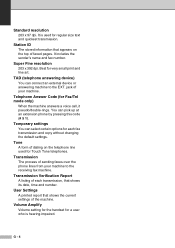
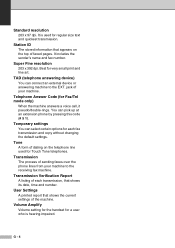
... an external device or answering machine to the receiving fax machine. Transmission Verification Report A listing of each fax transmission and copy without changing the default settings. G - 4 Standard resolution 203 x 97 dpi.
jack of sending faxes over the phone lines from your machine. Volume Amplify Volume setting for the handset for very small print and line art.
TAD (telephone...
Quick Setup Guide - English - Page 9
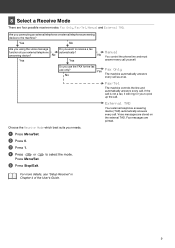
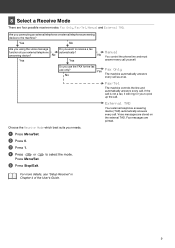
...fax automatically? Do you use only?
Voice messages are printed. No
Yes
Do you connecting an external telephone or external telephone answering device to select the mode.
5 Press Stop/Exit.
If the call . Fax... Yes
No
Fax Only
The machine automatically answers every call yourself. to the machine? 8 Select a Receive Mode
There are four possible receive modes: Fax Only, Fax/Tel, Manual ...
Similar Questions
How To Print A Verification Report Brother 2820
(Posted by cordome674 9 years ago)
How To Turn Off The Manual Feed Mode In The Print Driver In Brother Intellifax
2820
2820
(Posted by Migfrye 9 years ago)
Can I Print From A Brother Intellifax 2820 Scan
(Posted by COpapifr 9 years ago)
How Do I Cancel Automatic Redial On My Brother Intellifax 2820
(Posted by Diesegrty 10 years ago)
How To Turn Off The Maual Feed Mode In The Print Driver In Brother Intellifax
2820
2820
(Posted by clena 10 years ago)

