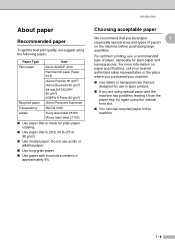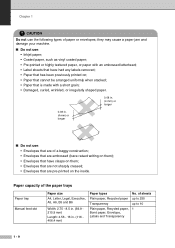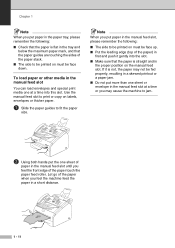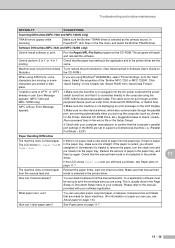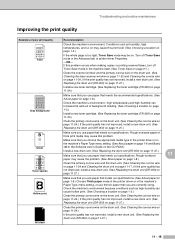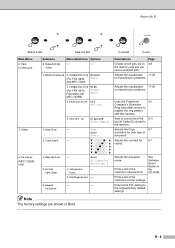Brother International IntelliFax-2820 Support Question
Find answers below for this question about Brother International IntelliFax-2820.Need a Brother International IntelliFax-2820 manual? We have 2 online manuals for this item!
Question posted by Migfrye on June 8th, 2014
How To Turn Off The Manual Feed Mode In The Print Driver In Brother Intellifax
2820
Current Answers
Related Brother International IntelliFax-2820 Manual Pages
Similar Questions
Cannot Print To Brother Intellifax 2820 Says Offline
(Posted by ldebcc 10 years ago)
Brother Fax Machine Intelli 2820 How To Receive Confirmation
(Posted by Boojknapp 10 years ago)
How To Turn Off The Maual Feed Mode In The Print Driver In Brother Intellifax
2820
2820
(Posted by clena 10 years ago)
How To Disable Sleep Mode On A Brother Intellifax 4750e
(Posted by sawzrussel 10 years ago)
How Do I Completely Turn Off The Sleep Mode On The Brother Intellifax 4100e
How do I completely turn off the sleep mode on the brother intellifax 4100e
How do I completely turn off the sleep mode on the brother intellifax 4100e
(Posted by hdabbott 12 years ago)