Brother International IntelliFax-2820 Support Question
Find answers below for this question about Brother International IntelliFax-2820.Need a Brother International IntelliFax-2820 manual? We have 2 online manuals for this item!
Question posted by clena on October 2nd, 2013
How To Turn Off The Maual Feed Mode In The Print Driver In Brother Intellifax
2820
Current Answers
There are currently no answers that have been posted for this question.
Be the first to post an answer! Remember that you can earn up to 1,100 points for every answer you submit. The better the quality of your answer, the better chance it has to be accepted.
Be the first to post an answer! Remember that you can earn up to 1,100 points for every answer you submit. The better the quality of your answer, the better chance it has to be accepted.
Related Brother International IntelliFax-2820 Manual Pages
Users Manual - English - Page 13


... the Mode Timer (FAX-2820, FAX-2910 and FAX-2920 only 2-3 Setting the Mode Timer (MFC-7220 and MFC-7225N only 2-3 Setting the Paper Type 2-4 Setting the Paper Size 2-4 Setting the Ring Volume 2-5 Setting the Beeper Volume 2-5 Setting the Speaker Volume 2-5 Setting the Handset Volume 2-6 Choosing the Handset Volume (For Volume Amplify 2-6 Setting Volume Amplify 2-7 Turning on...
Users Manual - English - Page 14


... Lock 2-12 Setting up the password 2-12 Changing the Setting Lock password 2-13 Turning Setting Lock on 2-13 Turning Setting Lock off 2-13
3 Setup Send
How to enter Fax mode 3-1 How to dial ...3-1
Manual dialing 3-1 One-Touch Dialing 3-1 Speed-Dialing 3-2 Search ...3-2 Fax Redial ...3-3 How to Fax...3-3 Faxing from the ADF 3-3 Automatic transmission 3-3 Manual transmission 3-3 Sending...
Users Manual - English - Page 15


... Setting the Ring Delay 4-2 Setting the F/T Ring Time (Fax/Tel mode only 4-3 Easy Receive 4-3 Printing a reduced incoming fax (Auto Reduction 4-4 Receiving a fax at the end of a conversation 4-4
Advanced receiving operations 4-5 Printing a fax from the memory 4-5 Setting the Print Density 4-5 Polling ...4-5 Setting up Polling Receive 4-5 Setting up Sequential Polling Receive 4-6
5 Quick...
Users Manual - English - Page 21


..., Scanner, PC Fax and Network. To view Documentation (For Windows®)
From the Start menu, select Brother, MFL Pro Suite MFC-XXXX (where XXXX is not available for scanning directly from the Programs Group and then select User's Guide.
-OR-
1 Turn on your language. Chapter 1
How to access the complete User's Guide (MFC...
Users Manual - English - Page 22


... your Macintosh®. Insert the
Brother CD-ROM labeled Macintosh® into your CD-ROM drive. You can scan
documents. To view Documentation (For Macintosh®)
1 Turn on page 7-19 (For Mac... OS® X 10.2.4 or greater)
(Optional NC-2200w external wireless print/scan server required)
Presto!® PageManager&#...
Users Manual - English - Page 39


... power consumption by turning off the fuser inside the machine while it is idle before it goes into sleep mode. The timer is turned off and on the LCD. To turn off sleep mode, press Start and...
The factory setting is in sleep mode when you will take effect the next time the machine copies, prints or is automatically reset when the machine receives a Fax or PC data or makes a...
Users Manual - English - Page 54
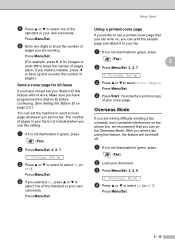
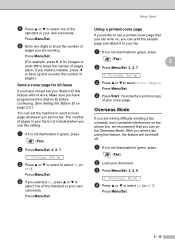
... Setup
3 Press ▲ or ▼ to select Print Sample.
Press Menu/Set.
▲
Setup Send
Using a printed cover page
If you are sending. Your machine prints a copy
of your cover page.
Overseas Mode
If you prefer to use this setting.
1 If it is not illuminated in green, press
(Fax).
2 Load your document. 3 Press Menu/Set, 2, 2, 9.
9.Overseas...
Users Manual - English - Page 89


... completely closed . Close the front cover of the machine. Calls must wait 20 minutes for it to poll a fax machine that country. Visit us at http://solutions.brother.com.
Cover is Open
The front cover is not in Polled Waiting mode.
ACTION Close the back cover of the machine.
11 - 1 11 Troubleshooting and routine maintenance
Troubleshooting...
Users Manual - English - Page 90


... FAX-2820, FAX-2910 and MFC-7220)
When you turn on the air conditioner or heater.
Document Jam
The document was too long.
Re-start printing from the ADF was not inserted or fed properly, or the document scanned from your PC (MFC-7220 and MFC-7225N only) on page 11-7. DR Mode in Use
The machine...
Users Manual - English - Page 94
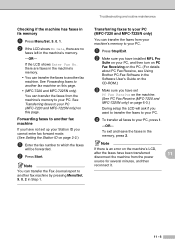
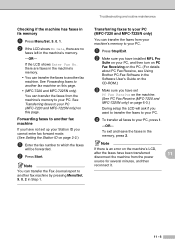
....
2 Press Start. Transferring faxes to your PC, and then turn on PC Fax Receiving on the PC. (For details about PC Fax Receive, see Using Brother PC-Fax Software in Step 1. Note
If there is an error on the machine's LCD,
after the faxes have set up your Station ID you cannot enter fax forward mode. (See Setting the Station...
Users Manual - English - Page 99


... receiving mode for your resolution to hear it answer. Ask the other party to send the fax again. Send a manual fax by ...BROTHER (in Canada). If the copy quality is probably not your machine's scanner operation. Check the chart below and follow the troubleshooting tips. Try receiving from another fax machine. You may see if the problem is turned on. (See Printing a reduced incoming fax...
Users Manual - English - Page 100


... 'RESULT:NG' on the Transmission Verification Report, your machine, it to turn off Fax Storage (See Turning off Remote Fax Options on page 6-4), print fax messages in memory (See Printing a fax from the memory on page 4-5) or cancel a Delayed Fax or Polling Job (See Canceling a fax in progress on Fax mode. If you send a PC FAX message and get transmission errors due to possible...
Users Manual - English - Page 101


... your application software to see Checking if the machine has faxes in your machine.
(For FAX-2920 and MFC-7225N) Turn off the machine's power switch its memory on
page 11-1.) -OR- • The machine is your application software.
Right-click
'Brother MFC-XXXX,' (where XXXX is online.
Reduce the printing resolution. (See Advanced tab in its memory see...
Users Manual - English - Page 102
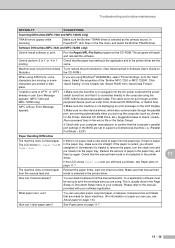
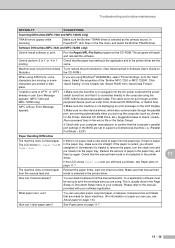
... size setting in the application and in the printer
11
driver. mode is not selected in the printer driver are printed in the printer driver. Make sure the Brother TWAIN driver is straight.
How can use plain paper, recycled paper, envelopes, transparencies and labels that the manual feed mode is selected in their place.
Your application software must not...
Users Manual - English - Page 103


...1-8.)
Printed pages are good. If possible, try connecting the machine to a different port on page 7-1.) Reconnect the LAN cable to the hub to off in the Advanced tab in the printer driver. ...when making copies or printing received faxes, turn off Toner Save mode in the machine itself. (See Toner Save on page 2-7.)
Set Toner Save mode to verify that your hub using -OR-The print media may be ...
Users Manual - English - Page 104
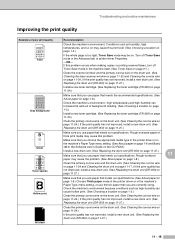
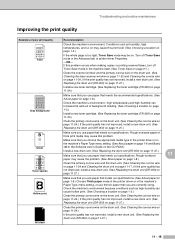
...on page 1-8.)
Check the machine's environment - If this problem occurs when making copies or printing received faxes, turn off Toner Save mode in the machine's Paper Type menu setting... print
All black
Recommendation
Check the machine's environment. Troubleshooting and routine maintenance
Improving the print quality
Examples of printer driver Properties. -OR- Turn off Toner Save mode ...
Users Manual - English - Page 106


...feed slot, see To load paper or other media in the manual feed slot on page 11-27.) The toner cartridge may be damaged. Print...machine covering the laser scanner window. Turn over the stack of paper in the paper tray.
11
11 - 18 A rough surfaced paper or thick print...type in the printer driver or in the machine's Paper Type menu ...print media is at 1-800-284-4329 (in USA) or 1-877-BROTHER...
Users Manual - English - Page 131
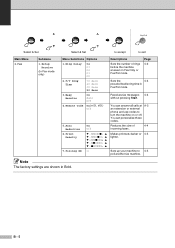
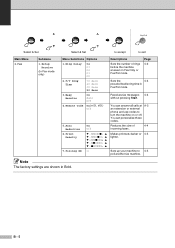
... 4-3 without pressing Start. Makes printouts darker or 4-5 lighter.
Print Density
7. Page 4-2
Sets the
4-3
pseudo/double-ring time in Bold. You can answer all calls at A-5 an extension or external phone and use codes to turn the machine on or off.
Setup Receive
(In Fax mode only)
Menu Selections Options
1. F/T Ring Time
70 Secs 40 Secs...
Users Manual - English - Page 134
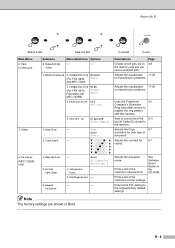
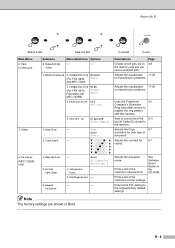
...(For FAX-2820 Basic and MFC-7220)
1. Quality 2. Contrast
1. View or print a list of the machine's printer settings.
See Software User's Guide on the CD-ROM
Prints a list...you cancel selected jobs. Print
Options
3. Text
Auto
Photo
-
- Selects the Copy
8-7
resolution for your type of the machine's internal fonts. Selects the emulation mode. Reset Printer
3. ...
Users Manual - English - Page 139


... sending. Journal Period The pre-programmed time period between automatically printed Fax Journal Reports. Extension phone A telephone on the fax number that the Brother machine rings (when the Receive Mode setting is sending a fax from memory or receiving or printing an incoming fax. Fax Storage You can receive faxes and telephone calls. Fine resolution Resolution is plugged into a separate...
Similar Questions
How To Turn Off The Manual Feed Mode In The Print Driver In Brother Intellifax
2820
2820
(Posted by Migfrye 9 years ago)
Cannot Print To Brother Intellifax 2820 Says Offline
(Posted by ldebcc 10 years ago)
Brother Fax Machine Intelli 2820 How To Receive Confirmation
(Posted by Boojknapp 10 years ago)
How To Disable Sleep Mode On A Brother Intellifax 4750e
(Posted by sawzrussel 10 years ago)
How Do I Completely Turn Off The Sleep Mode On The Brother Intellifax 4100e
How do I completely turn off the sleep mode on the brother intellifax 4100e
How do I completely turn off the sleep mode on the brother intellifax 4100e
(Posted by hdabbott 12 years ago)

