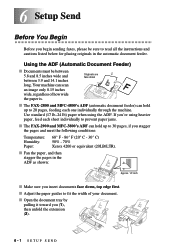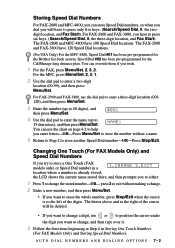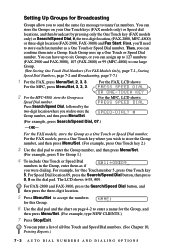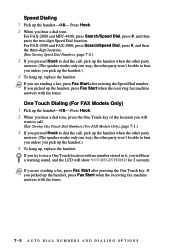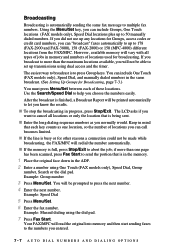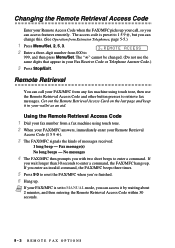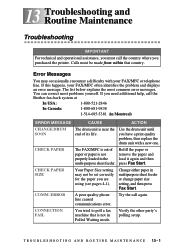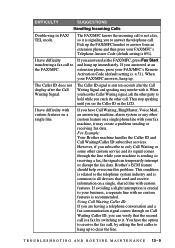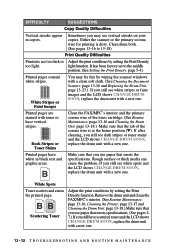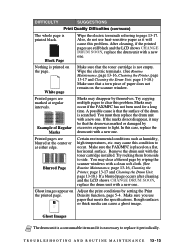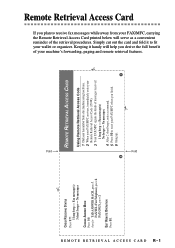Brother International IntelliFax-2800 Support Question
Find answers below for this question about Brother International IntelliFax-2800.Need a Brother International IntelliFax-2800 manual? We have 2 online manuals for this item!
Question posted by jomeara on March 3rd, 2012
Intellifax 2800
I sell office supplies and replaced the drum & toner in a customer's Brother Intellifax 2800 fax machine. Their is a signal that still tells us to REPLACE DRUM SOON. Is there a way to reset the machine?
Current Answers
Related Brother International IntelliFax-2800 Manual Pages
Similar Questions
How To Reset Toner Low In Brother Intellifax 2800
(Posted by kimp33 9 years ago)
Brother Intellifax 2800 Problems /won't Receive Fax It Was Working Fine Yesterda
(Posted by lbrunes89 10 years ago)
How To Reset Change Drum Soon Message Brother Intellifax 2800
(Posted by michaphotof 10 years ago)
Why Does Brother Intellifax 2800 Fax Print Black Pages
(Posted by Salzijulia 10 years ago)
Toner For A Brother Intellifax 4750e.
What size toner cartridge is needed for the Brother IntelliFAX 4750e? Is there only one size that fi...
What size toner cartridge is needed for the Brother IntelliFAX 4750e? Is there only one size that fi...
(Posted by bclark 11 years ago)