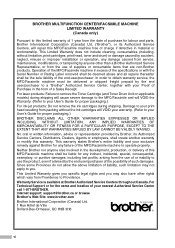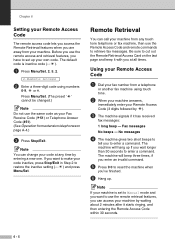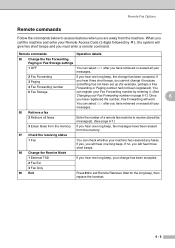Brother International IntelliFax-2820 Support Question
Find answers below for this question about Brother International IntelliFax-2820.Need a Brother International IntelliFax-2820 manual? We have 2 online manuals for this item!
Question posted by michaphotof on December 18th, 2013
How To Reset Change Drum Soon Message Brother Intellifax 2800
The person who posted this question about this Brother International product did not include a detailed explanation. Please use the "Request More Information" button to the right if more details would help you to answer this question.
Current Answers
Answer #1: Posted by bengirlxD on December 18th, 2013 3:47 PM
Here is the link to the Drum reset instructions:
http://www.ehow.com/how_7183672_reset-brother-2820-drum-unit.html
Feel free to resubmit the question if you didn't find it useful.
Related Brother International IntelliFax-2820 Manual Pages
Similar Questions
How Can I Override Change Drum Soon Code On An Intellifax 2820?
(Posted by romis 10 years ago)
How To Reset The Change Drum Soon Message On A Brother Intellifax 2820
(Posted by ambebef 10 years ago)
How To Reset Change Drum Soon On Brother Intellifax 2820
(Posted by pmpneeli 10 years ago)
How To Reset A Change Drum Soon On Brother 4750e
(Posted by alkissu 10 years ago)
Change Drum Soon
How long before I need to replace drum after change drum soon warning?
How long before I need to replace drum after change drum soon warning?
(Posted by Anonymous-72199 11 years ago)