Brother International IntelliFax-2800 Support Question
Find answers below for this question about Brother International IntelliFax-2800.Need a Brother International IntelliFax-2800 manual? We have 2 online manuals for this item!
Question posted by kimp33 on September 10th, 2014
How To Reset Toner Low In Brother Intellifax 2800
The person who posted this question about this Brother International product did not include a detailed explanation. Please use the "Request More Information" button to the right if more details would help you to answer this question.
Current Answers
There are currently no answers that have been posted for this question.
Be the first to post an answer! Remember that you can earn up to 1,100 points for every answer you submit. The better the quality of your answer, the better chance it has to be accepted.
Be the first to post an answer! Remember that you can earn up to 1,100 points for every answer you submit. The better the quality of your answer, the better chance it has to be accepted.
Related Brother International IntelliFax-2800 Manual Pages
Users Manual - English - Page 3


... all Brother products. BROTHER NUMBERS i Brother fax-back system
Brother Customer Service has installed an easy-to-use fax-back system, so you can use the system to send faxes to receive faxed instructions about using the system, and an index of a Brother authorized dealer or service center, call our fax-back system, and follow the voice prompts to any fax machine...
Users Manual - English - Page 8
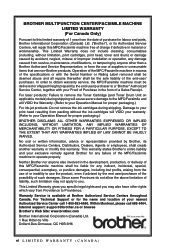
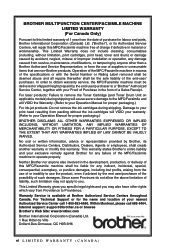
... and all repairs thereafter shall be delivered or shipped freight prepaid by Brother, its Authorized Service Centers, will repair this MFC/Facsimile machine free of the MFC/Facsimile machine to operate properly. Internet support: support@brother.ca or browse Brother's Web Site: www.brother.com
Brother International Corporation (Canada) Ltd. 1 Rue Hôtel de Ville Dollard-Des...
Users Manual - English - Page 13


... Procedure and Product Registration
(For USA Only 1-2
To Complete Your MFC-4800 Registration On-Line
(For MFC-4800 Only 1-2
FAX-2800, FAX-2900 and FAX-3800
Control Panel Overview 1-3
MFC-4800 Control Panel Overview 1-5
About Fax Machines 1-7
Custom Features 1-7
Do You Have Voice Mail on the Phone Line 1-7
Why Should There Be Trouble 1-7
How Can You...
Users Manual - English - Page 20
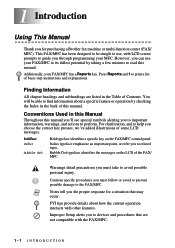
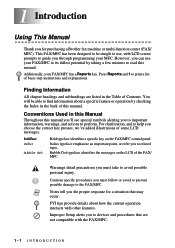
... in the Table of basic step instructions and explanations. Italics typeface emphasize an important point, or refer you the proper response for purchasing a Brother fax machine or multi-function center (FAX/ MFC). Cautions specify procedures you can use , with other features.
However, you must take to read this manual.
Warnings detail precautions you for...
Users Manual - English - Page 26
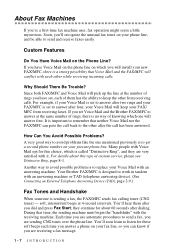
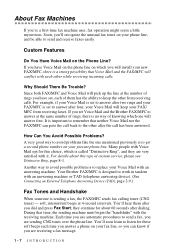
... machine. Your Brother FAX/MFC is designed to work in tandem with an answering machine or TAD (telephone answering device). (See Connecting an External Telephone Answering Device (TAD), page 2-9.)
Fax Tones and Handshake
When someone is to avoid possible problem is sending a fax, the FAX/MFC sends fax calling tones (CNG tones) - About Fax Machines
If you dial and press Fax...
Users Manual - English - Page 78
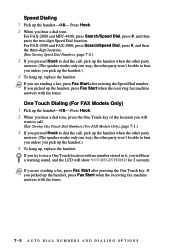
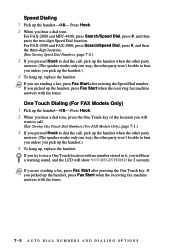
... handset-OR- For FAX-2800 and MFC-4800, press Search/Speed Dial, press #, and then press the two-digit Speed Dial location.
If you are sending a fax, press Fax Start after pressing the...press Fax Start when the receiving fax machine answers with no number stored in it, you pick up the handset.)
4 To hang up the handset, press Fax Start when the receiving fax machine answers with fax ...
Users Manual - English - Page 83
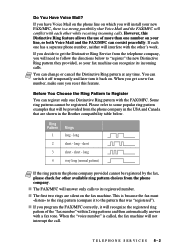
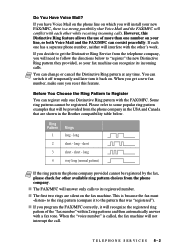
...it back on your fax machine can coexist peacefully. I The FAX/MFC will interfere with the FAX/MFC. When you reset this Distinctive Ring feature allows the use of the "fax number" within 2 ring... Voice Mail and the FAX/MFC can recognize its registered number. However, this feature. long short - short - I The first two rings are shown in the Brother compatibility table below to ...
Users Manual - English - Page 86
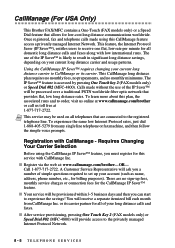
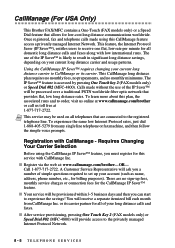
...fax machine, and then follow the simple voice prompts. There are connected to result in significant long distance savings, depending on all domestic long distance calls and faxes along with low international rates.
Once registered, fax...order, visit us online at www.callmanage.com/brother or call us toll free at : www.callmanage.com/brother-OR- Requires Changing Your Carrier Selection
Before ...
Users Manual - English - Page 87
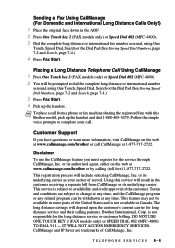
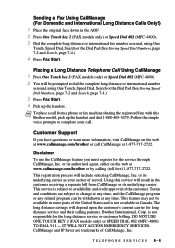
... more information, visit CallManage on the web at 1-877-717-2722. Using this Brother model, pick up the handset. Brother International, Corp. CallManage and IP $aver are subject to dial the complete long ... 2 You will result in the customer receiving a separate bill from a phone or fax machine sharing the registered line with this service will be prompted to change at any time, ...
Users Manual - English - Page 90
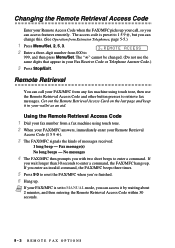
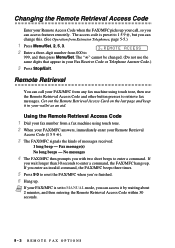
... can access features remotely. No messages
4 The FAX/MFC then prompts you with two short beeps to reset the FAX/MFC when you enter an invalid command, the FAX/MFC beeps three times.
5 Press 9 0 to... the FAX/MFC picks up your call your FAX/MFC from any fax machine using touch tone. 2 When your FAX/MFC answers, immediately enter your Remote Retrieval
Access Code (1 5 9 ).
3 The FAX/MFC signals...
Users Manual - English - Page 109
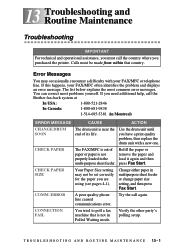
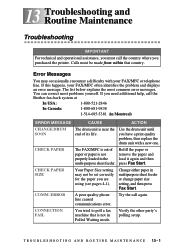
... line. Use the drum unit until you need additional help, call the Brother fax-back system at
In USA:
1-800-521-2846
In Canada:
1-800-681-9838
1-514-685-5381 (in Polled Waiting mode.
COMM. CONNECTION FAIL
You tried to poll a fax machine that country. T R O U B L E S H O O T I N G A N D R O U T I N E M A I N T E N A N C E 13 - 1
13 Troubleshooting and 13 Routine Maintenance...
Users Manual - English - Page 111
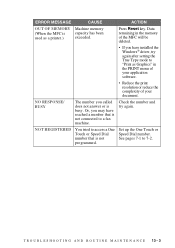
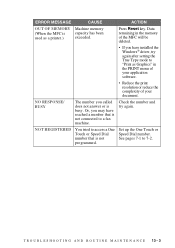
... driver, try again.
NOT REGISTERED
You tried to a fax machine. NO RESPONSE/ BUSY
The number you have reached a ... L E S H O O T I N G A N D R O U T I N E M A I N T E N A N C E 13 - 3
Press Reset key. ERROR MESSAGE
CAUSE
ACTION
OUT OF MEMORY Machine memory
(When the MFC is capacity has been
used as Graphics" in the memory of your application software.
• Reduce the...
Users Manual - English - Page 112
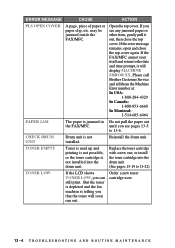
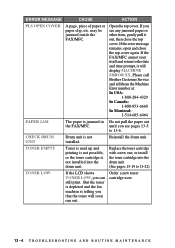
... cover. Reinstall the drum unit. If the FAX/MFC cannot reset itself and return to 13-22)
TONER LOW
If the LCD shows TONER LOW, you see any jammed paper or other item, gently pull it will soon run out.
Replace the toner cartridge with a new one, or install the toner cartridge into the drum unit. until you...
Users Manual - English - Page 115
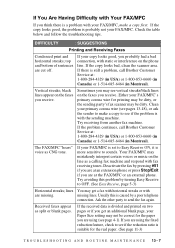
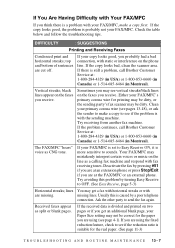
... page 5-3)
Horizontal streaks;
DIFFICULTY
SUGGESTIONS
Printing and Receiving Faxes
Condensed print and horizontal streaks; If there is still a problem, call Brother Customer Service at : 1-800-284-4329 (in USA... another fax machine.
Received faxes appear as CNG tone. If your FAX/MFC.
Ask the other party to see page 4-1). If You Are Having Difficulty with Your FAX/MFC
...
Users Manual - English - Page 117
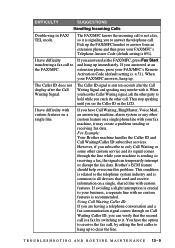
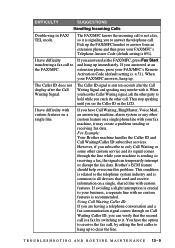
... telephone call. Brother's ECM feature should help overcome this problem. If you hear the Caller Waiting signal, ask the other party to the FAX/MFC.
When you answered at an extension phone, press your FAX/MFC answers, hang up the FAX/MFC handset or answer from an extension phone and then press your fax machine, it...
Users Manual - English - Page 127


...extremely HOT! HOT! Replacing the Toner Cartridge
The FAX/MFC can print approximately 2,200 pages with a starter toner cartridge that you clean the FAX/MFC when you see the TONER LOW warning.
Be sure to local regulations.
standard letter, detailed graphics). Inside the Machine
T R O U B L E S H O O T I N G A N D R O U T I N E M A I N T E N A N C E 13 - 19 Actual page count...
Users Manual - English - Page 136


...fax at the same time it .
The Brother FAX/MFC uses the new number to pick up cover pages manually.
TX means Transmit. Fax Storage You can receive faxes and telephone calls. fax... and receiving fax machines while communicating information. ECM (Error Correction Mode) Detects errors during fax transmission and resends the page(s) that compensates for copying and faxing photographs. This...
Users Manual - English - Page 138


... each transmission, date, time and number of the
toner cartridge. transmission The process of your FAX/MFC to start the dialing process.
For FAX-2900 and FAX-3800, you must press the Search/Speed Dial and then #, two digit code (and Fax Start) to
the receiving fax machine. TAD (telephone answering device) You can select certain options...
Users Manual - English - Page 147
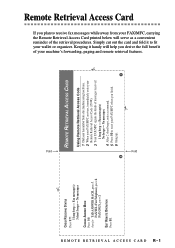
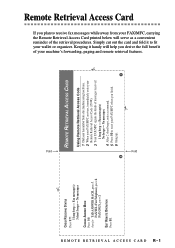
.... 5 Press 9 0 to reset your FAX/MFC when you finish. 6 Hang up.
4
1
Remote Retrieval Access Card
If you derive the full benefit of the retrieval procedures. FAX/TEL (Fax/Telephone), press 2.
Fold
Fold
...organizer. Keeping it to receive fax messages while away from a fax machine using touch tone. 2 When your FAX/MFC answers, immediately enter your FAX/MFC, carrying the Remote ...
Quick Setup Guide - English - Page 1


.... To prevent damage to distribute the toner evenly inside the cartridge. Open the ...Brother at :
http://solutions.brother.com
LE19410012 NAME:
D. If your paper size is answered as a fax.
FAX-2800 FAX-2900
Quick Setup Guide
FAX-3800
THANK YOU!
Press and slide
C.
NO ! Press Menu/Set, 1 , 3 .
3.STATION ID
FAX... pack the machine properly, it toward the fax machine and the paper level ...
Similar Questions
How To Replace Toner On Brother Intellifax 2800
(Posted by ZEDPRsett 9 years ago)
How To Reset Toner Low On Brother Intellifax 2840
(Posted by travijsmith 9 years ago)
How To Reset Toner On Brother Intellifax 2800
(Posted by vasucfi 9 years ago)
How To Reset Brother Intellifax 2800 Drum Count
(Posted by BonKomboz 10 years ago)
How To Reset Drum On Brother Intellifax 2820
(Posted by rafarooq 10 years ago)

