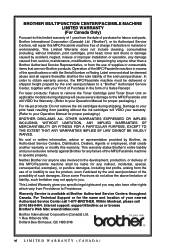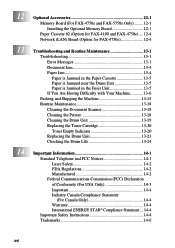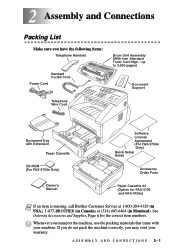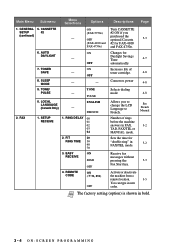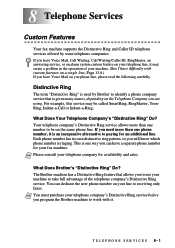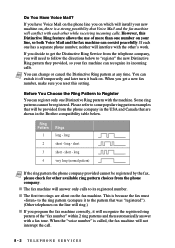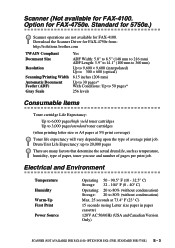Brother International IntelliFax-4750e Support Question
Find answers below for this question about Brother International IntelliFax-4750e.Need a Brother International IntelliFax-4750e manual? We have 2 online manuals for this item!
Question posted by bclark on July 25th, 2012
Toner For A Brother Intellifax 4750e.
What size toner cartridge is needed for the Brother IntelliFAX 4750e? Is there only one size that fits?
Current Answers
Related Brother International IntelliFax-4750e Manual Pages
Similar Questions
How Do I Block A Specific Number On My Fax Machine. I Am Getting Repeated Faxe
How do i block a specific number on my fax machine. I am getting repeated faxes from a specific numb...
How do i block a specific number on my fax machine. I am getting repeated faxes from a specific numb...
(Posted by kddenicoff 2 years ago)
Brother Intellifax-2840 - Replaced Toner Cartridge And Still Says 'no Toner'
Our Brother IntelliFax 2840 wasn't working (not sending or receiving faxes). We put in a new toner c...
Our Brother IntelliFax 2840 wasn't working (not sending or receiving faxes). We put in a new toner c...
(Posted by westillett 9 years ago)
How To Replace Toner Cartridge In Intellifax 4750e
(Posted by dswestf 10 years ago)
I Cannot Receive Faxes On My Brother Intelli Fax Machine 4750e
(Posted by cmccarthy 11 years ago)