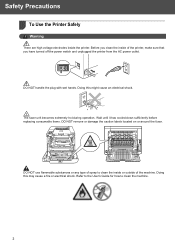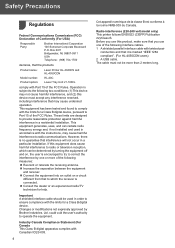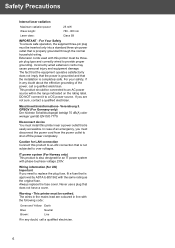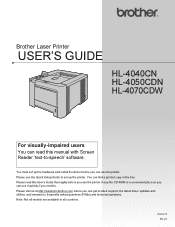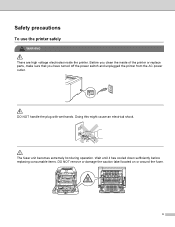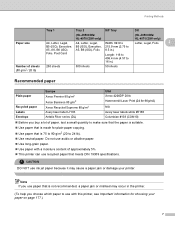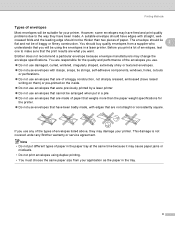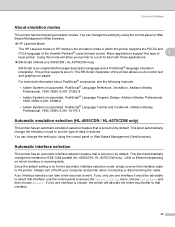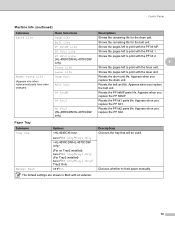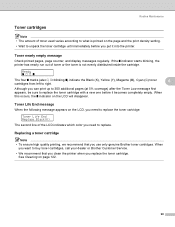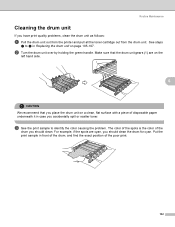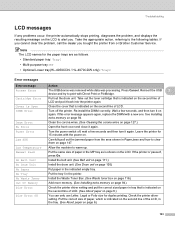Brother International HL 4040CN Support Question
Find answers below for this question about Brother International HL 4040CN - Color Laser Printer.Need a Brother International HL 4040CN manual? We have 3 online manuals for this item!
Question posted by junetaylor on February 4th, 2013
Fuser Kit Replacement
How do I replace the fuser kit in a Brother HL-4040CN printer?
Current Answers
Related Brother International HL 4040CN Manual Pages
Similar Questions
How To Replace Fuser Unit Brother Hl 4040cn
(Posted by mamonhaou 9 years ago)
How To Replace A Fuser On Brother Hl-4070cdw
(Posted by unRe 9 years ago)
How To Replace Fuser Unit Brother Hl-5370dw
(Posted by beaGa 10 years ago)
Toner
I have a brother HL 4040CDN color laser and it is telling me I have to have all new color toners alt...
I have a brother HL 4040CDN color laser and it is telling me I have to have all new color toners alt...
(Posted by ministryassistant 11 years ago)
Hl-4040cn
After replacing drum on Brothers HL_4040CN how do I reset drum to resume printing
After replacing drum on Brothers HL_4040CN how do I reset drum to resume printing
(Posted by august7071 11 years ago)