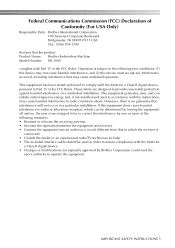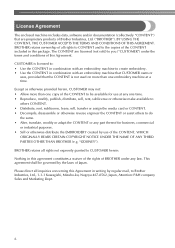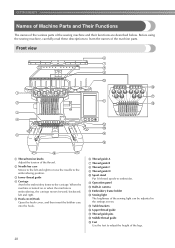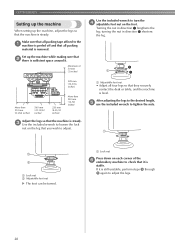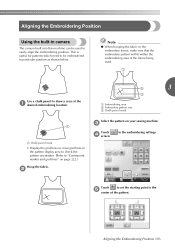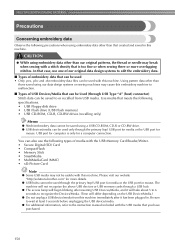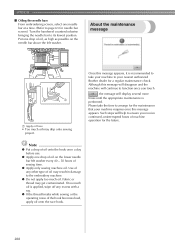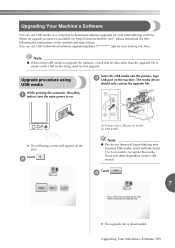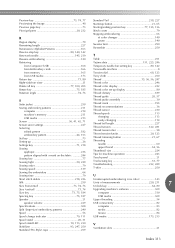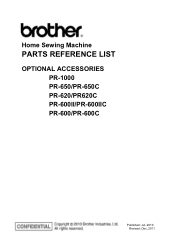Brother International Entrepreneur Pro PR-1000 Support Question
Find answers below for this question about Brother International Entrepreneur Pro PR-1000.Need a Brother International Entrepreneur Pro PR-1000 manual? We have 7 online manuals for this item!
Question posted by zzarazik on January 20th, 2014
Support
i will appreciate your recommendation regarding technic ( kind of stich, density) as well as type of materials to be used as an under sewining to reach best quality of embroidery - in different fabrics embroidered
Current Answers
Related Brother International Entrepreneur Pro PR-1000 Manual Pages
Similar Questions
Brother Sewing Machine Repair And Parts.
Missing presser foot and power cord,where to find them and the price per piece for the brother ls 12...
Missing presser foot and power cord,where to find them and the price per piece for the brother ls 12...
(Posted by loveumuchthatsthetruth 1 year ago)
Need Help Replacing The Needle Threader On Brother Entrepreneur Pro Pr-1000
(Posted by ando123 9 years ago)
Explicit Instructions Brother Entrepreneur Pro Pr 1000e Jumbo Hoop
(Posted by judywi1 10 years ago)
Brother Ls 2000 Sewing Machine Price
I Want To Know Above Sewing Machine Price In Indian Rupees,please Anser Me Imediately
I Want To Know Above Sewing Machine Price In Indian Rupees,please Anser Me Imediately
(Posted by iladave84503 10 years ago)
Friend Tried To Put Upgrade On The Pr 1000 And Now The Machine Has Frozen
(Posted by mosullivan 11 years ago)