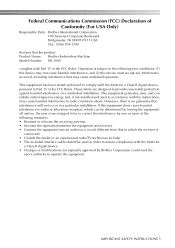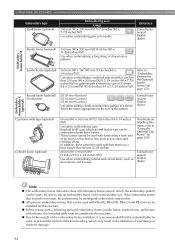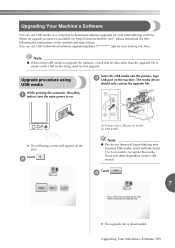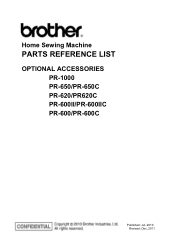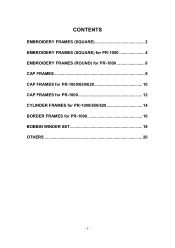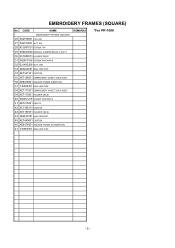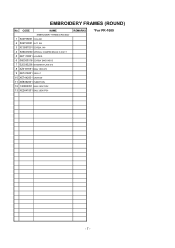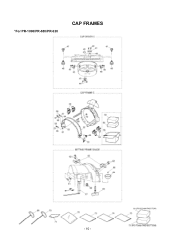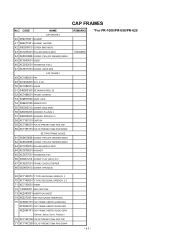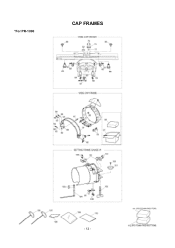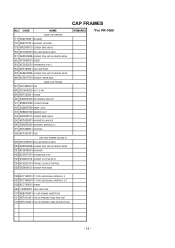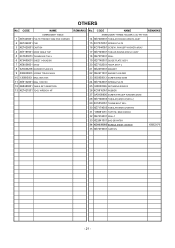Brother International Entrepreneur Pro PR-1000 Support Question
Find answers below for this question about Brother International Entrepreneur Pro PR-1000.Need a Brother International Entrepreneur Pro PR-1000 manual? We have 7 online manuals for this item!
Question posted by mosullivan on December 29th, 2012
Friend Tried To Put Upgrade On The Pr 1000 And Now The Machine Has Frozen
The person who posted this question about this Brother International product did not include a detailed explanation. Please use the "Request More Information" button to the right if more details would help you to answer this question.
Current Answers
Related Brother International Entrepreneur Pro PR-1000 Manual Pages
Similar Questions
Need Help Replacing The Needle Threader On Brother Entrepreneur Pro Pr-1000
(Posted by ando123 9 years ago)
Lcd Screen Frozen
LCD screen frozen its completely red nothing comes up
LCD screen frozen its completely red nothing comes up
(Posted by mckrtez1801 9 years ago)
I Am Trying To Print Sewing Machine Manual For Brother Xl3200. I Do Not Want To
download the PDF REader. Please help. Thank you.
download the PDF REader. Please help. Thank you.
(Posted by spool 10 years ago)
I Am Trying To Work The Machine But I Am Having Troouble?
(Posted by rolarrbarnes 11 years ago)
What Is The Problem When The Machine Brother Pr 1000, Presents The Fault 'error
(Posted by omarmalvarez 11 years ago)