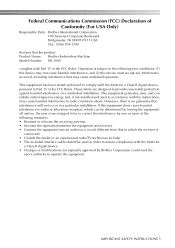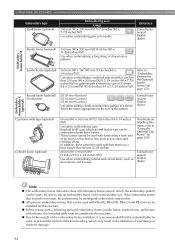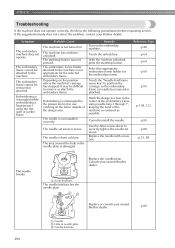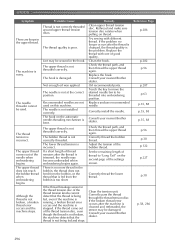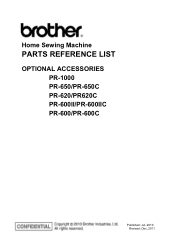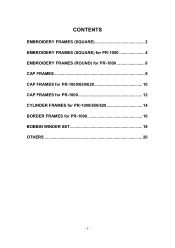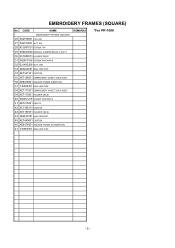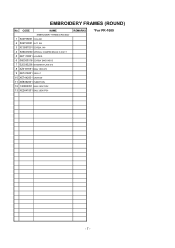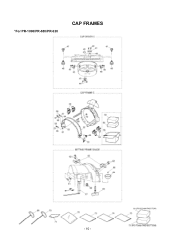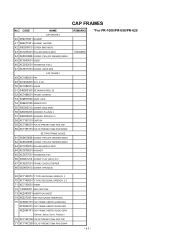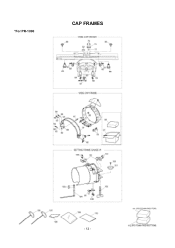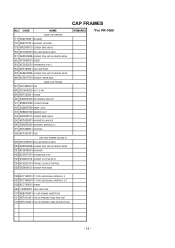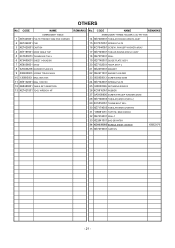Brother International Entrepreneur Pro PR-1000 Support Question
Find answers below for this question about Brother International Entrepreneur Pro PR-1000.Need a Brother International Entrepreneur Pro PR-1000 manual? We have 7 online manuals for this item!
Question posted by omarmalvarez on June 12th, 2012
What Is The Problem When The Machine Brother Pr 1000, Presents The Fault 'error
The person who posted this question about this Brother International product did not include a detailed explanation. Please use the "Request More Information" button to the right if more details would help you to answer this question.
Current Answers
Related Brother International Entrepreneur Pro PR-1000 Manual Pages
Similar Questions
Brother Pr 600 Encoder Signal Error.
.Hello, maybe you can help me. I was embroidering and wanted to make the next motif and suddenly the...
.Hello, maybe you can help me. I was embroidering and wanted to make the next motif and suddenly the...
(Posted by Fietedesign 1 year ago)
Brother Pr - 620 Trimming Assy Motor
I am looking for this part of brother PR - 620 The number is XV 6184051 it doesn't work wel
I am looking for this part of brother PR - 620 The number is XV 6184051 it doesn't work wel
(Posted by manuelrondonh 1 year ago)
Thread Too Tight In Uptake Pin
I have the Brother Entrepreneur 1000 E. The thread is too tight in the uptake pin causing the thread...
I have the Brother Entrepreneur 1000 E. The thread is too tight in the uptake pin causing the thread...
(Posted by dsbinkley 2 years ago)
Need Help Replacing The Needle Threader On Brother Entrepreneur Pro Pr-1000
(Posted by ando123 9 years ago)
Friend Tried To Put Upgrade On The Pr 1000 And Now The Machine Has Frozen
(Posted by mosullivan 11 years ago)