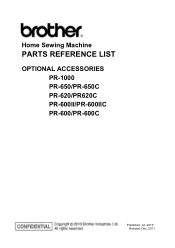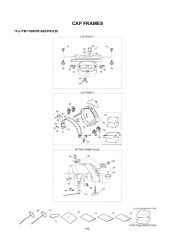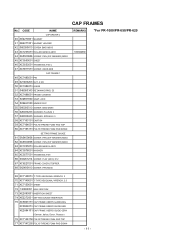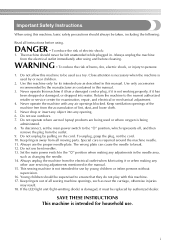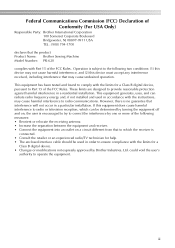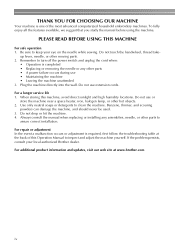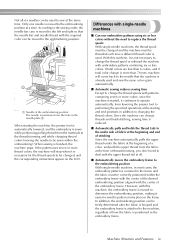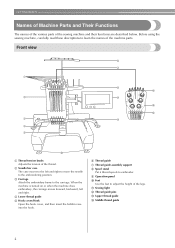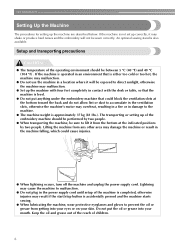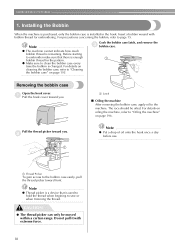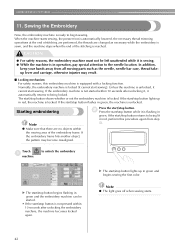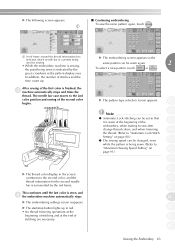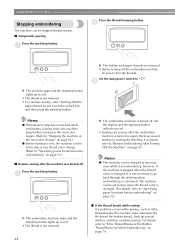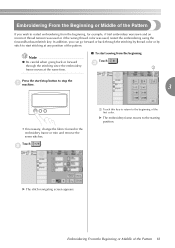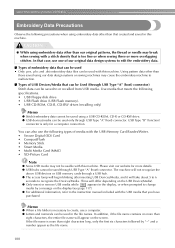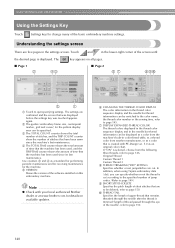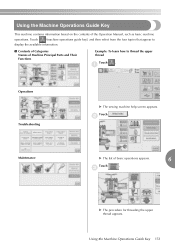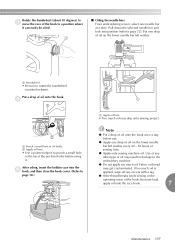Brother International PR-620 Support Question
Find answers below for this question about Brother International PR-620.Need a Brother International PR-620 manual? We have 7 online manuals for this item!
Question posted by manuelrondonh on October 13th, 2022
Brother Pr - 620 Trimming Assy Motor
Current Answers
Answer #1: Posted by SonuKumar on October 13th, 2022 9:40 PM
https://www.brothermachines.com/category/58/PR/VR_Embroidery_Parts_&_Accessories
https://help.brother-usa.com/app/answers/detail/a_id/55684/~/purchase-replacement-parts
Please respond to my effort to provide you with the best possible solution by using the "Acceptable Solution" and/or the "Helpful" buttons when the answer has proven to be helpful.
Regards,
Sonu
Your search handyman for all e-support needs!!
Related Brother International PR-620 Manual Pages
Similar Questions
When switching from editing mode to stitching mode the sewing light turns off. Does this mean the li...
What is the model number of brother XL 2600i sewing machine motor ?is it AC or DC?
I Want To Know Above Sewing Machine Price In Indian Rupees,please Anser Me Imediately
I have a new Brothers 770 computerized embroidery machine and would like to have a UBS port manuel...